Multi-chip Intel Core i9-11900K Overclocking Review: Four Boards, Cryo Cooling
by Gavin Bonshor on August 30, 2021 9:00 AM EST
Back in March, Intel unveiled its 11th generation of desktop processors codenamed Rocket Lake. In its lineup, the flagship desktop chip is the Core i9-11900K, with eight cores, sixteen threads, and a current selling price of $545 at Amazon. Along with obvious performance advantages that come with the flagship model, including higher turbo frequencies, Intel has put a lot of its latest technologies into Rocket Lake including Thermal Velocity Boost (TVB) and Adaptive Boost (ABT) - the idea here is to to give the best possible performance out of the box. In this article, we take four retail Intel Core i9-11900K processors and four premium Z590 motherboards, including the ASRock Z590 Taichi, the ASUS ROG Maximus XIII Hero, the GIGABYTE Z590 Aorus Master, and MSI MEG Z590 Ace, and overclocking them. Is overclocking worth it on Intel's Core i9-11900K? Let's find out.
The Core i9-11900K: Intel's Flagship Desktop Processor
Before launching in March, there was a lot of discussion about Rocket Lake's potential performance. On the one hand, it looked just like another 14nm design refresh such as Skylake. While this is somewhat true, the reality is that it provides an advancement incrementally in terms of Intel's research and design model; Rocket Lake is actually retrofitted its 10nm design onto 14nm, for multiple reasons, including CPU core frequency (it's higher on 14nm), cost (14nm is cheaper to manufacture), and peak thermal window. The last point has been another talking point as Rocket Lake runs warm. One of the reasons for this, outside of refinements and improvements to turbo frequencies and internal automatic overclocking technologies, is Intel's move to PCIe 4.0 which comes directly from the CPU. As we found out in our initial Core i7-11700K review (and verified on the Core i9 and Core i5 models), if you blast this chip with a strong AVX-512 workload, you can draw near 300 watts, however day-to-day running at half that is easily par for the course.
While there are many options on Intel's 11th generation for desktop, including various Core i5, Core i7, and Core i9 processors, the current flagship in the line-up is the Core i9-11900K. The Intel Core i9-11900K features 8 cores and 16 threads. In terms of specifications and operating frequencies, the Core i9-11900K has a base frequency of 3.5 GHz, while it has a 'turbo' which tops out at 5.3 GHz. At present, Intel's interpretation of Turbo is rather complex and requires digesting in different ways than previously thought.
Intel Thermal Velocity Boost (TVB) Versus Adaptive Boost Technology (ABT)
As it stands, Intel's Core i9-11900K has five levels of automatic overclocking. This includes the base frequency at default settings, Turbo Boost 2.0 (TB2), Turbo Boost Max 3.0 (TBM3), Thermal Velocity Boost (TVB), and Adaptive Boost Technology (ABT). Below is an overview of what each means:
| Intel Core i9-11900K Frequency Levels | |
| Base Frequency | The base frequency is the clock speed that the processor is guaranteed to run at under warranty conditions with a power consumption no higher than the TDP rating of the processor (125W). |
| Turbo Boost 2.0 (TB2) | When operating in turbo mode, this is the frequency all of the cores will run at. TB2 has different levels of variation depending on how many cores are being used. |
| Turbo Boost Max 3.0 (TBM3) | When in turbo mode, the best cores (typically one to two) get boosted with extra frequency when they are the only cores being used. |
| Thermal Velocity Boost (TVB) | If the peak thermal temperature is below a given value (70°C for i9-11900K) in turbo mode, all the cores will boost by +100 MHz. This also follows the TB2 frequency depending on how many/what cores are loaded. |
| Adaptive Boost Technology (ABT) | If 3 or more cores are active in turbo mode, the processor will attempt to provide the highest frequency with the remaining power budget. This is regardless of the TB2 frequency. This is typically the same when 2-cores are loaded, as ABT overrides TVB when 3 or more cores are loaded. |
In our launch day review of Intel's Core i9-11900K, Core i7-11700K, and Core i5-11600K processors, we analyzed all of the turbo variants. Focusing on the Core i9-11900K, which we will be overclocking and testing in this article, we can see below that the Thermal Velocity boost enabled two cores to operate at 5.3 GHz. In contrast, the remaining cores fluctuated between 5.1 GHz and 4.8 GHz with what Intel calls Adaptive Boost Technology (ABT).
Looking at the Turbo Boost 2.0 frequencies on the Core i9-11900K, every core will operate a 4.7 GHz when all cores are loaded. If there is power and thermal budget available to use, then it will attempt 4.8 GHz, then 4.9 GHz, and so forth. This is what we like to call a 'floating turbo' as it is influenced by thermal and power budgets, which means users with more aggressive CPU coolers are more likely to see higher performance than those using more modest forms of CPU cooling such as smaller air coolers. This is a very similar method and implementation to AMD's Precision Boost 2 technology, which was introduced in April 2018 with Zen+.
If Intel's Turbo Is So Good, Why Manually Overclock?
Back in the 'good old days' when overclocking a processor could yield a 30-50% improvement in core frequency, the truth today is that both Intel and AMD are understanding how to get the most from the silicon straight from the factory. This also includes motherboard vendors who also make adjustments in its own Multi-Core Enhancement (MCE) implementations, making them not worth much over the standard feature set. This makes manually overclocking more of a conundrum than ever before, with fewer gains than previous generations.
Taking all the turbo boost technologies away from the equation and instead focusing on the base frequency, an overclock of 5.1 GHz all-cores on the Core i9-11900K over the 3.5 GHz base frequency equates to around 45%, which could be impressive if ABT wasn't involved. If using the Turbo Boost 2.0 (TB2) of 4.7 GHz all-cores, the same 5.1 GHz overclock on all-cores is around 8-9%, which is meager in comparison. This is beneficial for novice users that intend to run the processor without making any out-of-the-box adjustments. Still, there's very little headroom in the grand scheme of things for the true enthusiasts among us due to these implementations.
Pushing The Limits of Silicon
Similar to how people 'tune' car engines for maximum power and performance gains, many people within this industry use their skills and talent to push computer hardware to the limits. Usually tied to motherboard manufacturers for the most skilled overclockers, people such as HiCookie (GIGABYTE), and Kingp!n (EVGA), actually compete at a high level on the world stage at overclocking events over the year for world records, and in a lot of cases, bragging rights for their respective affiliations.

Overclocking with Liquid Nitrogen (LN2) during The Big Freeze UK overclocking event in 2016
(hosted by me!)
While it is entirely possible to get a decent overclock using ambient cooling methods such as water cooling, air cooling, and by using closed loop liquid coolers, the limitation here is never being able to cool below the ambient room temperature. Overclocking by increasing voltages and frequencies generates heat, and you need something to remove the heat, and sometimes the ambient temperture just won't do, even in the Swedish mountains (or Sheffield). The biggest overclocking records come when using more extreme methods such as sub-ambient cooling, the most popular of which includes Liquid Nitrogen (LN2) and dry ice (DICE), which are pretty chill, but also Single-Stage and Multi-Stage Phase Change Change coolers, which use refrigeration equipment to keep the silicon cold.
The Cooler Master Masterliquid ML360 Sub-Zero: Cryo Cooling Technology for the Masses
As we're overclocking using a warm running platform, we felt it appropriate to get some upgraded cooling that's currently available at retail to all users. Our cooler of choice is Cooler Master's Masterliquid ML360 Sub-Zero edition cooler, which uses Thermoelectric Unit (TEC) technology to help achieve the lowest possible temperatures. This uses 'Intel's Cryo Cooling Technology' which it states is intelligent sub-ambient cooling with a dynamically managed condensation risk. It adapts around temperatures to avoid this and protect the hardware. Intel and Cooler Master built this together as a way to push processors like Rocket Lake further for end users.

The Cooler Master ML360 Sub-Zero with Intel Cryo Cooling technology
The Cooler Master ML360 Sub-Zero includes a 360 mm aluminum radiator, and on the surface, looks like any other regular AIO. The special sauce comes in the form of an integrated TEC, which uses electricity to create a plate with one side cold (on the CPU) and one side warm. The warm side is attached to a closed loop liquid cooler. In order to cool a 200W CPU, this means you need 200W of cooling from the TEC, and that also has to be powered. As a result, the ML360 Sub-Zero is that it requires an 8-pin PCIe cable, so one thing to take into consideration is the additional power draw from the cooler. We measured up to 200 W additional power from the cooler alone in our testing, so if someone is looking to purchase this cooler for their Rocket Lake setup, leave an additional 200 W of power headroom from the power supply.
Thermoelectric cooling, or TEC by name, is a solution that applies voltage to generate heat across a TEC plate made of a conductive material and coated in layers of ceramic. One of the plates is warm, while the other is cold. Intel's technology has a constantly variating power usage controlled by both the firmware and software and includes a humidity sensor designed to detect and alleviate condensation build-up.
What's In This Article
Over the next few pages, we intend to overclock four Intel Core i9-11900K processors on four different but OC capable motherboards: the ASRock Z590 Taichi ($430), the ASUS ROG Maximus XIII Hero ($472), the GIGABYTE Z590 Aorus Master ($360), and the MSI MEG Z590 Ace ($500). All four of our processors are retail stepping models.

Four Intel Core i9-11900K processors are ready to be binned and overclocked.
Not only is this article design to show variances between different Core i9-11900K processors, but it allows us to show that not every processor is the same. We will show results from all four of the Core i9-11900K processors at peak performance and show variances in the silicon from both a power and a performance perspective. This also includes testing each processor on four different Z590 motherboards to show which has the better potential to push each of the processors to its maximum potential.
Test Bed & Setup
For our testing, we have the four Z590 motherboards (one from ASRock, ASUS, GIGABYTE, and MSI) and four Intel Core i9-11900K processors. Three of the processors are from the same batch of silicon, while the fourth is from a completely different batch. We use our regular motherboard test bench, including the Corsair Crystal 680 X chassis, but with the Coolermaster Masterliquid ML360 Sub-Zero, which uses Intel's Cryo cooling technology.
| Processor | Intel Core i9-11900K, 125 W, $374 8 Cores, 16 Threads 3.5 GHz (5.3 GHz Turbo) |
| Motherboards | ASRock Z590 Taichi (BIOS 2.20) |
| ASUS ROG Maximus XIII Hero (BIOS 1007) | |
| GIGABYTE Z590 Aorus Master (BIOS F5) | |
| MSI MEG Z590 Ace (BIOS v11) | |
| Cooling | Coolermaster Masterliquid ML360 Sub-Zero |
| Power Supply | Corsair HX850 80Plus Platinum 850 W |
| Memory | G.Skill TridentZ DDR4-3600 CL 16-16-16-34 2T (2 x 8 GB) |
| Video Card | MSI GTX 1080 (1178/1279 Boost) |
| Hard Drive | Crucial MX300 1TB |
| Case | Corsair Crystal 680X |
| OS | Windows 10 Pro 64-bit: Build 20H2 |
We did plan to use our Corsair Vengeance LPX DDR4-5000 memory kit for this article, but we hit immediate stability issues from the get-go, as it turns out none of these boards have been validated for that kit. Instead, we opted for a 2 x 8 GB G.Skill TridentZ DDR4-3600 CL16 kit, which is pretty much the sweet spot for both Intel and AMD platforms regarding a combination of price and performance.
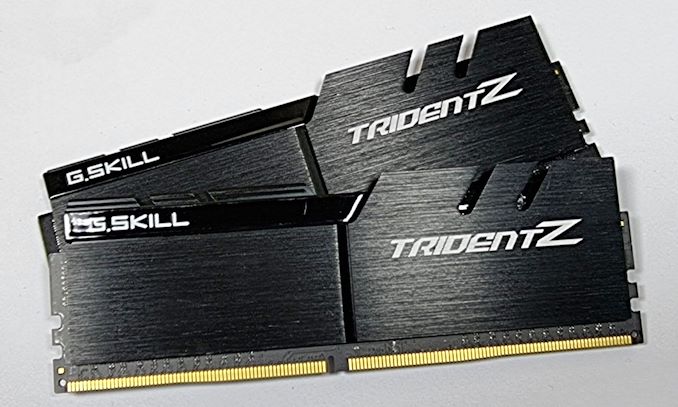
G.Skill TridentZ DDR4-3600 CL16 2 x 8 GB memory kit we used for our testing
On the next pages, we'll take a quick look at each of the four motherboards and the relevant sections within the firmware and put them to the test with four i9-11900Ks per motherboard.
Table of Contents
- An Introduction to Overclocking With Rocket Lake
- The ASRock Z590 Taichi: A Quick Recap
- The ASUS ROG Maximus XIII Hero: A Quick Recap
- The GIGABYTE Z590 Aorus Master: A Quick Recap
- The MSI MEG Z590 Ace: A Quick Recap
- Overclocking Our i9-11900K's, Binning For Core Frequency
- Core i9-11900K Overclocking Results
- Core i9-11900K Overclocking Results Cont.
- Overclocking With Rocket Lake: The Conclusion


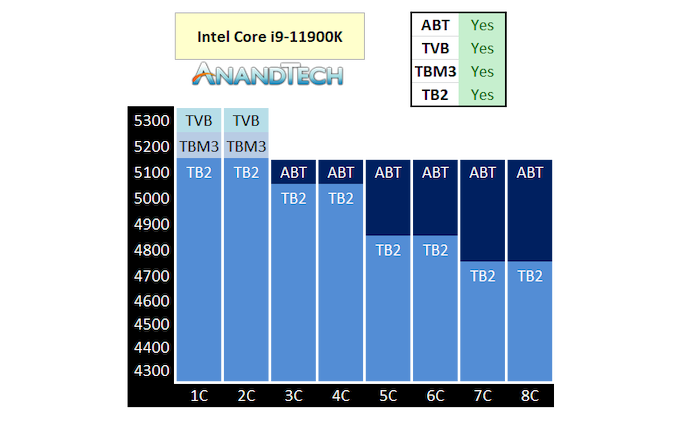








54 Comments
View All Comments
yeeeeman - Tuesday, August 31, 2021 - link
don't wanna be closed in an ecosystemikjadoon - Monday, August 30, 2021 - link
424 W under peak nT overclocked load. Those VRMs were earning their stripes!53W per core. Per core!
Is there a reason besides voltage why Chip #3 significantly beat Chips #1, 2 in POV-Ray + Cinebench R23 nT + GB5 nT on the Z590 HERO ? All were 5.2 GHz. Higher voltage = better clock stability?
//
Is it a typo or a really good deal on the first page chart at the bottom—i9-11900K to be $374, though earlier written as $545.
ceomrman - Monday, August 30, 2021 - link
This is a great article, nice work! The gains are very modest, but more surprising to me was how variable they were. As a consumer buying top-shelf parts, you could easily end up with worse overclocked performance than you'd get at stock settings with a different random CPU and/or expensive, high quality motherboard. Even for uses that would benefit from overclocking, there are very specific configuration choices to navigate. That's not to mention that the kind of tasks that would benefit from absolute max multi-core performance are noticeable faster on a Ryzen or even on older Intel HEDT chips with more cores, anyway. The 11900K is for gaming. Overclocking it yields no gaming improvement. So yeah, don't bother.mode_13h - Monday, August 30, 2021 - link
> using current average US energy prices, assuming the system was at full-load for the> full duration, 10 hours a day over 300 days a year equates to an extra $41 in energy bills.
Please specify what figure you're using for "current average US energy prices". They vary by a lot (in terms of location, time of day (for some), and time of year).
Also, it'd be worth noting that you're not taking into account additional A/C costs. During the winter, some might not need air conditioning, although electric heat is nearly always more expensive that gas or oil (making this an inefficient substitute). However, during the summer, if the A/C is already taxed, the marginal increase in power utilization is probably nonlinear.
Although this sort of matrix testing sheds a little light into variations between boards and CPUs, you should probably use multiple samples of each board to draw any strong inferences about them. More importantly, I think a greater number of readers would be better-served by doing a proper GPU review.
mode_13h - Monday, August 30, 2021 - link
BTW, when estimating energy costs, did you account for PSU losses? If we assume the PSU is 80+ Platinum and running near full-load, it'd amount to another 11% or so.TheinsanegamerN - Monday, August 30, 2021 - link
"The average electricity rate is 13.19 cents per kilowatt hour (kWh)."https://www.electricchoice.com/electricity-prices-...
Dug - Monday, August 30, 2021 - link
"map provides a good representation"Well every site has different averages, so it's misleading.
And most are done by location, not by population. So 100 people paying 9cents and 1 million paying 13cents averages out to 11cents. Which isn't a realistic average.
mode_13h - Tuesday, August 31, 2021 - link
I typically pay about twice that.And if we consider the case of Texas, they typically have lower energy prices. However, during peak-demand season, the spot price really shoots up. During the summer, A/C is so essential that people there will cut back on food expenditures before they completely forego air-conditioning.
Wrs - Monday, August 30, 2021 - link
Or you could back-calculate what kWh rate they were assuming. I suspect a miscalculation somewhere by the quoted… In any case, a TEC is horribly inefficient for substantial active load, and in this case rather ineffective due to being undersized. 200w for 88 C at approx. 300w heat load? Just get a faster water pump to beat that with ambient liquid cooling. Electric cost would be pennies on the dollar!thestryker - Monday, August 30, 2021 - link
It sure seems like some sort of adaptive core overclocking would be key on these processors. On my 6800k, and now 6900k, I definitely have my overclock set for 2 and all cores just to keep the voltage down, but gain extra clockspeed for lightly threaded. It's not perfect, but assuming this type of setup works on z590 properly it would at the very least keep that stock boost if not allow for higher.In general from what I've read regarding both AMD and Intel's recent processors though it just seems like overclocking for a daily driver just isn't particularly worth it. Maybe with the upcoming ADL there'll be something extra to squeeze out of the E cores, but otherwise the future sure seems like minimal OC gains.