The MSI MPG Z690 Carbon WIFI (DDR5) Motherboard Review: A Decent Mid-Ranged Z690
by Gavin Bonshor on September 8, 2022 8:00 AM EST_678x452.jpg)
As we near the end of Intel's 12th Gen (Alder Lake) life cycle, its 13th Gen Core series is expected to be due by the end of the year; we're looking at a premium model from the Z690 chipset. As we already know, Intel's Z690 chipset (LGA 1700) will offer support for the impending 13th Gen Core series, so it does offer a viable upgrade path for users looking to build a 12th Gen Core series system today and potentially upgrade at a later date.
Today's model on the test bench is the MSI MPG Z690 Carbon WIFI with a solid feature set that includes 2.5 GbE and Wi-Fi 6E networking, two full-length PCIe 5.0 capable slots, four PCIe 4.0 x4 M.2 slots, as well as a large 19-phase power delivery. The MPG Z690 Carbon WIFI is positioned in the mid-range segment of the market, but at the $350-400 price point, MSI does have some stiff competition. It's time to see how the Z690 Carbon WIFI stacks up and if its gaming-focused model below its enthusiast-level MEG series can deliver the goods.
MSI MPG Z690 Carbon WIFI Overview
MSI has a few key ranges that target users looking to build different types and levels of systems to differentiate its various levels of motherboards. Its Pro series targets professionals and SMBs, and its MPG (Performance Gaming) range is aimed at gamers looking to maximize frame rates and performance. It has motherboards for all different scenarios, including its MEG (Enthusiast Gaming) range reserved for its flagship and high-spec models and the MAG (Arsenal Gaming) series offering competitive controller sets and features at lower entry price points.
The flagship models, such as the MEG Z690 Godlike, offer almost everything any user could need on a desktop platform. Of course, any of MSI's Z690 models could be used for various and combined workloads, including rendering, image manipulation, and gaming. Still, each series focuses on different price points and varying levels of controller support.
Taking a look at the MSI MPG Z690 Carbon WIFI, it is based around a carbon fiber aesthetic, with black heatsinks covering an all-black PCB. MSI includes a customizable RGB Dragon logo on the rear panel cover, with an RGB Carbon logo that is also customizable on the chipset heatsink. Across the middle section of the board is another customizable RGB LED zone, with the M.2 heatsinks and chipset heatsink also encompassing a futuristic and neat grey and black patterning. MSI does offer users further customization avenues via one 4-pin and three 3-pin RGB LED connectors.
The board's PCIe and storage slots are on the bottom half of the MPG Z690 Carbon WIFI. Sandwiched between swathes of covers and heatsinks are a pair of full-length PCIe 5.0 slots that can operate at x16/x0 or x8/x8, with a third full-length slot electronically locked down to PCIe 3.0 x4. Regarding storage, MSI includes a total of five M.2 slots, three of which allow support for PCIe 4.0 x4 M.2 drives, one with PCIe 4.0 x4 and SATA support, and a fifth with support for PCIe 3.0 x4 and SATA. For conventional storage or devices such as optical drives, MSI includes six SATA ports in total, four of which are powered by the chipset and support RAID 0, 1, 5, and 10 arrays, and two via an ASMedia ASM1061 SATA controller.
Located in the top right-hand corner are four memory slots with support for up to DDR5-6666 (1DPC 1R), although users opting to populate all four slots can install up to DDR5-5600. In terms of capacity, users can install up to 128 GB across all four slots, although users can benefit from faster memory (up to DDR5-6000) when using 1DPC 2R memory (two sticks in dual-channel).
Focusing on the power delivery, MSI is using a direct 18+1+1 phase design with eighteen Renesas 220075R0 75 A power stages for the CPU VCore, and one Renesas 220075R0 75 power stage for the iGPU. Controlling the power delivery is a Renesas RAA229131 20-phase PWM controller with the power delivery operating at 18+1. It represents a straightforward one-phase-per-channel design without teaming, pairing, or doublers. Powering the board's CPU VCAUX voltage is a single Monolithic Power Systems M2940A PWM controller that drives one MP87992 70 A power stage, making the design an 18+1 (CPU VCore/iGPU) and 1+0 (VCCAUX), which by all accounts is a premium power delivery capable of overclocking Intel's unlocked 12th Gen Core even further.
The MSI MPG Z690 Carbon WIFI has a decent onboard audio solution that uses a Realtek ALC4080 HD audio codec. The HD audio codec itself doesn't have any EMI shielding, but it is slightly covered by an extended dual M.2 heatsink between the bottom two full-length PCIe slots. Seven Japanese Gold Nichicon audio capacitors supplement this, and MSI includes a line of PCB separation from the rest of the board's controllers and componentry.
On the rear panel, MSI includes a large variety of input and output consisting of one USB 3.2 G2x2 Type-C, five USB 3.2 G2 Type-A, and four USB 2.0 ports. Also present is a pair of video outputs, including one HDMI 2.1 and one DisplayPort 1.4 output, as well as a decent networking array with a single Intel I225-V 2.5 GbE controller and an Intel AX211 Wi-Fi 6E CNVi. MSI also has a competitive onboard audio solution with five 3.5 mm audio jacks and single S/PDIF optical output powered by a Realtek ALC4080 HD audio codec.
Finishing off the rear panel is a small BIOS Flashback button with the associated USB port highlighted by a white rectangular ring. Users looking for the CMOS battery can find it sitting behind the audio input/output array, with the jumper pings located on the bottom row of the board's header selection.
Included with the board within the retail packaging is a modest yet ample selection of accessories to get users going right out of the box. This includes two black SATA cables, three RGB LED extension cables, a nifty cleaning brush, a case badge, a pair of screwdrivers, EZ install M.2 clips, a USB flash drive with the board's software and drivers, user manuals, and an Intel AX211 Wi-Fi 6E antenna.
The MSI MPG Z690 Carbon WIFI has an MSRP of $400, but it can be purchased (at the time of writing) at Amazon for $350 or at Newegg for the slightly higher price of $369. In terms of competition, several boards in the $350 to 400 price range also offer strong competition. These include models such as the ASUS ROG Strix Z690-F Gaming WIFI at $368, as well as GIGABYTE's popular Z690 Aorus Master, which we've previously reviewed and benefits from 10 GbE networking, and it is currently on sale at Newegg for $320 (at the time of writing).
Given the levels of solid competition at the price point with all the vendors looking to offer users the best value for their money, if you can consider a $350 to 400 value, then MSI has plenty to do. The MSI MPG Z690 Carbon WIFI does have plenty going for it, including Wi-Fi 6E, five M.2 slots, and a solid 19-phase power delivery. Still, the proof is always in the pudding (performance), and it's time to see how it stacks up against other Z690 models we've tested, including GIGABYTE's very attractive-looking Z690 Aorus Master.
Read on for our extended analysis.




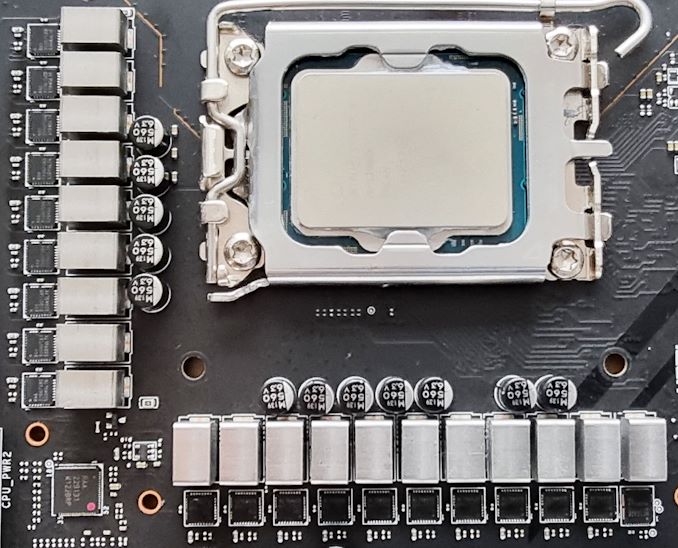











17 Comments
View All Comments
worldsenvy - Sunday, September 11, 2022 - link
It would be more apt to compare it to if they made the price of eggs $24 for a dozen. 390 for a Mid range board is ridiculous.PeachNCream - Thursday, September 8, 2022 - link
Agreed that PC component prices are utterly absurd at the moment. Some of the cost is tied up in inflation but there is also cost passed onto consumers through the addition of non-functional additions like plastic coverings and lighting. The establishment of various chipset categories (remember when there was basically one chipset to support a CPU generation and it had all the features instead of a set of progressively more stripped down alternatives that now supposedly justify the higher component cost of less feature-limited motherboards?) has done a lot to build a market segment that snags the extra dollars once lost to tinkerers and overclockers that were actually getting extra performance for free instead of pay a price premium for unlocked parts that basically roll the price of overclocking performance gains into said parts.Probably the best thing you can do to shut this sort of garbage from OEMs down is to buy a good enough for work/communication laptop - something lower cost - and either work within its capabilities to play games it can run well. There are lots and lots of games that do not need anything beyond a bottom feeder budget laptop with a garbo iGPU that can keep you amused for the rest of your life. Alternatively, you can always use the cost of a motherboard like this plus a few extra dollars to buy a console. The money you save in additional components can go into the somewhat higher cost of the games on a closed console platform and still buy you a LOT of amusement for the same total price as a desktop gaming PC without any software.
Basically, at this point, gaming PCs are not very cost-effective purchases on just hardware alone. Nevermind the power demands and, if you live in a warm climate, the secondary power costs incurred moving their waste heat out of your home. It's a no-brainer to just change how you entertain yourself a little bit to move the needle to more practical alternatives and you ultimately don't really have to compromise on the end goal of killing time in a fun way either.
meacupla - Thursday, September 8, 2022 - link
List of things making mobos more expensive these days:PCIe 5.0 capable traces
DDR5 capable traces
VRM design that can handle overclocked 12900K
Copper prices have gone up
Supply chain issues
Tariffs
Inflation
That and this mobo is not mid-range. It is high end. It's not a halo product, but it is packed with above average features. IDK why anandtech insists on calling it "mid-ranged", when it's price point is 5th from the top in MSI's intel 12th gen lineup.
MSI Z690 Tomahawk Wifi, and Z690-A Wifi are significantly cheaper.
timecop1818 - Saturday, September 10, 2022 - link
> DDR5 capable tracesThe price difference between PRO-A Z690 and PRO-A Z690 DDR5 is like $15.
meacupla - Thursday, September 8, 2022 - link
Those memory overclock speeds from the corsair kit are abysmal.Is the corsair kit using Micron dies? because I am getting a lot of info that those are trash and can barely hit 5400.
You really need to get your hands on some SK Hynix or Samsung die DDR5, preferably SK Hynix, to see what the mobo is really capable of.
sonny73n - Saturday, September 10, 2022 - link
18 true phase for CPU VRM is way overkilled. Back in Sandy Bridge day, 6-8 true phase considered premium and we could overclock the hell out of the chip. Nowadays processors get heat up too fast, I'd rather leave them on stock clock or underclock in case of GPU.They should instead implement a better audio design with a high end DAC (ESS or AKM comes to mind) and a good headphones amp to drive 600 Ohms headphones.
RestChem - Sunday, September 18, 2022 - link
What kinda baffles me is how quickly all the manufacturers spat out not just a couple but five or more Z690 boards, then for good measure additional some SKUs with tacit DDR5 support (though in all cases I've bothered to check so far the claimed support for dual-rank configs is limited to about five kits total from reference up to 6000) but all their top-end stuff is loused up with WiFi and blinky dragons and various, often questionable airguide/heatsink/EMF-shielding combos as though that's what's going to sell a board to hardcore OCers. Who the hell buys a $500-1000 mobo and connects through WiFi, or would want that on-board? Why not lots of room, great cooling, great unadorned boards and, I don't know, some free GPU braces? How do you sell this thing against the Pro Z690-A at a bit over half the price?