MSI Z97 Guard-Pro Review: Entry Level Z97 at $110
by Ian Cutress on August 20, 2014 6:00 AM EST- Posted in
- Motherboards
- Intel
- MSI
- Z97
Gaming Benchmarks
With the PCIe layout of the MSI Z97 Guard-Pro using PCIe 3.0 x16 with a single PCIe 2.0 x4 slot, SLI is not possible. NVIDIA require a minimum of 8 lanes per GPU, and will not certify any product that does not meet this specification. This also means MSI does not have to pay license fees, and brings the cost of the motherboard down. However, the Z97 Guard-Pro does support Crossfire, but that PCIe 2.0 x4 has a low amount of bandwidth. In the past when we have added a 2nd/3rd AMD card at that bandwidth, the frame rate increase never really justified the cost of the card unless it was a title like Sleeping Dogs that tended to be bandwidth agnostic.
F1 2013
First up is F1 2013 by Codemasters. I am a big Formula 1 fan in my spare time, and nothing makes me happier than carving up the field in a Caterham, waving to the Red Bulls as I drive by (because I play on easy and take shortcuts). F1 2013 uses the EGO Engine, and like other Codemasters games ends up being very playable on old hardware quite easily. In order to beef up the benchmark a bit, we devised the following scenario for the benchmark mode: one lap of Spa-Francorchamps in the heavy wet, the benchmark follows Jenson Button in the McLaren who starts on the grid in 22nd place, with the field made up of 11 Williams cars, 5 Marussia and 5 Caterham in that order. This puts emphasis on the CPU to handle the AI in the wet, and allows for a good amount of overtaking during the automated benchmark. We test at 1920x1080 on Ultra graphical settings.
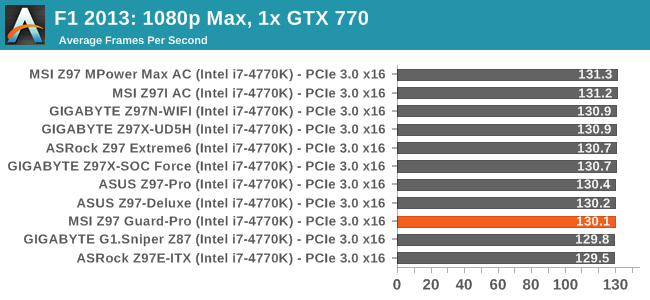
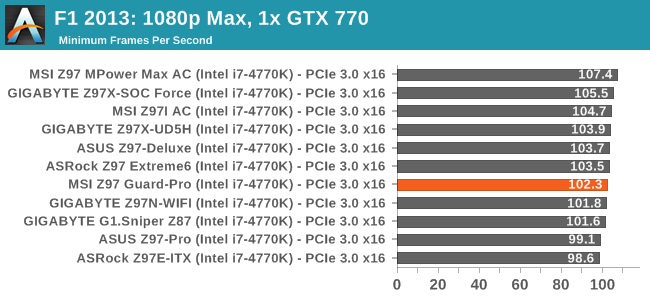
Bioshock Infinite
Bioshock Infinite was Zero Punctuation’s Game of the Year for 2013, uses the Unreal Engine 3, and is designed to scale with both cores and graphical prowess. We test the benchmark using the Adrenaline benchmark tool and the Xtreme (1920x1080, Maximum) performance setting, noting down the average frame rates and the minimum frame rates.
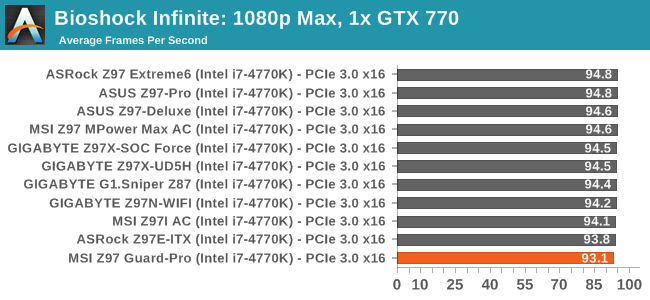
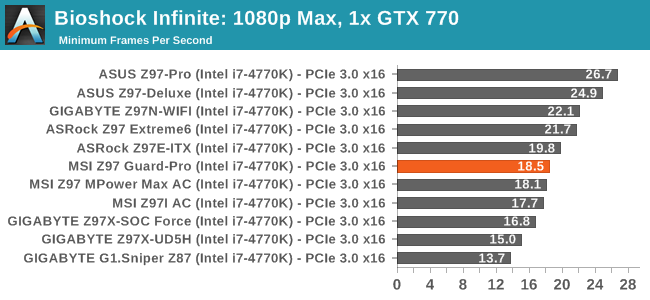
Tomb Raider
The next benchmark in our test is Tomb Raider. Tomb Raider is an AMD optimized game, lauded for its use of TressFX creating dynamic hair to increase the immersion in game. Tomb Raider uses a modified version of the Crystal Engine, and enjoys raw horsepower. We test the benchmark using the Adrenaline benchmark tool and the Xtreme (1920x1080, Maximum) performance setting, noting down the average frame rates and the minimum frame rates.
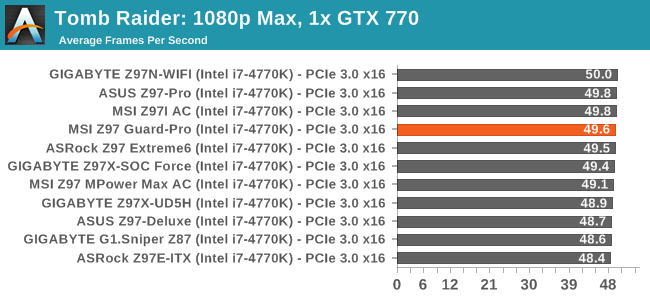
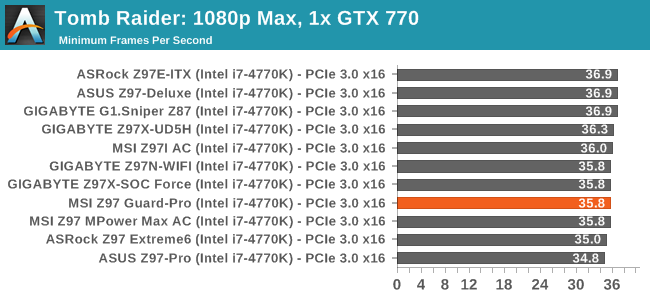
Sleeping Dogs
Sleeping Dogs is a benchmarking wet dream – a highly complex benchmark that can bring the toughest setup and high resolutions down into single figures. Having an extreme SSAO setting can do that, but at the right settings Sleeping Dogs is highly playable and enjoyable. We run the basic benchmark program laid out in the Adrenaline benchmark tool, and the Xtreme (1920x1080, Maximum) performance setting, noting down the average frame rates and the minimum frame rates.
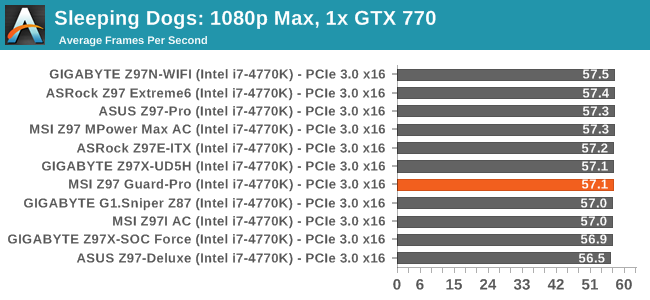
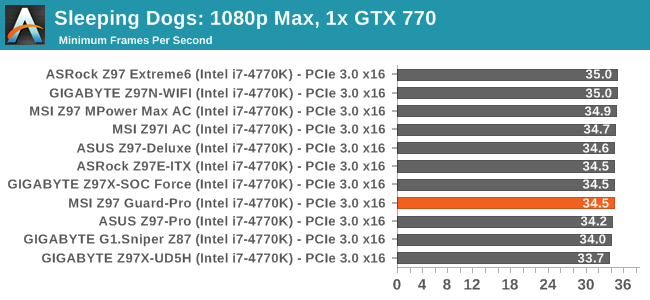
Battlefield 4
The EA/DICE series that has taken countless hours of my life away is back for another iteration, using the Frostbite 3 engine. AMD is also piling its resources into BF4 with the new Mantle API for developers, designed to cut the time required for the CPU to dispatch commands to the graphical sub-system. For our test we use the in-game benchmarking tools and record the frame time for the first ~70 seconds of the Tashgar single player mission, which is an on-rails generation of and rendering of objects and textures. We test at 1920x1080 at Ultra settings.
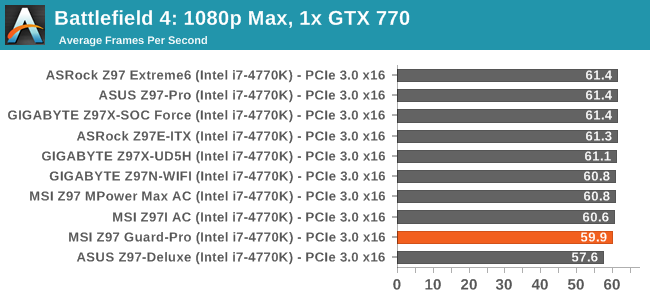
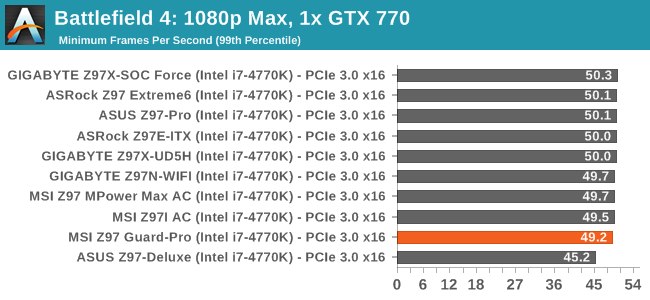
















41 Comments
View All Comments
wetwareinterface - Thursday, August 21, 2014 - link
It's assumed, if you're an enthusiast, you are upgrading your system to something in a medium priced offering that gives great bang for buck value with overclocking (i5/i7 k series paired with r9 290/780 dual xfire/sli), or are spending gobs of money to hang your ass over the bleeding edge (xtreme edition, socket 2011, quad sli titan z / crossfire 295x etc..). Enthusiast class hardware isn't on the low end of pentium or i3 even unless they are building an HTPC or a box for mom to surf on.austinsguitar - Wednesday, August 20, 2014 - link
okay do yourself a favor and buy a 120 dollar motherboard (10 dollars more.) anandtech... you keep disapointing me with these articles. for 120 you can get m.2 and sata express, sli, intel lan, and realtek 1150.... just look it up people. i dont know what anandtech is thinking these days...austinsguitar - Wednesday, August 20, 2014 - link
gigabyte z97x-sli. look it upDeath666Angel - Friday, August 22, 2014 - link
"i dont know what anandtech is thinking these days..."Probably thinking that they are reviewing the products they get sent by the manufacturer. As always. You could say the same thing. You really don't need a big board to OC on Haswell. I have a AsRock Z87M Pro4 which I bought because it was the cheapest mATX 1150 board and I used it with a Pentium for my Litecoin mining machine. Now that fad is over I bought a 4770k and upgraded my aging i7-860 system with it. Am reaching 4.5GHz comfortably so far. It even has an Intel NIC.
Samus - Thursday, August 21, 2014 - link
Is this board the same as the Z97 PC Mate (with the addition of the M2 slot?) Looks almost identical.Shadowmaster625 - Thursday, August 21, 2014 - link
No its not the same as the Z97 PC Mate. I believe the Z97 PC Mate is better, since it gives a 100mhz better ocSamus - Thursday, August 21, 2014 - link
How is the PC Mate better when it doesn't have M.2? The 100Mhz+ OC doesn't make sense to me...they both have 4-phase power and even the BIOSes are updated identically on MSI's site. Interestingly, though, the PC Mate uses an Award BIOS and the Guard-Pro uses an AMI.http://us.msi.com/support/mb/Z97_PC_Mate.html#down...
http://us.msi.com/support/mb/Z97_GUARDPRO.html#dow...
These boards are similar enough to get the same BIOS development.
wavetrex - Friday, August 22, 2014 - link
Why even bother putting "mining" in the article ? PC coin mining is dead.The difficulty has gone up so much due to all the ASIC's and FPGA's and simply TOO MANY people mining, that even with the most power efficient GPUs, you still end up losing money, electricity costing more than the tiny amounts that a PC is able to mine.
Time to move on people, the scam is complete.
RegorTejmar - Monday, August 25, 2014 - link
The 4 PCIe X1 ports only use a single lane from the Z97 chipset. The connect them via a ASM1184 Hub/switch. The Z97 has 18 high speed IO slots. This Motherboard uses 6 USB 3.0, 4 PCIe to the 2nd x16 Slot, 1 PCIe to the ASM1184 (powering the 4 x1 slots), 1 PCIe for the Realtek LAN, and 2 that are either M.2 or SATA and 4 that are SATA.KAlmquist - Tuesday, August 26, 2014 - link
So what happens to EIST when you overclock with this board? With schemes like EIST, the operating system adjusts the core frequency based on load. At lower frequencies the cores run at a lower voltage, which increases efficiency (performance per watt).On the Asus Vanguard B85 motherboard, which has a BIOS that looks suspiciously like the one on the MSI motherboard being reviewed, EIST stops working if you overclock. The core frequencies will still change like they are supposed to, but the core voltage no longer decreases when the frequency decreases, which defeats the purpose of EIST.
I would add that, if you have done a significant overclock, there is a chance that the maximum voltage you have chosen is one that will cause your CPU to degrade slowly over time. In that case, you certainly don't want to have the CPU operating at that voltage when you are doing nothing more demanding than typing comments on the Anandtech web site.
So it would be really nice to know if the problem I describe is specific to Asus or whether MSI has the same problem.