QNAP TS-853 Pro 8-bay Intel Bay Trail SMB NAS Review
by Ganesh T S on December 29, 2014 7:30 AM ESTMulti-Client iSCSI Evaluation
As virtualization becomes more and more popular even in home / power user settings, the importance of the iSCSI feature set of any COTS NAS can't be overstated. Starting with our ioSafe 1513+ review, we have started devoting a separate section (in the reviews of NAS units targeting SMBs and SMEs) to the evaluation of iSCSI performance. QNAP supports only one type of iSCSI LUN - regular files.
We evaluated the performance of the QNAP TS-853 Pro with file-based LUNs. The standard IOMeter benchmarks that we used for multi-client CIFS evaluation were utilized for iSCSI evaluation also. The main difference to note is that the CIFS evaluation was performed on a mounted network share, while the iSCSI evaluation was done on a 'clean physical disk' (from the viewpoint of the virtual machine).
Performance Numbers
The four IOMeter traces were run on the physical disk manifested by mapping the iSCSI target on each VM. The benchmarking started with one VM accessing the NAS. The number of VMs simultaneously playing out the trace was incremented one by one till we had all 25 VMs in the fray. Detailed listings of the IOMeter benchmark numbers (including IOPS and maximum response times) for each configuration are linked below:

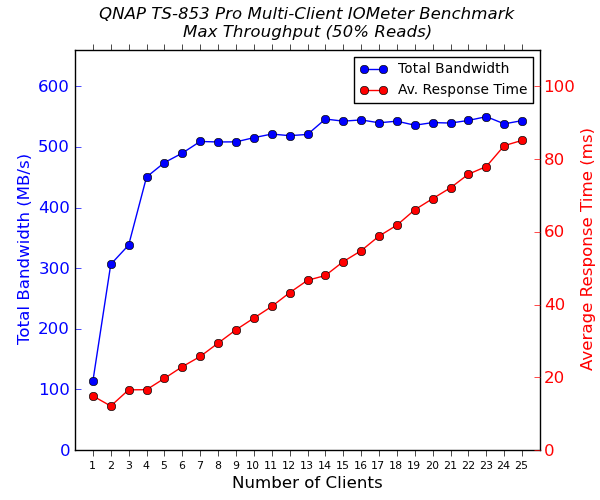

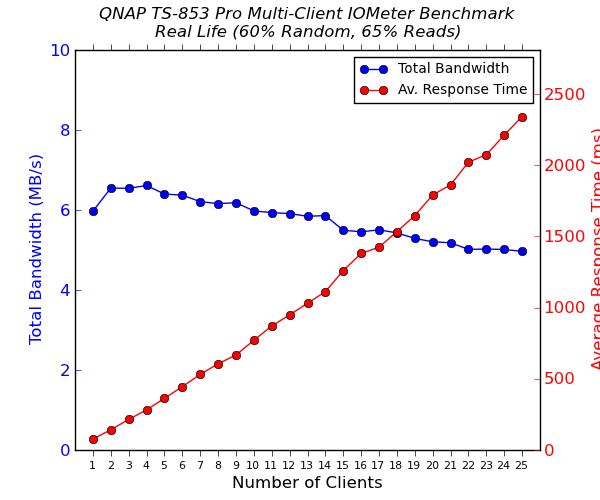
QNAP's implementation provides very good results for purely sequential workloads compared to Synology. However, the latter wins out when it comes to random workloads. On the whole, the performance of the iSCSI LUNs in QTS is satisfactory. Features such as VAAI and ODX are available. However, Synology manages to edge QNAP out when it comes to offering multiple ways of configuring iSCSI LUNs. These ways provide different balancing acts for performance and flexibility.










58 Comments
View All Comments
Adrian3 - Tuesday, December 30, 2014 - link
This guy mentions a special transcoding chip: https://forums.plex.tv/index.php/topic/126237-qnap.....and that it's only usable by Qnap's own software - and I wouldn't be using that anyway.
Still not a deal breaker for me - but maybe I should consider some other options.
nathanddrews - Tuesday, December 30, 2014 - link
I browsed the manual and they have special drivers and software to enable the hardware transcoding. The transcoding software has two functions: "real-time for up to five devices" but doesn't specify at what resolution, then also an pre-transcoded option where it will make up to five .MP4 versions of the source video at different resolutions (240/360/480/720/1080) that are simply streamed "as is". The manual is clear enough though that this specific model has dedicated transcoding hardware that uses its own software/drivers to operate. You should probably contact them first if you plan on using Plex or something.ganeshts - Tuesday, December 30, 2014 - link
It can definitely do five stream simultaneous hardware accelerated transcoding using the built-in Quick Sync engine.I have tested it and it works beautifully, but only with QNAP's own mobile apps for real-time processing. You can also set up offline accelerated transcoding if you want to use other playback apps / have plenty of disk space to spare.
I do have a small piece coming up talking about hardware accelerated transcoding in NAS units.
nathanddrews - Tuesday, December 30, 2014 - link
I'd love to see that piece, I can't get QS to do more than one Blu-ray transcode.Gigaplex - Wednesday, December 31, 2014 - link
Are you sure it's using Quick Sync? If it is, then 3rd party software shouldn't have much trouble making use of it.ganeshts - Wednesday, December 31, 2014 - link
I am quite confident that it uses Quick Sync - in particular, it just uses a customized build of ffmpeg with Quick Sync support [ https://trac.ffmpeg.org/ticket/2591 ]mhaubr2 - Monday, December 29, 2014 - link
I like the idea of a shoot-out or comparison with DYI solutions.ap90033 - Friday, January 2, 2015 - link
Yes please!ap90033 - Friday, January 2, 2015 - link
I have been trying to figure out a good fast ZFS NAS but cant come close to the price tag of this. Am I missing something? I am trying to build something that would hold at least 8 drives (like this unit). ECC Ram and controllers, etc jack the price up a bit...fmaxwell - Sunday, April 30, 2017 - link
IT professionals buy NASs just like they buy any other server. Any corporate IT director earning his pay knows that it's idiotic to have his staff building an 8-bay NAS when he can buy one this cheaply. If he's got any experience, he's seen ballooning costs and missed deadlines when some in-house, build-it-yourself project runs into trouble. By the time you add burdened labor on top of the parts cost, most companies recognize that having the IT staff build a NAS makes about as much sense as having the cafeteria staff start a dairy farm.As for home users, get some perspective. When I started out in computers, a single hard drive or a dumb terminal cost more than this. I swear to God that computer prices could drop to an average of $10 for a home-built desktop PC and someone would be posting that it's "madness" for a home user to spend $14 for a pre-built system with a warranty.
I bought this NAS and loaded it up with 8 3TB WD Red drives for my home network. The whole thing cost me under $1,800. How can anyone get all riled up about that when it gives them 18TB of RAID 6 network storage and can act as a server for Wordpress, email, media, etc.? Doesn't your time have any value at all?