QNAP TS-853 Pro 8-bay Intel Bay Trail SMB NAS Review
by Ganesh T S on December 29, 2014 7:30 AM ESTMulti-Client iSCSI Evaluation
As virtualization becomes more and more popular even in home / power user settings, the importance of the iSCSI feature set of any COTS NAS can't be overstated. Starting with our ioSafe 1513+ review, we have started devoting a separate section (in the reviews of NAS units targeting SMBs and SMEs) to the evaluation of iSCSI performance. QNAP supports only one type of iSCSI LUN - regular files.
We evaluated the performance of the QNAP TS-853 Pro with file-based LUNs. The standard IOMeter benchmarks that we used for multi-client CIFS evaluation were utilized for iSCSI evaluation also. The main difference to note is that the CIFS evaluation was performed on a mounted network share, while the iSCSI evaluation was done on a 'clean physical disk' (from the viewpoint of the virtual machine).
Performance Numbers
The four IOMeter traces were run on the physical disk manifested by mapping the iSCSI target on each VM. The benchmarking started with one VM accessing the NAS. The number of VMs simultaneously playing out the trace was incremented one by one till we had all 25 VMs in the fray. Detailed listings of the IOMeter benchmark numbers (including IOPS and maximum response times) for each configuration are linked below:

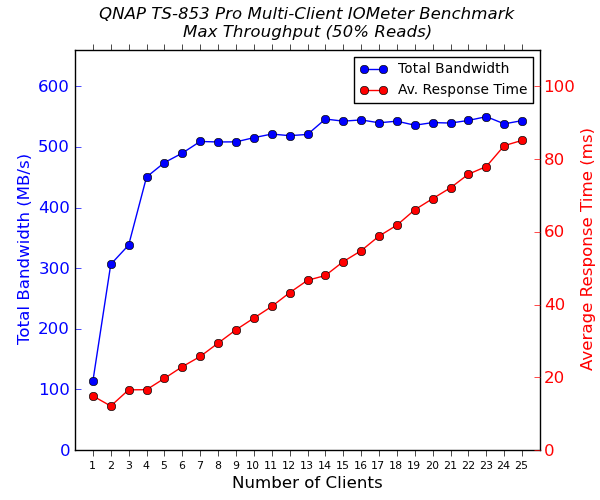

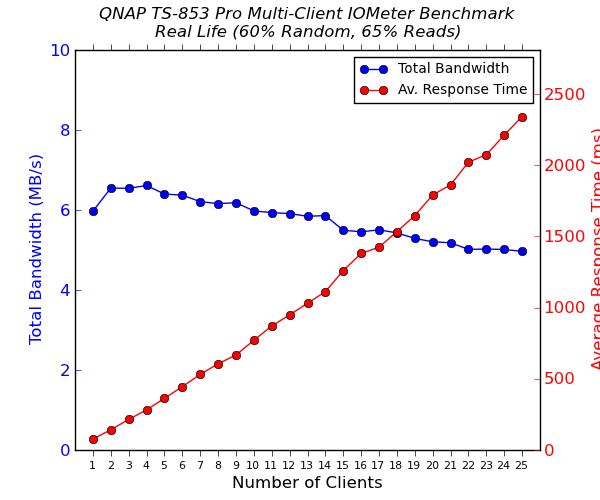
QNAP's implementation provides very good results for purely sequential workloads compared to Synology. However, the latter wins out when it comes to random workloads. On the whole, the performance of the iSCSI LUNs in QTS is satisfactory. Features such as VAAI and ODX are available. However, Synology manages to edge QNAP out when it comes to offering multiple ways of configuring iSCSI LUNs. These ways provide different balancing acts for performance and flexibility.










58 Comments
View All Comments
chocosmith - Tuesday, December 30, 2014 - link
just to add, as others stated its expensive for the "ram" upgrade. I took out the 2gb that came with it and install 8gb (2*4gb) much cheaper. a guy on the forums managed to get 16gb working (even though the intel chip says that it can't handle it)Adrian3 - Tuesday, December 30, 2014 - link
I'm using an Intel NUC as my Media Box - with MediaBrowser. It's fantastic (and tiny). The fan can get a bit loud if it's transcoding, but I have it behind a cabinet door, so I can't hear it. And anyway, 99% of the stuff I watch is direct played not transcoded, and it's very quiet when doing that.ganeshts - Tuesday, December 30, 2014 - link
I am also not bullish on using a NAS as a HTPC, which is why I don't give too much importance to the HTPC / XBMC aspect. A NAS should fulfil its primary duties - serving files well, and doing real-time transcoding if necessary. Anything else is just gravy on the top. VM capabilities are appreciated - particularly if the VM works on data that is on the NAS itself. Other HTPC aspects - not so much - this is why I think Synology is not missing much by avoiding HDMI output on their NAS units.shaunpugh - Tuesday, December 30, 2014 - link
The thing all of these types of review seem to miss is support. Try logging a support call and see what kind of response you get. Synology might have a perceived 'win' in this review but their support, at least in the UK, is non-existent.Adrian3 - Tuesday, December 30, 2014 - link
I had a problem with my current (older version) 8 bay Qnap which was causing a streaming pause when I started to copy new data to it. The support guys were great. They spent quite a bit of time troubleshooting with me logged in using Teamviewer. They eventually supplied a firmware patch, which was eventually incorporated into an official firmware release.intiims - Tuesday, December 30, 2014 - link
All of these devices are very expensive.. And all of them are almost the same..Read about Hard Drives on http://www.hddmag.com/
CiccioB - Sunday, January 4, 2015 - link
I would like to add my vote for an article of NAS targeted to home users.It is nice to read about these articles, but a review of a $1000 NAS, disks excluded, is quite useless for almost everyone.
The market offers a lot of solutions for home users and it is not really easy to understand which is the one that is the right one for price/performance/features and most of all, easy of use.
For example you have never reviewed a single WD cloud solution(1, 2 or 4 disks) that are cheap and may be enough for most of the users if they only knew what these devices can and cannot do.
Comparing them directly with QNAP/Synology/Buffalo more expensive solutions may be an indication if all those added features and setup+maintenance time are really worth what they cost.
Thanks in advance
Evadman - Monday, January 5, 2015 - link
I have a TS-853 Pro 8G; currently populated with eight 3TB HGST drives; 7 in RAID6, one hot spare. I got it to replace a power hungry server that was using a Adaptec 52445 controller with 20 drives. I also used the server as a VM host for testing so finding a NAS that supported a VM really helped me choose the QNAP.My old server could transfer around 200MB/s while the QNAP is at around 115 MB/s which is acceptable for my use case. The VM setup is decent, but transferring a VM from a Windows Server to the QNAP box is a PITA. Not QNAP's fault really, that's a windows proprietary issue with the VHD setup. So far, no issues running a VM. As far as I can tell, the board will support another 8 GB of memory, but QNAP doesn't support it. I haven't yet purchased more memory to test that though. It would help with the VM hosting. The VM station only supports 2 administrator accounts which can be trouble for SMBs.
As a note, this review lists the 853 can only support 2 VM's at a time. That is incorrect. In July Virtualisation Station 1.1v2088 and later no longer have a hard limitation for the number of concurrent active VMs. As long as there is memory and CPU available, have at creating more VM's. That's why I want more than 8GB of memory.
The only worry I really have with QNAP is that their support seems not-so-good. If you read though the forum it is filled with issue reports without response from QNAP. As a power user, I suppose that is alright, but for a SMB, especially one without an IT professional, that would worry me greatly. What happens if the box breaks and you need to swap the drives to a replacement box? What if there is a config issue you can't fix? Defiantly worrying. The forum has a few non-QNAP people that really know what they are doing though.
Also, something I researched and tried out was QNAP's hook into amazon Glacier. QNAP really messed up the beta of Glacier support for Amazon, which is probably why it isn't available in their app system yet. It is not optomized at all for Glacier. My NAS has something like 1.7 million files on it. Uploading them to Glacer in the way the app does it would cost $340 just to upoad. The app doesn't warn the user that it isn't optmimized or that it will cost so much. Download is even worse at something like a grand because of the coding. They really need to understand how to work with 3rd party groups because other apps have similar issues.
the NAS itself has been great for the core features though. A bit pricy but so far I am happy with it.