The Lenovo ThinkPad T450s Review: Bridging The Ultrabook
by Brett Howse on September 15, 2015 8:00 AM EST
Lenovo’s ThinkPad lineup needs almost no introduction, being one of the most well known business lineups around. The T series has been around for what seems like forever, and it is the premium lined aimed at the business and enterprise segments. The lineup includes both 14 and 15-inch models, and today we have the ThinkPad T450s which is a 14-inch model. The “s” addendum designates that this is the slim version of the T450.
Lenovo calls this an Ultrabook, and although that definition has expanded over the years, the T450s is not your typical ultra-thin notebook. That is not always a bad thing either as we will see later in the review. The T series sits between the thin and light X series and the mobile workstation P series ThinkPads.
When discussing business notebooks, there are generally a few features added that are not available in your typical consumer grade notebook. These are going to be things like Smart Card readers, Intel’s vPro technology, docking connectors, Ethernet connectivity and a durable chassis. Lenovo offers all of this on even their slim model T450s, which is basically as thin as it can be to still include a RJ-45 Ethernet port.
Durability is something that business wants too, since these devices are going to be used as long as they can be before replacement. Lenovo includes a very strong magnesium chassis and uses carbon fibre on the lid with glass fibre used where the radios are to limit attenuation. The keyboard is spill-resistant, and the T450s has been tested against Mil-SPEC 810G testing on things like humidity, temperature, vibration, radiation, and both mechanical and temperature shock. Durability is of course something that we can’t test, but having passed these standardized tests should mean that the T450s will perform well for employees over the long haul.
Since this is classified as an Ultrabook, it should be no surprise then that it is powered by the Intel Core U series chips, and Lenovo offers the Core i5-5200U, i5-5300U, and i7-5600U models. Memory includes 4 GB of RAM soldered onto the motherboard and one DIMM slot which can handle up to 16 GB of DDR3L-1600 for a total of 20 GB available on this notebook. Display options are 1600x900, or 1920x1080 with either a matte coating or optional touch. A full list of the specifications are below.
| Lenovo ThinkPad T450s | |||||
| As Tested, Core i5-5300U, 8 GB RAM, 256 GB SSD, 1920x1080 IPS display with Touch | |||||
| Processor | Intel Core i5-5200U (2C/4T, 2.2-2.7GHz, 3MB L3, 14nm, 15w) Intel Core i5-5300U (2C/4T, 2.3-2.9GHz, 3MB L3, 14nm, 15w) Intel Core i7-5600U (2C/4T, 2.6-3.2GHz, 4MB L3, 14nm, 15w) |
||||
| Memory | 4GB onboard, 1 DIMM, 20GB max DDR3L-1600Mhz | ||||
| Graphics | Intel HD 5500 (24 EU, 300-900 MHz on i5, 300-950 Mhz on i7) | ||||
| Display | 14.0" 1600x900 TN Optional 1920x1080 IPS Optional Mult-touch |
||||
| Storage | 500GB to 1TB HDD 128GB SATA SSD 180GB or 256GB SATA SSD with Opal 2 Support 512GB SSD SATA |
||||
| Networking | Intel Dual Band Wireless-AC 7265 (802.11ac, 2x2:2, 866Mpbs Max, 2.4 and 5GHz) Intel Gigabit Ethernet I218-LM Optional Sierra Wireless EM7345 LTE |
||||
| Audio | Stereo Speakers (downfiring) 1 watt x 2 Dual Array Microphone |
||||
| Battery | 23 Wh Internal Battery Power Bridge Battery Options: 23 Wh 3 Cell 48 Wh 6 Cell 72 Wh 6 Cell Up to 95 Wh total 45 Watt charger |
||||
| Right Side | USB 3.0 VGA Headset Jack SD Card Reader Ethernet |
||||
| Left Side | 2 USB 3.0 Ports Mini-DisplayPort Smart Card Reader Slot Power Connector |
||||
| Dimensions | 331 x 226 x 21.1mm (13.03 x 8.90 x 0.83 inches) | ||||
| Weight | 1.59 kg (3.5 lbs) with 46Wh Battery | ||||
| Extras | 720p Webcam Backlit Spill-Resistant Keyboard Fingerprint Reader |
||||
| Pricing | $950 base $2200 Max (Core i7, 20GB RAM, 512GB SSD, 1080p w/Touch, LTE Modem) As Tested: $1500 |
||||
The ThinkPad T450s is not yet offered with Windows 10, so this review was done with Windows 8.1 Pro installed. Lenovo has some interesting technology available in the T450s including their Power Bridge technology. This is a very smart setup and includes a 23 Wh battery integrated into the front of the laptop, and a removable battery at the rear. The default option is another 23 Wh battery, but Lenovo also offers both 48 Wh and 72 Wh battery options for the rear model as well, so the T450s can be used with a massive 95 Wh of capacity in one charge. The coolest part of the Power Bridge though is that the rear battery is discharged first, and it can be swapped out with the laptop still running so if you have a couple of extra batteries you would be able to work offline for a very long time.
Storage offerings start with mechanical drives, but you can of course opt for solid state storage as well which is always going to be a better experience. Lenovo also offers Opal2 offerings which is going to be popular with a lot of businesses.
The Thinkpad T450s is aimed right at the heart of business, with plenty of features that businesses look for, a well built chassis, and MIL-Spec tested components. Though it is not as thin and light as a lot of Ultrabooks, including Lenovo’s own ThinkPad X1 Carbon, there is a lot of laptop here which should be interesting to anyone looking for a 14-inch laptop. Let’s start with the design.


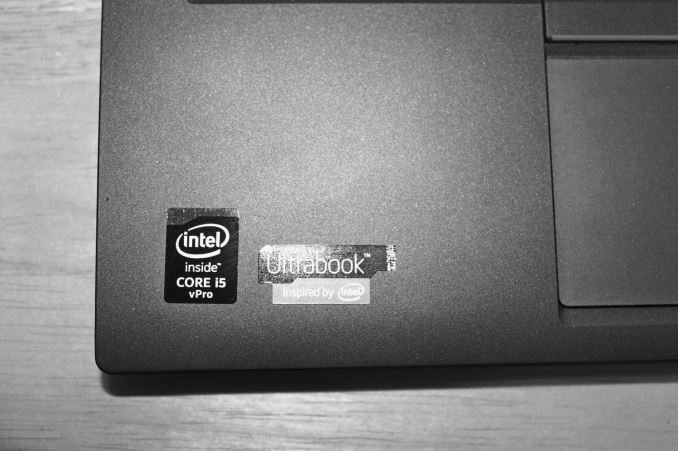








108 Comments
View All Comments
Flunk - Tuesday, September 15, 2015 - link
I kinda wish it was available with Iris Pro. I don't expect an Ultrabook to really be good at gaming but being able to play the occasional game would be nice.DanNeely - Tuesday, September 15, 2015 - link
Seeing this display used in a higher performing laptop would be nice; but a 47W processor isn't going to be usable in a chassis designed for a 15W one.fokka - Tuesday, September 15, 2015 - link
i think he means the normal iris, like some macbook air are using, i think it's the Uxx50 line. those have double the EUs, but lack the EDRAM of iris pro.DanNeely - Tuesday, September 15, 2015 - link
Haswell/Broadwell didn't use non-pro Iris nomenclature for anything below 28W; which would again be too hot for the current XPS13 chassis. Skylake is adding something called Iris 540 which has 48 EU and 64MB eDRAM and is available at a 15W TDP. It's possible Dell will include this as an option for the skylake refresh; I can't find any detailed rumors about it. Iris 550 (again not pro) is the same hardware at 28W. No skylake chips with Iris Pro are out yet; but since it's 72 EU and 64/128mb eDram; I suspect it'll be only at the 47W tdp again.I'm somewhat interested in the possibility of an Iris 540 version of the laptop too; assuming the bump in light gaming ability is reasonable for the increase in purchase price anyway. Progressively more bloated web pages are slowly pushing my oldschool atom powered laptop below the threshold of usability even for an occasional use machine; and a skylake XPS13 is currently the potential machine to beat for me.
extide - Wednesday, September 30, 2015 - link
You can get Iris Pro in 28W, and with Skylake there is "baby" Iris Pro (64MB) in 15Wretrospooty - Tuesday, September 15, 2015 - link
XPS are great... until they die. ... DEEELLLL!!!!mooninite - Tuesday, September 15, 2015 - link
The ASUS UX301LAA has been out for several years and has been unmatched. Iris graphics, hi-dpi screen, 2x256gb ssd m.2 drives, 5-6 hours typical battery but I've left the thing on (forgot about it) with the lid closed for up to 12 hours and it still had battery left.nerd1 - Wednesday, September 16, 2015 - link
I found HP spectre x360 to be better built, has more value, converts into tablet and only very slightly heavier (It's almost as light as macbook air)michael2k - Tuesday, September 15, 2015 - link
Doesn't the 12" MacBook use a similar display?Samus - Tuesday, September 15, 2015 - link
As hard as it is for many to consider Dell as a relevant brand (after years of making utter shit, circa 2003-2008) it's hard to ignore them now. Just get over your memories (like the Deskstar 75GXP days) and try a XPS13 out.The display isn't the only part of the machine that's in a class of its own, but the keyboard. They really "ripped-off" the old Thinkpad keyboard perfectly while still making a slim machine.
HP's keyboards are acceptable. At the end of the day, they're made by the same people who make Lenovo's keyboards (Chicony) while Dell's are made by Quanta/NSK Darfon, who for the mean time appears to be making the best Chiclet and floating-island style keyboard.