Build-A-Rig Round 1, Zotac vs. Corsair: The $1500 PC Build Logs
by Ryan Smith & Ganesh T S on July 30, 2015 3:00 PM EST- Posted in
- Build-A-Rig
- Corsair
- ZOTAC

In early July we introduced our new Build-A-Rig project. The aim of the project, with help from our partners Newegg, is to approach the companies that make up the personal computing industry roughly every quarter and ask them to create a list of components within a certain budget aimed at a particular user base. Aside from that there are no rules, and at the end of the day the systems would be built and tested by AnandTech to be given away to our readers.
For each build we would interviews the individuals from the companies who we work with about the state of the PC industry and their chosen components, critique the components used, write up build logs for each system and then provide performance numbers. This round is our first, and we spoke to Chinny Chuang from Zotac and Dustin Sklavos from Corsair to create a parts list for a $1500 single monitor gaming system. Zotac went more for style and ease of use, Corsair went more for pure power, and we carefully dissected each component chosen in our previous.
But before we get to the performance numbers, we had a look at just how easy these two systems were to build, in the form of build logs. Ganesh tackled Zotac's Hey Good Lookin', while Ryan built up Corsair's The Accelerator. Game on!
Building Zotac's Hey Good Lookin'
Build Log by Ganesh TS
| Zotac's Hey Good Lookin' | |||
| Component | Selection | Price as Chosen |
90-Day Average |
| Processor (CPU) | Intel Core i5-4460 | $189.99 | $189.85 |
| Motherboard | GIGABYTE GA-Z97X-UD3H-BK | $139.99 | $138.17 |
| Graphics Cards (GPU) | Zotac GTX 970 AMP! Extreme Core Edition | $369.99 | $369.99 |
| Memory (DRAM) | Corsair Dominator Platinum 2x4GB DDR3-1866 C9 |
$99.99 | $104.27 |
| Storage (SSD/HDD) | Crucial BX100 500 GB SSD | $189.99 | $188.39 |
| Power Supply (PSU) | Rosewill Quark 750W Platinum | $139.99 | $135.31 |
| Chassis | NZXT S340 Black Steel ATX Mid-Tower |
$69.99 | $69.99 |
| CPU Cooling | Corsair Hydro Series H100i GTX* | $109.99 | $119.99 |
| Operating System | Windows 8.1 Full Version | $119.99 | $119.99 |
| Extras | SilverStone Sleeved 6-pin to 6-pin x2 |
$14.98 | $14.98 |
| SilverStone Sleeved EPS12V 4+4-pin |
$7.99 | $7.99 | |
| SilverStone Sleeved 24-pin |
$12.99 | $12.99 | |
| Samsung USB 2.0 External DVD Drive |
$23.99 | $23.82 | |
| DEEPCOOL RGB LED Strip with Controller |
$16.99 | $16.99 | |
| Total | $1,506.85 | $1,492.58 | |
*In our first breakdown of parts, we mislabelled this part as the H100i.
Zotac's big list of components came from Newegg in two shipments. The NZXT S340 case came in first. A big Newegg box with the rest of the components came in a couple of days later.
The NZXT S340 Black Steel ATX Mid-Tower chassis is a $70 case. Despite its low price, it offered a number of features aiding in easy assembly of the system.
- The side panels were easily removed without the aid of a screwdriver, thanks to the thumbscrews.
- The case was nicely divided into specific compartments for the installation of the motherboard, the PSU and the SATA drives.
- The case made it easy to manage the cables and keep them out of sight.
On the flip side:
- The case weighed in at slightly more than 7 kgs. when empty, and the sticky rubber feet made it a bit difficult to maneuver the case around when installing components.
- The sharp edges of the case had to be kept in mind while handling the case
- Though there was enough clearance between the edge of the motherboard area and the front panel for installing the fans of the liquid cooler in the build component list, readers contemplating the usage of the NZXT S340 and a liquid cooler would do well to research the fan / radiator dimensions (the clearance is 57mm)
The GIGABYTE GA-Z97X-UD3H-BK Z97 motherboard chosen by Zotac has all the features one would expect in a Z97 board, along with server-class burn-in testing. The board gave little cause for complaint during installation. It would have been nice to have a combo-connector to enable easy hook-up of the front panel cables to the motherboard pins, but, thankfully, the design of the internals of the case as well as the motherboard positioning alleviated the issue. In addition a USB key with the drivers for the post-build setup process would have been nice, but Zotac included an external DVD drive in the build list anyway. Having been accustomed to motherboards with Wi-Fi capabilities over the last few generations, I made the mistake of starting the build process away from a wired networking outlet. A temporary USB WLAN adapter helped in getting the updates processed once the OS was installed.
In my personal builds, I usually opt to go with the stock cooler that comes along with the CPU for cost. Zotac's build, however, use the Corsair H100i GTX liquid cooler for a couple of reasons - the fan noise is greatly reduced (thanks to the 120mm fans that mount on the front side of the chassis) and the CPU is able to keep a lower temperature under sustained loading compared to the stock cooler. In addition, the build process was also much simpler - there was no thermal paste to explicitly deal with, since the H100i GTX came with the thermal paste pre-applied. It was a simple matter of hooking up the cooler according to the directions provided and mounting the fans and the radiator. The thickness of the H100i GTX fans comes is 30mm, and that of the radiator is 25mm. There was no trouble mounting this in the 57mm clearance provided by the case. The Corsair H100i GTX also comes with the Corsair Link monitoring and control. The cable was connected to one of the free USB 2.0 ports on the motherboard.
The Rosewill Quark 750W Platinum PSU is modular in nature. Connecting cables to only the necessary outlets helped reduce clutter and made the installation / cable management much simpler. The yellow and red cables that came with the PSU unfortunately didn't go well with the rest of the colors on the motherboard side, and so the Silverstone sleeved cables that Zotac also included in the build came to the rescue. The PCIe power cables, 8-pin 12V connector as well as the 24-pin ATX power connector were terminated on the opaque side of the chassis and only the Silverstone sleeved cables were made to appear on the transparent side.
The Zotac GTX 970 AMP Extreme was installed in the PCIe 3.0 x16 slot closest to the CPU. The dual slot card also blocks one of the PCIe x1 slots in the board. The case itself has more than enough clearance to accommodate cards of this size, and the installation was a breeze. The top of the card has Zotac's logo that can be seen clearly through the transparent side of the case. The three fans cooling the GPU also point downwards and don't interfere with the look of the build.
Ian has already covered the details of the other component choices (Intel Core i5-4460, Crucial BX100 and the Corsair Dominator Platinum 8GB DRAM kit). There is not much to add, except that the looks of the Corsair Dominator Platinum and the light bar definitely enhance the visual appeal of the build during operation.
Zotac also included a DEEPCOOL RGB LED Strip with Controller in their build to spruce up the look of the system. There are multiple ways to mount it in the NZXT S340 chassis. We decided to leave it to the preferences of the eventual winner of the system to install it appropriately.



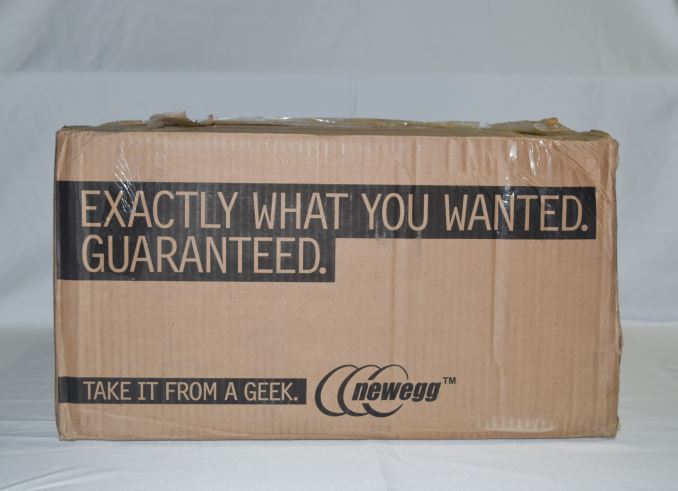














53 Comments
View All Comments
benjamin.mtzgr - Thursday, July 30, 2015 - link
I entered, so I guess I might win.hojnikb - Thursday, July 30, 2015 - link
Who in their right mind puts water cooling on a non OC cpu ?Why OC motherboard and non OC cpu ?
Overkill of overkill CPU of the given config.
Overkill and overly expensive ram.
Same gaming in game performance could be done for atleast 400-500$ less.
hojnikb - Thursday, July 30, 2015 - link
Looking at the Zotac obviously. Corsair is much better, but its still open to some cost saving.chlamchowder - Thursday, July 30, 2015 - link
On the other hand, who builds a gaming PC with just 240 GB of storage? Game installs are huge, and that space is going to fill fast.extide - Thursday, July 30, 2015 - link
Yeah obviosuly they were up against the $1500 limit there, but it would be really easy to toss in a big ol spinner for some local storage.Ryan Smith - Thursday, July 30, 2015 - link
And this being one of the reasons we picked that price point. You can't have everything, so what do you do and what do you give up to get down to $1500?chlamchowder - Friday, July 31, 2015 - link
You could go slightly over the $1500 limit and put in a HDD, but then games that end up on the HDD will suffer. Besides loading times, some games like MMOs dynamically load stuff from disk as you enter new areas. With a slow HDD, you see an empty area, and objects gradually load (sometimes in your face). It's much better with a SSD.fokka - Thursday, July 30, 2015 - link
good point and that is the one metric where the corsair build falls behind a little, but it's much easier and cheaper to upgrade storage than to upgrade graphics cards, so i think the decision makes sense, even if i would have prefered a 512gb bx100.nathanddrews - Thursday, July 30, 2015 - link
Someone's always got to complain. LOLZak - Thursday, July 30, 2015 - link
Seriously. Mismatched build. I'd use the stock CPU cooler, less expensive motherboard and RAM, drop the bling strip and save some bucks.