
Original Link: https://www.anandtech.com/show/5867/bitfenix-prodigy-review-the-affordable-performable-miniitx
BitFenix Prodigy Review: The Affordable Performable Mini-ITX
by Dustin Sklavos on June 1, 2012 1:55 AM EST- Posted in
- Mini ITX
- Cases/Cooling/PSUs
- bitfenix
Introducing the BitFenix Prodigy
The mini-ITX form factor is starting to pick up steam these days, and with good reason. Micro-ATX boards are already capable of essentially hitting feature parity with full ATX boards, including multi-GPU support, while many mini-ITX boards include almost all the bells and whistles an end user could need. With the right board it's just not that hard to build a powerful gaming system in a fraction of the space it used to require.
There's also been a slow trickle of new mini-ITX enclosures designed to support that kind of hardware, but even these enclosures have had their limits unless you were willing to spend through the nose on a Lian Li case. That changes today with the BitFenix Prodigy, a $79, full-frills mini-ITX enclosure designed for maximum performance in minimum space. If you're looking to build a powerful mini-ITX system with a single graphics card, this may very well be the case you've been waiting for.
.jpg)
I had a reader e-mail me asking why we even bother with lower profile releases from less well known brands, and I argued that just because a brand isn't as big as, say, Antec, SilverStone, or Lian Li doesn't mean they aren't worth investigating. On the contrary, sometimes you have the privilege of bringing to light a fantastic product that people simply wouldn't have known about. WIth the Prodigy, BitFenix has an enclosure that absolutely merits your attention. It isn't perfect, but for a first effort priced at just $79, it doesn't have to be. Here's the quick overview:
| BitFenix Prodigy Specifications | ||
| Motherboard Form Factor | Mini-ITX | |
| Drive Bays | External | 1x 5.25" |
| Internal | 2x 3.5"/2.5", 3x 3.5"/2.5" in modular cage, 4x 2.5" | |
| Cooling | Front | 1x 120mm intake fan (supports up to 230mm) |
| Rear | 1x 120mm exhaust fan (supports up to 140mm) | |
| Top | 2x 120mm fan mount | |
| Side | - | |
| Bottom | - | |
| Expansion Slots | 2 | |
| I/O Port | 2x USB 3.0, 1x Headphone, 1x Mic | |
| Power Supply Size | ATX | |
| Clearances | HSF | 170mm |
| PSU | 140mm or 160mm non-modular | |
| GPU | 7" with modular drive cage/12.5" without | |
| Dimensions |
9.84" x 15.9" x 14.1" 250mm x 404mm x 359mm |
|
| Special Features |
USB 3.0 via internal header Support for 240mm radiator |
|
| Price | MSRP $79 | |
Ordinarily in the spec sheet I wouldn't mention support for a 240mm radiator as a special feature, but on the BitFenix Prodigy things are a bit different. Take a moment to really let all that expandability sink in; even with just a 230mm intake fan and a 140mm exhaust, you could turn this case into an incredibly efficient and incredibly quiet enclosure.
It's remarkably flexible for its size, essentially allowing the end user to make a series of tradeoffs to suit the needs of their build. If you're willing to give up the 5.25" bay, you can easily fit a 240mm radiator in the top. If you want to install a full-sized graphics card, you can remove the middle modular drive cage. You're down three 3.5" drive bays, but there are still two left over in the bottom of the case. These are all compromises but they're your compromises to make depending on your needs. Let's find out just how it all fits together, shall we?
In and Around the BitFenix Prodigy
You could be forgiven for mistaking the BitFenix Prodigy for a tiny plastic-and-steel Mac Pro tower. The Prodigy isn't quite as small as some Mini-ITX cases are, but it's still a remarkably wee enclosure for the expandability it provides.
.jpg)
The front of the Prodigy is entirely plastic mesh except for the BitFenix logo, including the shield for the single external 5.25" bay. It's a clean design, but given the soft plastic handles and supports of the enclosure (more on those in a second), it means that the power button, LEDs, and I/O cluster had to go somewhere else. That somewhere else is the right side panel; this won't seem too unusual to users familiar with some of Lian Li's designs, but it does limit how you can place and orient the Prodigy. As for the left side panel, that simply includes a substantial vent to help cool full-length video cards.
When the BitFenix rep asked me what I thought of the Prodigy, I did point out that I wasn't a fan of the plastic handles and supports. If you look at the photos, you can see the bottom supports bow in a little bit. This is by design, but the problem is that the material feels too flexible and I don't think it's quite stable enough on carpet. It's easy to get the case to rock back and forth, something I'm not fond of when a desktop build often includes things like optical drives and mechanical hard disks. The justification was that using the soft, flexible plastic keeps the weight of the Prodigy down (and probably costs along with it), but I personally would've taken an extra couple of pounds if it meant a more stable support. The top features a lockable, removable 240mm vent for accessing the two mounts on the top of the case.
.jpg)
Moving to the back of the case, we can start to get an idea of how BitFenix intended the Prodigy to come together. The power supply bay is almost dead center of the bottom, and there's a removable faceplate for it to allow you to slide the PSU in from the back. Having the supports give the bottom of the case some clearance is perfect for the PSU air intake--necessary, really--but again I wish they were sturdier. There are also a pair of expansion slots held in place by thumbscrews, and the exhaust fan mount is equipped with a 120mm fan but is capable of supporting 140mm.
Taking the side panels off is as easy as removing the four thumbscrews on the back of the case, but in the process we discover what I consider one of the major flaws of the design: the I/O cluster in the right panel is completely mounted to the panel itself. This runs the risk of making the Prodigy harder to wire than it needs to be. There are also two 2.5" drive bays built into the side panel, again complicating wiring but not as much.
.jpg)
The interior is pretty ingenious, though. The standoffs for a mini-ITX board are already in place, and there are holes in the left and right of the tray for routing power cables from the power supply mounted below. The primary drive cage is also very easily removable by simply squeezing the two plastic levers, and the included instruction manual details how virtually all of the drive cages (including the bottom one and the optical drive bay) can be removed.
Frankly, I quite like how the Prodigy looks and feels. Apart from two issues at first sight (the material used for the handles and supports and the I/O cluster being mounted to the side panel), this promises to actually be a fairly easy assembly given we're dealing with a mini-ITX case. More than that, it's the kind of case that pretty much begs to be tinkered with.
Assembling the BitFenix Prodigy
Putting together a mini-ITX system is almost never easy, necessarily, but the BitFenix Prodigy seems to be designed to simplify the process as much as possible. Part of that is because the Prodigy is admittedly a bit larger than I'm used to seeing mini-ITX cases be, but not by much. Most of it has to do with a smart, modular design.
Being able to easily remove both the top vent and the main drive cage without having to remove any screws made it very easy to get started. The I/O shield for the testbed motherboard fit in snugly, and then the motherboard itself was surprisingly easy to mount into place. Ordinarily with a smaller build like this one I'd connect modular power cables to the motherboard and components first and then slot in the power supply, and it was at this juncture that I first encountered arguably the biggest problem with the Prodigy: power supply clearance.
Our testbed power supply is 160mm, but the modular connectors make it impossible to actually fit inside the power supply bay, and I suspect even a non-modular 160mm PSU would be a tight fit at best. As a result I wound up re-using the SFX power supply from the SilverStone FT03 Mini with an adapter plate, and the much smaller power supply made cabling worlds easier. I feel like if anything about the Prodigy is going to hang up end users, this will be it, so buyer beware: if you're planning a build in this case, get a 140mm power supply. Honestly even going the route I did and using an SFX power supply with an adaptor wouldn't be a bad idea.
.jpg)
For the drives, I wound up installing the 2.5" SSD in one of the bays built into the right side panel and the 3.5" Corsair Link in one of the trays in the bottom cage. Installing the optical drive involves removing the front panel (easy enough to do), twisting out the bay cover from the chassis, and then popping the shield out of the panel. From there, BitFenix includes thumbscrews for securing the 5.25" drive in place. I'd gripe about a lack of toolless installation here, but realistically this is a $79 case with an awful lot to offer. I'll take the hit, plus I don't know many mini-ITX builds that get opened up and tinkered with on a regular basis once they're in service.
Installing expansion cards is a little more fraught, though. Due to the height of the case, I couldn't use my comparatively short power screwdriver to loosen the thumbscrews in the expansion slots. You also have to loosen the screw above the slots, which locks a plate into place. It's involved to be sure, but could've been made a lot easier if the screw above the slots wasn't almost perfectly lined up with the screw for the second expansion slot. These are thumbscrews and they mean it; you're not fitting a screwdriver in there. This is something I think BitFenix could probably fix on the next iteration by moving that top screw between the two expansion slot screws. Still, I was able to swap graphics cards in and out of the Prodigy for testing without too much trouble.
.jpg)
Finally getting everything wired up wound up being a little more difficult, but that was due almost entirely to the drive and I/O being mounted to the right side panel. BitFenix made what allowances they could for routing cabling, but in a case this small you're still fundamentally going to have to just squeeze things in here and there. While I ran into a couple of hiccups putting the Prodigy together, ultimately it was still far easier than Mini-ITX cases typically are.
Testing Methodology
For testing Mini-ITX cases, we use the following standardized testbed in stock and overclocked configurations to get a feel for how well the case handles heat and noise. Again, note that while the GD07 can technically fit a full-size ATX motherboard, it's not tall enough to allow for our testbed's tower cooler. Because of the discrepancies that would make for in testing, plus the fact that media center cases are often mini-ITX designs, we have chosen to use our mini-ITX testbed rather than going with a specialized (e.g. not something you can compare directly to our other cases) ATX build.
| Mini-ITX Test Configuration | |
| CPU |
Intel Core i3-2120 (65W TDP) |
| Motherboard | Zotac Z68ITX-A-E |
| Graphics Card |
Intel HD 2000 IGP Zotac GeForce GTS 450 Eco (dedicated) ASUS GeForce GTX 560 Ti DCII TOP (dedicated extra) |
| Memory | 2x2GB Crucial Ballistix Smart Tracer DDR3-1600 |
| Drives |
Kingston SSDNow V+ 100 64GB SSD Samsung 5.25" BD-ROM/DVDRW Drive |
| Accessories | Corsair Link |
| CPU Cooler | SilverStone NT07-1156 with Cooler Master ThermalFusion 400 |
| Power Supply | SilverStone SFX ST45F 450W |
Each case is tested with just the Core i3's integrated graphics as well as with a discrete graphics card. The system is powered on and left idle for fifteen minutes, the thermal and acoustic results recorded, and then stressed by running four threads in Prime95 (in-place large FFTs) on the CPU, and OC Scanner (maximum load) is run when the dedicated GPU is installed. At the end of fiteen minutes, thermal and acoustic results are recorded. If the enclosure has a fan controller, these tests are repeated for each setting. Ambient temperature is also measured after the fifteen idle minutes but before the stress test and used to calculate the final reported results.
We try to maintain an ambient testing temperature of between 22C and 24C. Non-thermal test results aren't going to be directly comparable to the finest decimal point, but should be roughly comparable and give a broader idea of how the enclosure performs.
Thank You!
Before moving on, we'd like to thank the following vendors for providing us with the hardware used in our testbed.
- Thank you to Puget Systems for providing us with the Intel Core i3-2120.
- Thank you to Zotac for providing us with the Z68ITX-A-E motherboard and GeForce GTS 450 Eco.
- Thank you to Crucial for providing us with the Ballistix Smart Tracer memory.
- Thank you to Corsair for providing us with the Corsair Link kit.
- Thank you to Kingston for providing us with the SSDNow V+ 100 SSD.
- Thank you to CyberPower for providing us with the Samsung BD-ROM/DVD+/-RW drive.
- And thank you to SilverStone for providing us with the power supply and NT07-1156 heatsink/fan combo.
Noise and Thermal Testing
At the risk of spoiling the results (much like Anand loves to do), let me just say the BitFenix Prodigy performed well. Really well. Going into testing I wasn't entirely sure how it would handle given the substantial ventilation, but the Prodigy's performance, at least with our integrated GPU testbed, was pretty stellar. Testing was done with an ambient temperature of ~22C.
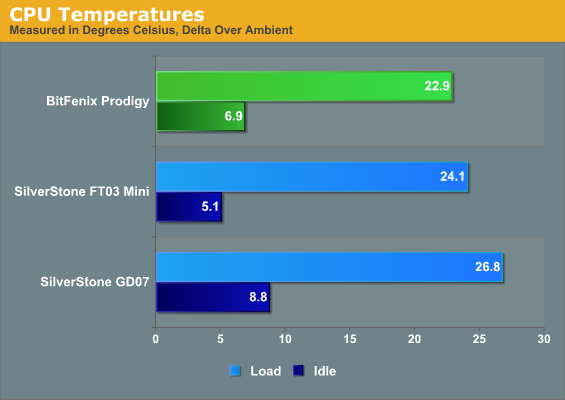
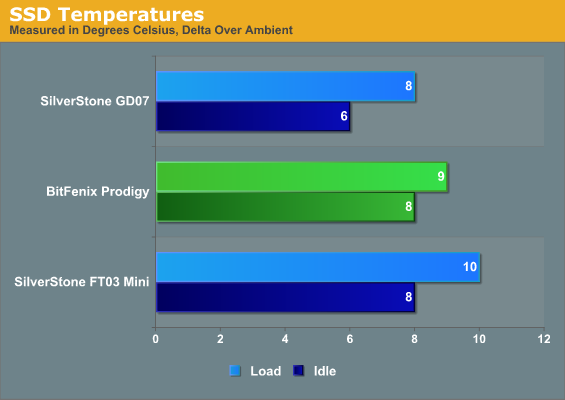
While the SSD's temperature isn't best in class, it's not bad by any stretch of the imagination. The CPU's thermals are quite good, though, especially considering the Prodigy is competing with the more expensive SilverStone FT03 Mini. The FT03 Mini's cooling design centered around a single 140mm fan is brutally efficient.
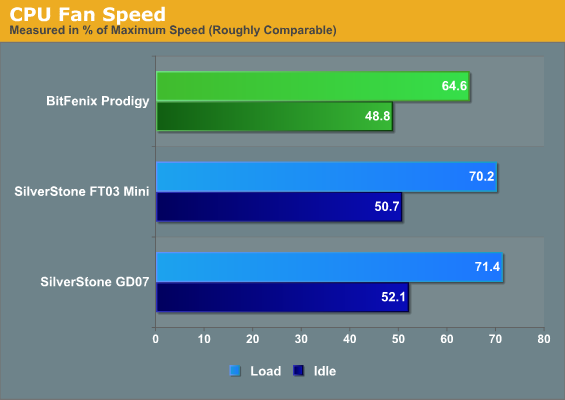
Notice that the heatsink fan isn't working as hard in the Prodigy, though. This could arguably be chalked up to the difference in ambient temperatures at testing, and certainly the FT03 Mini is no slouch, but there's much more ventilation around the CPU in the Prodigy than there is in the FT03 Mini and our results on the next page will show that it produces a measurable effect.
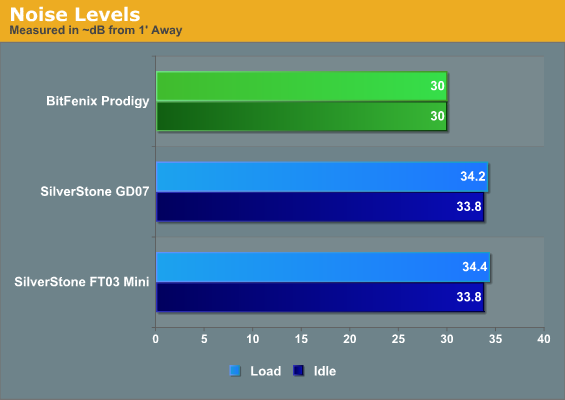
Most impressively, the Prodigy is incredibly quiet even under load, hitting the noise floor of our sound meter. To my ears I could detect a minor difference in fan noise between idle and load, but the Prodigy is really a remarkably good citizen when it comes to noise.
Noise and Thermal Testing, Dedicated GPU
With our dedicated GPU testing, I decided to mix things up a bit with the BitFenix Prodigy and put the screws to it a little more. BitFenix designed this case to be able to support high end gaming systems, so I tested it with the usual Zotac GeForce GTS 450 Eco; however, I also tested with the ASUS GeForce GTX 560 Ti we ordinarily use for full ATX enclosures.
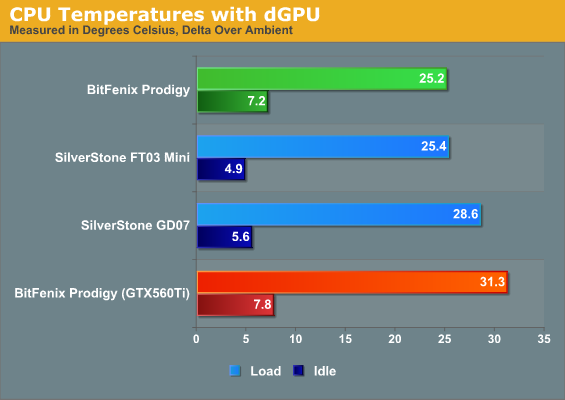
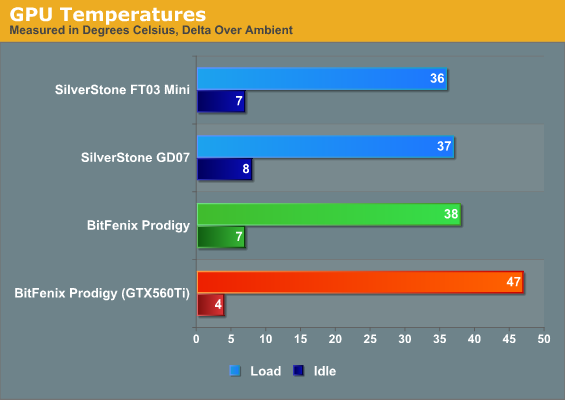
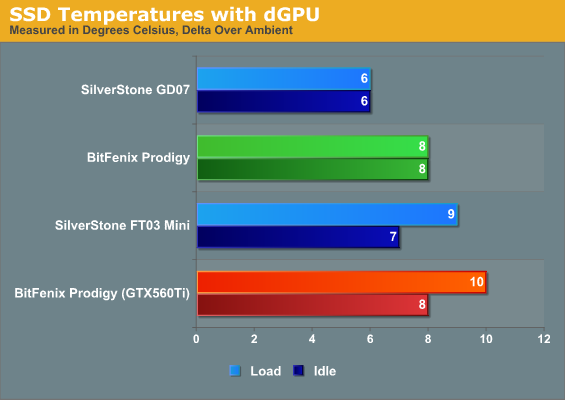
Thermals for the Prodigy are still quite good, but the 560 Ti does push it a little. Temperatures for the CPU go up substantially with the increased thermal load of the faster GeForce. Still, we're talking about the graphics card itself only hitting about 69C under load.
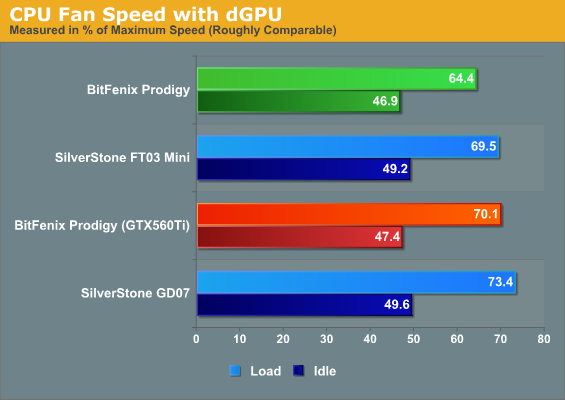
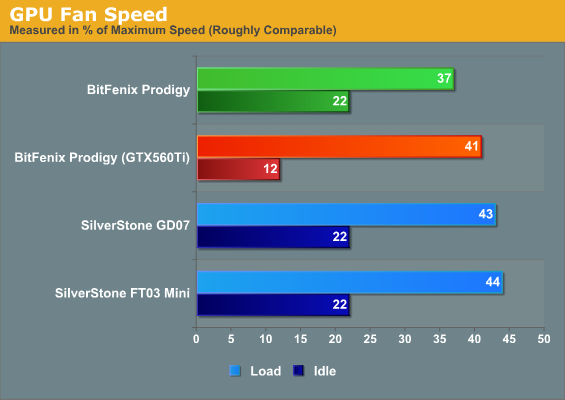
The fan speeds are still pretty good, though. It's reasonable to suggest there's a healthy amount of headroom in the Prodigy, just like it was designed for. Even though the GTX 560 Ti is raising temperatures across the board, the card itself isn't starving for air.
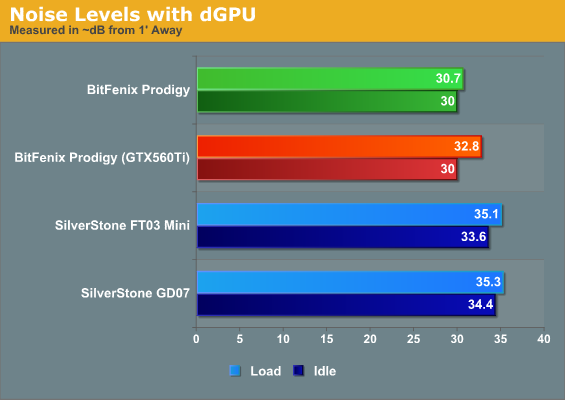
And here's the Prodigy's big win. Even with a substantially more powerful graphics card and having to contend with more heat, the Prodigy remains measurably--noticeably--quieter than the other mini-ITX cases we've tested. Thermal performance is competitive with the other cases, but BitFenix is able to do it all while generating less noise.
Conclusion: Shortlist It
While my experiences with the BitFenix Prodigy weren't universally positive, they were pretty close. The Prodigy is a pretty auspicious design for BitFenix; their previous cases were generally stellar, but this is a remarkably unique design. It may not be aluminum like Lian Li's mini-ITX enclosures, but its internal design is in many ways light years ahead of what they're doing. At the same time, despite being very smitten by the SilverStone FT03 Mini, I have to confess the Prodigy stole my heart. Really, though, the two shouldn't be strictly compared as they're intended for different use cases.
When you're dealing with a fairly daring design like the Prodigy, it's a little easier to let the designers off the hook for decisions that turned out questionable. I think the side-mounted I/O might be problematic, but the real issue is having all of the cabling coming off the side panel. While you can disconnect most of those cables from the side panel, this is a problem Lian Li has already solved by simply having the I/O cluster be a part of the chassis and having the side panel snap in around it. I also think the handles and supports should absolutely be metal. I love the look, but they feel chintzy. Alignment of the screws around the expansion slots in the back needs to be rethought, too, and I think BitFenix might want to either consider switching to just using an SFX power supply or adjusting the orientation of the power supply. As it stands, not being able to use a modular power supply in a small case like this hurts.
 Of course, problems like these are a lot easier to forgive when you're looking at a $79 price tag. Yet what makes that price tag turn from reasonable into a virtual steal is the fact that the Prodigy's thermal and acoustic performance is stellar. The vast amount of expandability in the enclosure also gives enthusiasts more room to play, experiment, and optimize. As a hobbyist, there's real appeal for me in reviewing a case that not only functions admirably out of the box but also offers the promise of still better performance and flexibility.
Of course, problems like these are a lot easier to forgive when you're looking at a $79 price tag. Yet what makes that price tag turn from reasonable into a virtual steal is the fact that the Prodigy's thermal and acoustic performance is stellar. The vast amount of expandability in the enclosure also gives enthusiasts more room to play, experiment, and optimize. As a hobbyist, there's real appeal for me in reviewing a case that not only functions admirably out of the box but also offers the promise of still better performance and flexibility.
Going with mini-ITX for a main desktop has traditionally involved a series of major compromises, but BitFenix takes a lot of them off the board with the Prodigy. The price tag is incredibly competitive, the performance is there, and it has room to grow. BitFenix's engineers need to work out some of the teething issues with the design, but the territory here feels uncharted enough to cut them some slack. As it stands, for $79 you're simply not going to do better than the Prodigy for a mini-ITX case, end of discussion. And that absolutely makes it worthy of AnandTech's Bronze Editors' Choice award.

_thumb.jpg)
_thumb.jpg)
_thumb.jpg)
_thumb.jpg)
_thumb.jpg)
_thumb.jpg)
_thumb.jpg)
_thumb.jpg)
_thumb.jpg)
_thumb.jpg)
_thumb.jpg)
_thumb.jpg)






