
Original Link: https://www.anandtech.com/show/7070/ntrig-duosense-pen2-who-needs-a-stylus
N-trig DuoSense Pen2: Who Needs a Stylus?
by Jarred Walton on June 12, 2013 5:40 PM EST- Posted in
- Peripherals
- Smartphones
- Mobile
- Tablets
- Input Devices
- Stylus
- N-trig
_678x452.jpg)
Introducing N-trig’s DuoSense Pen2 Stylus
With the dawn of capacitive touch displays and the iPhone, iPad, iPod Touch, etc., some might think the day of the stylus is past. N-trig has been around since 1999 working on stylus hardware, and they disagree. Just what can you do with a stylus that you can't do with capacitive touch? We met with N-trig at CES 2013 to see what they were up to, but they weren’t quite ready for us to post anything at the time. Fast forward five months and not only can we talk about their new pen, but we actually have a test platform in the HTC Flyer to play with. We’ll get to the new DuoSense Pen2 in a moment, but let’s start with some quick background information on N-trig first.
N-trig has been doing pen inputs for laptops/tablets/PCs since 1999, originally starting with desktops but now moving into the premium tablet space. Examples of current high profile devices with N-trig hardware include the Sony VAIO Duo 11/13, ASUS Taichi, Fujitsu Q702, and we would expect to see additional options in the near future. Some of the key applications they ship with include OneNote, Sketchbook Express, and a variety of other applications (depending on the notebook/tablet OEM). Recently, N-trig has rolled out their new line of pens and controllers, the DuoSense Pen2 and the Gen 4 (G4) sensor/controller. We didn’t get a chance to fully test a solution with a G4 controller, unfortunately, but the Pen2 is backwards compatible with existing N-trig platforms so if you’re in need of a new stylus you can look into upgrading.
Many of the changes with the DuoSense Pen2 are quite subtle; at first glance you might not be able to tell the difference between the two models, but on closer inspection the refinements become apparent. The DuoSense Pen2 comes with a finer tip and it has modified internals with different bearings and tolerances (e.g. there’s less lateral movement and less axial movement). There are also two new tips for the Pen2 that provide different levels of friction to more closely emulate the experience of pen on paper (either ballpoint pen or roller-ball), and additional pen tips are in the works due for production this summer. The new pen features improved pressure sensing, it’s quieter, and when combined with the new G4 controller and you get improved speed and accuracy as well. The G4 platform also improves palm rejection and less pressure is required to start inking, again with the goal of mimicking the ballpoint pen experience.
There’s also a new rechargeable pen available that uses a super capacitor to allow for rapid recharging. This allows for the creation of thinner, smaller pens that will work better with handhelds and tablets (5.5mm and 8mm diameter pens). The amount of power needed for the pen is extremely low (microwatts), so the super capacitor can get charged up in a matter of seconds and then continue to work for hours. We did get a chance to look at the new super capacitor pen at CES, but other than being thinner and lighter the feel of the tip is the same as the DuoSense Pen2.
Moving on to the controller/sensor side of the platform, one of the big advantages of what N-trig offers compared to competing solutions is that they have a single chip solution that does both capacitive multi-touch and active digitizer on a single device. This doesn’t inherently lead to a better result for end users, but it reduces the component cost and footprint for the device manufacturers, and that’s often the deciding factor in what gets implemented. Using a single chip also reduces the amount of power used, another benefit for mobile devices.
The latest sensor handles both 10-point capacitive touch as well as the active stylus, with a single controller processing both inputs as well, and it works with display sizes ranging from 4.5” to 11”. If you want a larger display, you’ll need to add a second chip to get support for up to 15.6” displays. Perhaps more importantly, using a single chip opens the door for stylus support on smaller devices—so far, the HTC Flyer is as small as N-trig has gone in devices, but we will likely see smartphones with N-trig stylus support going forward.
Below is a gallery of slides from N-trig’s presentation on their technology, with some additional details and images of some of their pens and the internal hardware.
Hands-On with the N-trig DuoSense Pen2
As noted already, a few months ago N-trig shipped us an HTC Flyer with both the original DuoSense pen along with the new DuoSense Pen2 and let us test it for a while to get a feel for the changes. Unfortunately, the Flyer uses an older controller and so while the new pen works fine you won’t get the full range of improvements like reduced pressure to start inking, better palm rejection, or improved speed.
I’ll be brutally honest here: the HTC Flyer isn’t a good showcase for the DuoSense Pen2. The hardware is roughly two years old now, and the last Android OS update was to version 3.2.1. After using Ice Cream Sandwich (Android 4.0) for over a year, never mind the 4.1 and 4.2 Jelly Bean updates that are now coming out, Android 3.2.1 definitely shows its age. When the core OS and hardware feel sluggish, it’s hard to tell when issues are being cause by the N-trig pen/controller and when they’re caused by the aging SoC and other outdated hardware. There were also a few glitches in the software, like the screen capture/annotate tool would flip the pixels on some of the image (see gallery below for an example of this).
I’m inclined to think it’s more the latter and that an up-to-date device would be far more interesting in gauging the DuoSense Pen2 improvements. In fact, I had a chance to play with a prototype device at CES with the new G4 controller, and it definitely had better palm rejection. Interestingly, at present the simultaneous dual-input (active pen and capacitive input) is something that N-trig only supports on Android. Windows 8.1 may address this, but apparently Windows 8 doesn’t properly support simultaneously reading from the stylus and touchscreen. There are certainly some interesting possibilities there—using your hand to rotate a paper while you sketch with the stylus, for example—so we’ll have to see where the software and hardware vendors take this in the future.
As far as using the DuoSense and HTC Flyer, opinions on what works well and what doesn’t can vary from person to person. To help broaden my view of the HTC Flyer, over the course of the past two months I’ve let several other people play with the HTC Flyer to see if they had any input for me. Most of the adults in my circle of friends are less technically inclined than I am, and their opinion was typically: “Is there really a difference between the pens? Yes, the writing looks a little different, and the pen feels slightly different, but does it matter?” For some people, the answer is probably not. The Pen2 definitely makes less noise, but I wasn’t really bothered by the sound of either pen—they’re less obtrusive than typing on most keyboards at least.
My daughter on the other hand loves to draw, and she has been having a lot of fun playing with the Flyer. She doesn’t know about Android OS versions or what SoC is in the Flyer; all she wants is something that works, and as a device for her to draw on the Flyer worked well. She made quite a few doodles using the installed version of Sketchbook Pro, and when I asked her to evaluate the two pens she did prefer the new DuoSense Pen2 (without me telling her which was “new” and which was “old”). Even without doing anything special, there is a difference in the way writing looked for me. Here are a few additional shots of the Flyer and DuoSense Pen2, showing off my awesome handwriting. (Hey, there’s a reason I use a keyboard!)
If that’s what you want—a tablet to be used for art—a stylus is basically required. Steve Jobs made a statement around the time he introduced the iPad: “If you see a stylus, they blew it!” In terms of the user interface and navigating through apps and such, I definitely agree that capacitive touch is the way to go, but there are still things that you can’t really do without a stylus. Typing using onscreen keyboards works fine for some tasks, but writing notes in the margins or on top of images and text isn’t one of them (see above writing with my finger). There was also a major improvement in the artwork my daughter was able to create compared to what she usually does with a mouse or her fingertip. Perhaps a better way of phrasing Steve's statement now would be: "If a stylus is required for any screen interaction, they blew it."
I think the new G4 controller would provide a substantially better experience, and it’s a shame we couldn’t get something like that to play with, but even with the outdated controller you can see the potential. $200+ for a two-years-old tablet is a bit much right now, but one thing N-trig has said definitely rings true: touch is the way of the future. I’m not saying no one will ever use a mouse or a keyboard again, but within the next couple of years I suspect nearly all laptops will include a touchscreen, and many new desktops are likely to make the transition as well.
More importantly, if you attend a school or work at a company that’s moving to a paperless system, eBooks and PDFs and such require more technical savvy if you’re going to annotate them or take (legible) notes. A tablet with good stylus support addresses many of these issues quickly and easily, though again I’d want something more than the HTC Flyer as the improved palm rejection and other features would help, and better software would be a boon as well (Scribble for some reason kept inverting my screenshots). The stylus also provides a way to leave a real digital signature, something else that you don’t really get with capacitive input.
Again, not every person out there is going to be clamoring to get a touchscreen device with a stylus, but given time that will be a growing market, especially as the cost to implement the hardware comes down. Given the choice between a standard tablet and a tablet that costs $25 more that includes a stylus, I know I’d opt for the latter, even if I only occasionally used the stylus. It’s one of those value adding features that can be far more than just another checkbox. (Just try not to let your daughter or significant other misplace the stylus, especially if you’re trying to review the hardware. Not that that happened to me last month….)
A Pen for Your Thoughts
Given the current direction of technology, especially in the wake of Windows 8 along with the proliferation of tablets and smartphones, touch interfaces are only going to become more important in the coming years. We’ve harped on some of the touchpad manufacturers for producing less than stellar hardware, and there’s certainly the potential for the same to happen with stylus devices. At least for now, the active digitizer stylus market is pretty limited—Wacom and N-trig are the only real contenders, with the other stylus devices basically just using capacitive input (as far as I’m aware). So how do Wacom and N-trig compare?
Honestly, I’m not fully equipped to judge between the two—for one, I haven’t really used a Wacom device in some time (other than poking around at a Surface Pro briefly), but second we’d really need an artist or someone that takes copious notes if we were to try to declare a winner. I’ve looked around to see what others are saying on the Wacom vs. N-trig question; many prefer Wacom, but quite a few have also stated that the new G4 hardware from N-trig goes a long way towards bringing them to parity (e.g. in the Sony VAIO Duo 11). Ultimately, without proper hardware (meaning, a G4 N-trig device to go with the DuoSense Pen2 and comparable Wacom hardware), I obviously can’t call one better or worse.
From my use of the Flyer, N-trig’s stylus worked fine for the most part, but palm rejection was an issue for me, and that’s something the G4 sensor and controller aim to address. We couldn’t review Intel’s latest CPUs by looking at Sandy Bridge or Ivy Bridge, so judging N-trig’s latest Pen2 on the basis of time spent with the Flyer is something of a misfire. (So why did N-trig send the Flyer? Because they were paying for the hardware samples, and purchasing a bunch of Sony VAIO Duo 11 laptops would cost five times as much!) Even with current hardware, however, I feel like the end result would be like keyboard and mouse preferences—they’re highly subjective as to what works best for you. If you happen to fall into the category of users that want/need a stylus, trying to get some personal time with a platform before making a purchase decision would be strongly advised.
Regardless of which stylus vendor you might feel is better, however, we do like seeing competition as it forces companies to innovate and improve rather than resting on their laurels. Imagine where Intel would be without the likes of AMD, ARM, Cyrix, MIPS, etc. over the years; or where Windows would be if we had no Mac OS/OS X, Android, Linux, etc. Wacom feels more like the reigning heavyweight champion, with plenty of device wins including the recent Microsoft Surface Pro. In contrast, N-trig has noteworthy wins with the Sony VAIO Duo 11/13, and hopefully they can get more Tier 1 designs with G4 hardware going forward. The simple fact that Microsoft and Sony are choosing to include a stylus, plus other devices like the Galaxy Note and HP Slate, suggests that contrary to Steve Jobs’ bold claim, the days of the stylus are not coming to a close with the advent of capacitive touch. If N-trig (and Wacom) have anything to say about it, we’re only just starting to see the proliferation of inexpensive, quality devices with stylus support.

_575px.jpg)
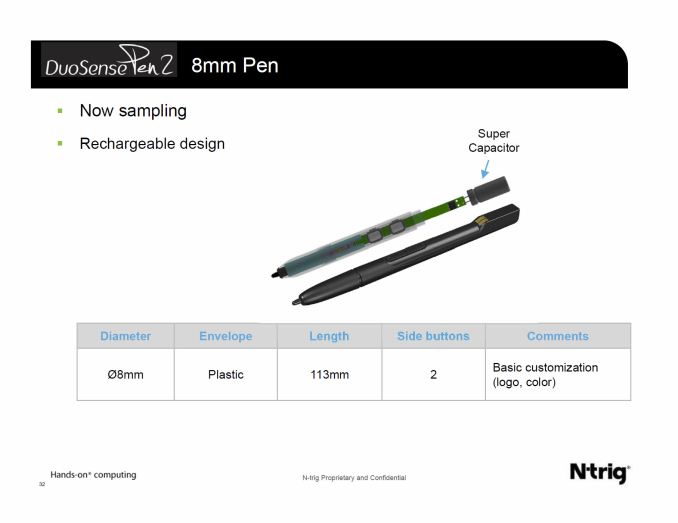
_575px.jpg)






_575px.jpg)
_thumb.jpg)
_thumb.jpg)
_thumb.jpg)
_thumb.jpg)
_thumb.jpg)
_thumb.jpg)






