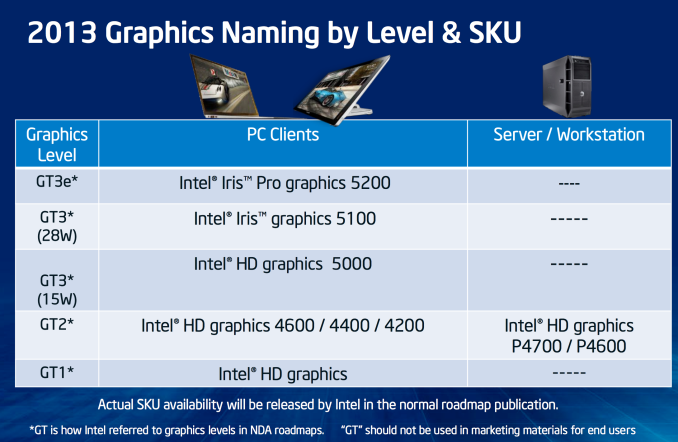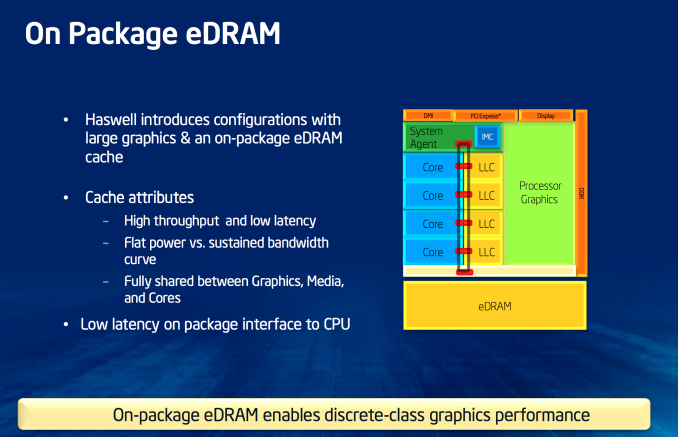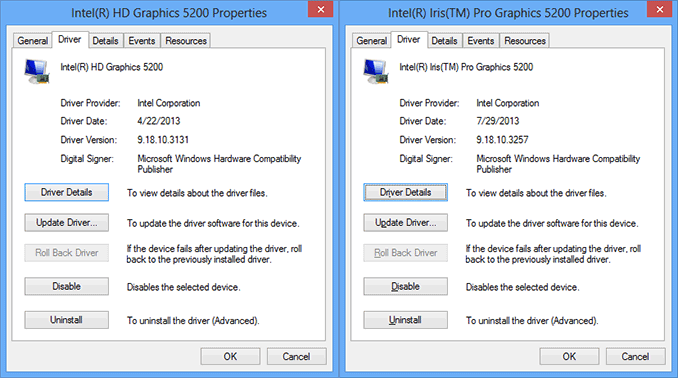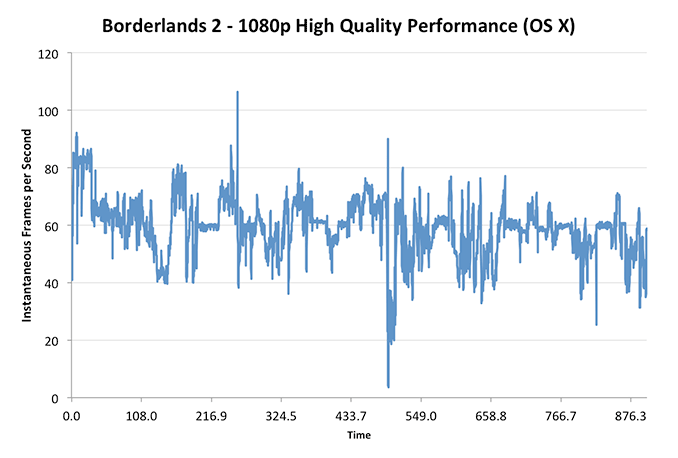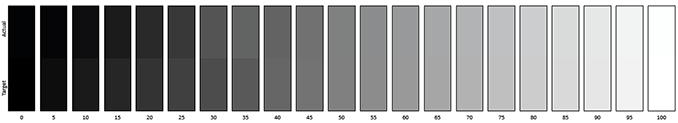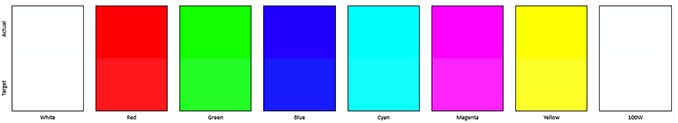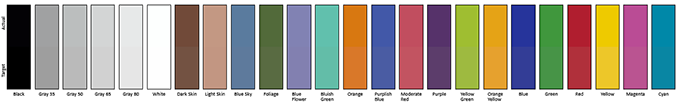Original Link: https://www.anandtech.com/show/7399/215inch-imac-late-2013-review-iris-pro-driving-an-accurate-display
21.5-inch iMac (Late 2013) Review: Iris Pro Driving an Accurate Display
by Anand Lal Shimpi on October 7, 2013 3:28 AM EST
I have a confession to make. For the past year I’ve been using a 27-inch iMac as my primary workstation. I always said that if I had a less mobile lifestyle the iMac is probably the machine I’d end up with (that was prior to the announcement of the new Mac Pro of course). This past year has been the most insane in terms of travel, so it wasn’t a lack of mobility that kept me on the iMac but rather a desire to test Apple’s new Fusion Drive over the long haul.
It’s entirely possible to mask the overwhelmingly bad experience of a hard drive in a high performance machine by only sampling at the beginning of the journey. When the OS is a clean install, the drive is mostly empty and thus operating at its peak performance. Obviously Apple’s Fusion Drive is designed to mitigate the inevitable performance degradation, and my initial take on it after about a month of use was very good - but would it last?
I’m happy to report that it actually did. So today’s confession is really a two-parter: I’ve been using an iMac for the past year, and I’ve been using a hard drive as a part of my primary storage for the past year. Yeesh, I never thought I’d do either of those things.
| Apple 2013 iMac | |||||||||
| Configuration | 21.5-inch iMac | 21.5-inch Upgraded iMac | 27-inch iMac | 27-inch Upgraded iMac | |||||
| Display | 21.5-inch 1920 x 1080 | 21.5-inch 1920 x 1080 | 27-inch 2560 x 1440 | 27-inch 2560 x 1440 | |||||
| CPU (Base/Turbo) | Intel Core i5-4570R (2.7GHz/3.2GHz) | Intel Core i5-4570S (2.9GHz/3.6GHz) | Intel Core i5-4570 (3.2GHz/3.6GHz) | Intel Core i5-4670 (3.4/3.8GHz) | |||||
| GPU | Intel Iris Pro 5200 | NVIDIA GeForce GT 750M (1GB GDDR5) | NVIDIA GeForce GT 755M (1GB GDDR5) | NVIDIA GeForce GTX 775M (2GB GDDR5) | |||||
| RAM | 8GB DDR3-1600 | 8GB DDR3-1600 | 8GB DDR3-1600 |
8GB DDR3-1600 |
|||||
| Storage | 1TB 5400RPM | 1TB 5400RPM | 1TB 7200RPM | 1TB 7200RPM | |||||
| WiFi | 802.11ac | ||||||||
| I/O | 4 x USB 3.0, 2 x Thunderbolt, 1 x GigE, SDXC reader, headphone jack | ||||||||
| Starting Price | $1299 | $1499 | $1799 | $1999 | |||||
This year the iMacs get incrementally better. Displays and resolutions are the same, but silicon options are a bit quicker, 802.11ac is on deck and the SSDs all move to PCIe (including Fusion Drive). As tempted as I was to begin my first look at the 2013 iMac evaluating the impact of going to faster storage, it was the entry-level model that grabbed my attention first because of a little piece of silicon we’ve come to know as Crystalwell.
The CPU: Haswell with an Optional Crystalwell
The entry level 21.5-inch iMac is one of the most affordable options in Apple’s lineup. At $1499 Apple will typically sell you a dual-core notebook of some sort, but here you get no less than a quad-core, 65W Core i5-4570R. That’s four cores running at 2.7GHz, and capable of hitting up to 3.2GHz. In practice I pretty much always saw the cores running at 3.0GHz regardless of workload. I’d see some excursions up at 3.1GHz but for the most part you’re effectively buying a 3GHz Haswell system.
The R at the end of the SKU connotes something very special. Not only do you get Intel’s fastest GPU configuration (40 EUs running at up to 1.15GHz), but you also get 128MB of on-package eDRAM. The combination of the two gives you a new brand: Intel’s Iris Pro 5200.
The Iris Pro 5200 is a GPU configuration option I expect to see on the 15-inch MacBook Pro with Retina Display, and its presence on the iMac tells us how it’ll be done. In last year’s iMacs, Apple picked from a selection of NVIDIA discrete GPUs. This year, the entry level 21.5-inch model gets Iris Pro 5200 while the rest feature updated NVIDIA Kepler discrete GPUs. It’s the same bifurcation that I expect to find on the 15-inch MacBook Pro with Retina Display. As we found in our preview of Intel’s Iris Pro 5200, in its fastest implementation the GPU isn’t enough to outperform NVIDIA’s GeForce GT 650M (found in the 2012 15-inch rMBP). Apple’s engineers aren’t particularly fond of performance regressions, so the NVIDIA GPUs stick around for those who need them, and for the first time we get a truly decent integrated option from Intel.
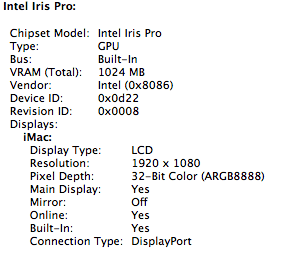
Most PC OEMs appear to have gone the opposite route - choosing NVIDIA’s low-end discrete graphics over Intel’s Iris Pro. The two end up being fairly similar in cost (with Intel getting the slight edge it seems). With NVIDIA you can get better performance, while Intel should deliver somewhat lower power consumption and an obvious reduction in board area. I suspect Iris Pro probably came in a bit slower than even Apple expected, but given that Apple asked Intel to build the thing it probably felt a bit compelled to use it somewhere. Plus there’s the whole believing in the strategy aspect of all of this. If Apple could shift most of its designs exclusively to processor graphics, it would actually be able to realize board and power savings which would have an impact on industrial design. We’re just not there yet. Whether we ever get there depends on just how aggressive Intel is on the graphics front.
I already went through what the 128MB eDRAM (codename Crystalwell) gets you, but in short that massive on-package memory acts as a L4 cache for both the CPU and GPU. You get 50GB/s of bandwidth in both directions, and access latency somewhere between L3 cache and main memory requests.
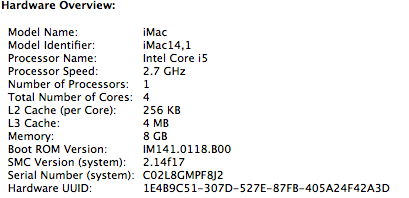
OS X doesn’t seem to acknowledge Crystalwell’s presence, but it’s definitely there and operational (you can tell by looking at the GPU performance results). Some very specific workloads can benefit handsomely from the large eDRAM. At boot I suspect key parts of the OS are probably cached on-package as well, something that’ll have big implications for power usage in mobile. Unfortunately my review sample came with a hard drive, and these new iMacs aren’t super easy to break into (not to mention that Apple frowns upon that sort of behavior with their review samples), which hampered the user experience. OS X continues to do a good job of keeping things cached in memory, and the iMac’s 8GB default configuration helps there tremendously. Whenever I was working with data and apps in memory, the system felt quite snappy. I’ll get to the benchmarks in a moment.
The non-gaming experience with Iris Pro under OS X seemed fine. I noticed a graphical glitch under Safari in 10.8.5 (I saw tearing while scrolling down a long list of iCloud tabs) but otherwise everything else looked good.
| iMac (Late 2013) CPU Options | ||||||
| 21.5-inch | 27-inch | |||||
| Base | Upgraded | Optional | Base | Upgraded | Optional | |
| Intel CPU | i5-4570R | i5-4570S | i7-4770S | i5-4570 | i5-4670 | i7-4771 |
| Cores / Threads | 4 / 4 | 4 / 4 | 4 / 8 | 4 / 4 | 4 / 4 | 4 / 8 |
| Base Clock | 2.7GHz | 2.9GHz | 3.1GHz | 3.2GHz | 3.4GHz | 3.5GHz |
| Max Turbo | 3.2GHz | 3.6GHz | 3.9GHz | 3.6GHz | 3.8GHz | 3.9GHz |
| L3 Cache | 4MB | 6MB | 8MB | 6MB | 6MB | 8MB |
| TDP | 65W | 65W | 65W | 65W | 84W | 84W |
| VT-x / VT-d | Y / Y | Y / Y | Y / Y | Y / Y | Y / Y | Y / Y |
| TSX-NI | N | Y | Y | Y | Y | Y |
In typical Intel fashion, you get nothing for free. The 128MB of eDRAM comes at the expense of a smaller L3 cache, in this case 4MB shared by all four cores (and the GPU). Note that this tradeoff also exists on the higher end Core i7 R-series SKU, but 6MB of L3 is somehow less bothersome than 4MB. This is the lowest core:L3 cache ratio of any modern Intel Core series processor. The 128MB eDRAM likely more than makes up for this reduction, and I do wonder if this isn’t a sign of things to come from Intel. A shift towards smaller, even lower latency L3 caches might make sense if you’ve got a massive eDRAM array backing it all up.
CPU Performance
I ran the entry level iMac through our normal OS X CPU test suite. I don't have a ton of Mac desktops in the database but I do have results for last year's 27-inch iMac that'll help put things in perspective. Also keep in mind that the 21.5-inch iMac came equipped with a HDD, while nearly everything else I'm comparing it to has an SSD inside.
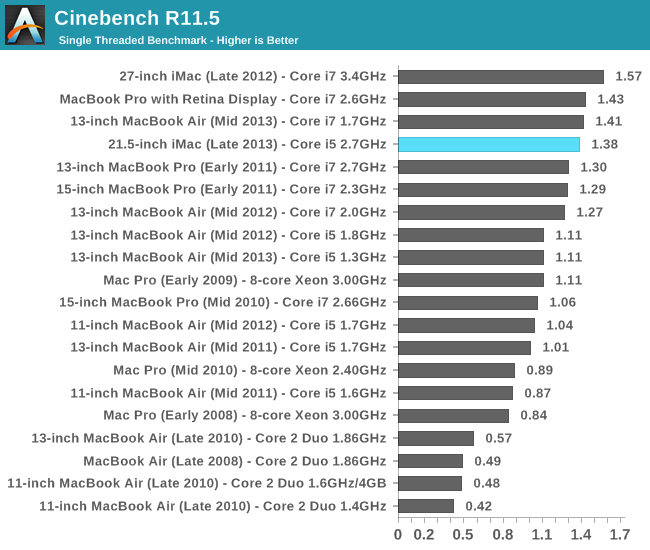
Single threaded performance is about on par with an upgraded 13-inch Haswell MacBook Air, which is sort of insane when you think about it. The Core i7 upgrade in the 13-inch MBA can turbo up to 3.3GHz, compared to 3.2GHz with the entry-level iMac’s Core i5. The amount of L3 cache dedicated to a single core is actually the same between both parts (at 4MB). In the case of Cinebench, the 128MB L4 cache doesn’t seem to do much.
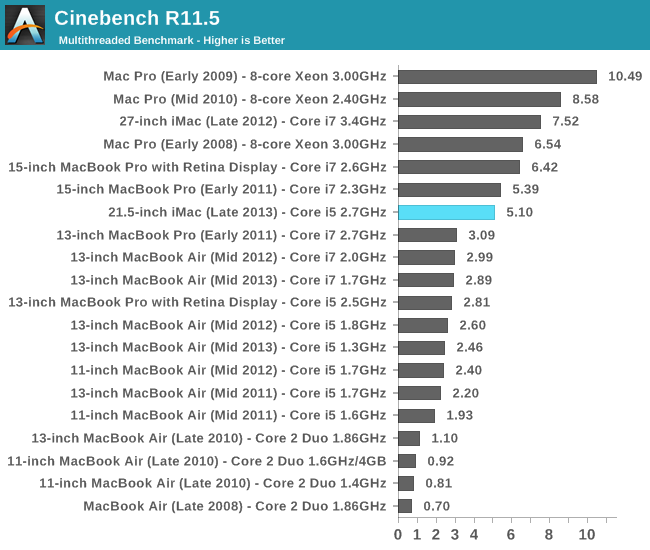
Multithreaded performance is obviously much better than what you’d get from a MacBook Air. You’ll notice the entry-level iMac’s performance here is actually quite similar to that of my old 2011 15-inch MacBook Pro. Although the Core i5-4570R has higher IPC and more TDP to work with, since it’s a desktop Core i5 it doesn’t support Hyper Threading and thus is only a 4 core/4 thread part. The Core i7 in my old MBP however is a 4 core/8 thread part, letting it make better use of each core’s execution resources in heavily threaded applications. This is really no fault of Apple’s, but rather a frustrating side effect of Intel’s SKU segmentation strategy.
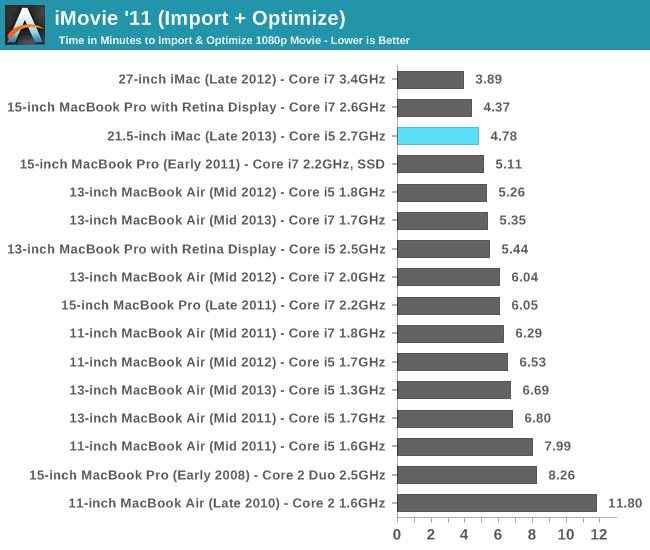
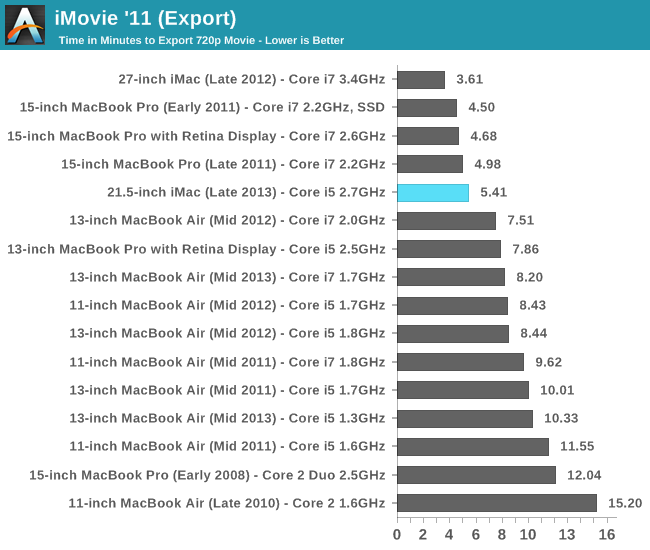
Looking at our iMovie test we see another 50% advantage comparing last year’s highest end 27-inch iMac configuration to the entry-level 21.5-inch model. The explanation boils down to lower max turbo frequencies and fewer number of simultaneous threads supported. There’s also the fact that I’m testing a HDD equipped system and comparing it to those with SSDs, but most of my OS X CPU test suite ends up being largely CPU bound with minimal impact from IO performance.
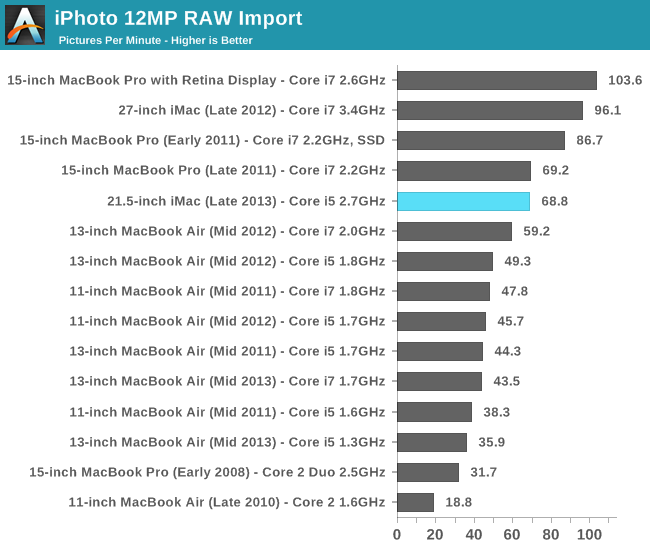
iPhoto import performance runs pretty much in line with what we’ve seen thus far. The entry-level iMac is a good performer, but power users will definitely want to push for a faster CPU.
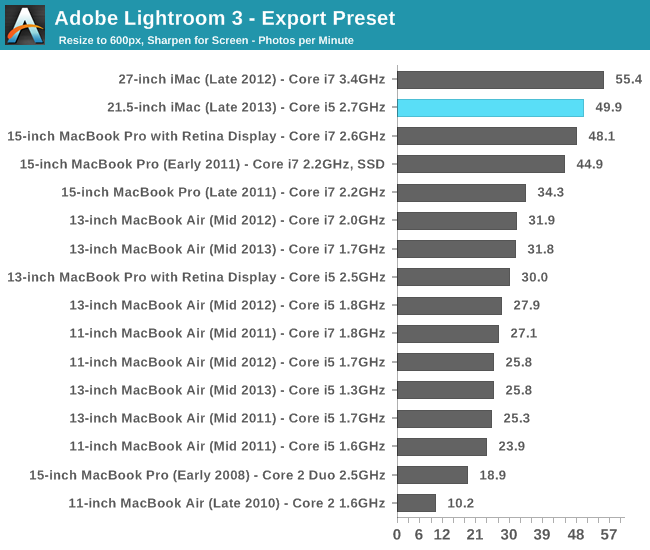
Our Lightroom export test is perhaps the most interesting here. The gap between last year’s 3.4GHz Core i7 and the Crystalwell equipped Core i5-4570R is only 12%. My first thought was to attribute the difference to Crystalwell, but if we look at the gap vs. the 1.7GHz 2013 MacBook Air the iMac’s advantage isn’t really any different than under our iPhoto test. Instead what I believe we’re seeing here is yet another benchmark where Haswell’s architectural advantages shine.
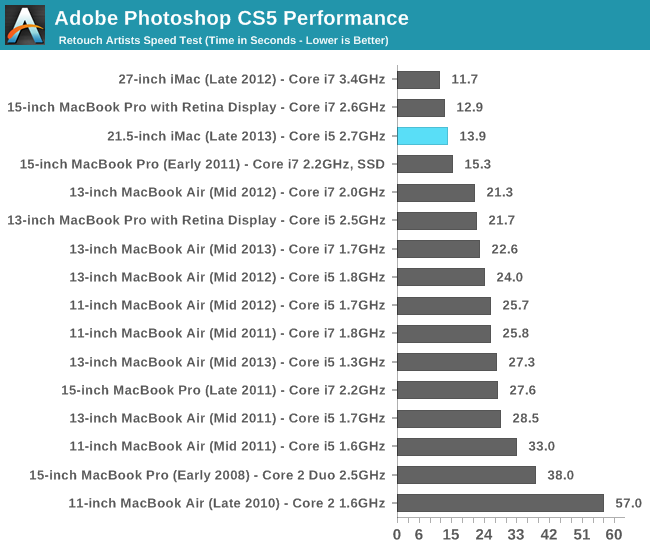
Performance in our Photoshop test is similarly good, with the entry-level iMac coming relatively close (within 20%) to the performance of a high-end 2012 27-inch iMac.
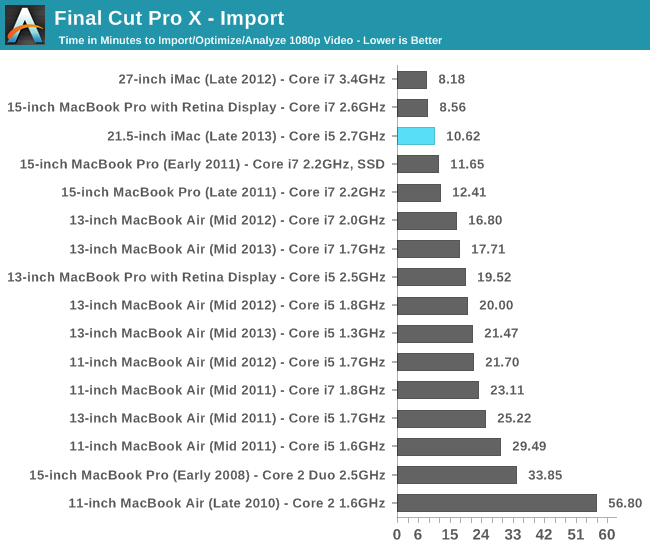
There aren’t any surprises in our FCP-X test either.
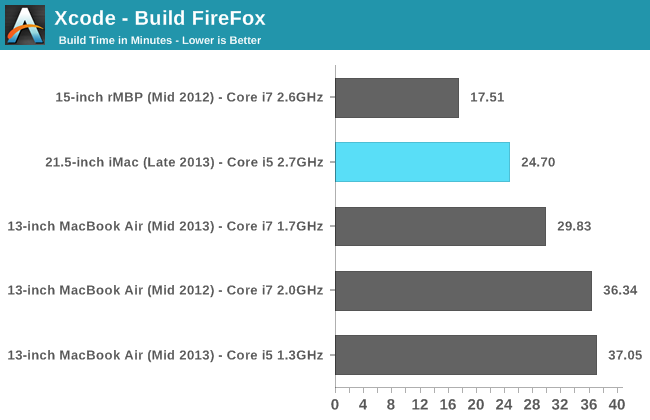
I'm slowly amassing results in our Xcode test. What's interesting about the 21.5-inch iMac's performance here is just how inconsistent it was due to the HDD. Subsequent runs either gave me similar performance to what I'm reporting here, or much, much higher build times. If you needed a reason to opt for an SSD, this is a great one. Even looking at the best performance the iMac can deliver, you can see it's not tremendously quicker than the MacBook Air. With an SSD I'd expect to see far better numbers here.
GPU Performance: Iris Pro in the Wild
The new iMac is pretty good, but what drew me to the system was it’s among the first implementations of Intel’s Iris Pro 5200 graphics in a shipping system. There are some pretty big differences between what ships in the entry-level iMac and what we tested earlier this year however.
We benchmarked a Core i7-4950HQ, a 2.4GHz 47W quad-core part with a 3.6GHz max turbo and 6MB of L3 cache (in addition to the 128MB eDRAM L4). The new entry-level 21.5-inch iMac is offered with no CPU options in its $1299 configuration: a Core i5-4570R. This is a 65W part clocked at 2.7GHz but with a 3GHz max turbo and only 4MB of L3 cache (still 128MB of eDRAM). The 4570R also features a lower max GPU turbo clock of 1.15GHz vs. 1.30GHz for the 4950HQ. In other words, you should expect lower performance across the board from the iMac compared to what we reviewed over the summer. At launch Apple provided a fairly old version of Iris Pro drivers for Boot Camp, I updated to the latest available driver revision before running any of these tests under Windows.
Iris Pro 5200’s performance is still amazingly potent for what it is. With Broadwell I’m expecting to see another healthy increase in performance, and hopefully we’ll see Intel continue down this path with future generations as well. I do have concerns about the area efficiency of Intel’s Gen7 graphics. I’m not one to normally care about performance per mm^2, but in Intel’s case it’s a concern given how stingy the company tends to be with die area.
The comparison of note is the GT 750M, as that's likely closest in performance to the GT 640M that shipped in last year's entry-level iMac. With a few exceptions, the Iris Pro 5200 in the new iMac appears to be performance competitive with the 750M. Where it falls short however, it does by a fairly large margin. We noticed this back in our Iris Pro review, but Intel needs some serious driver optimization if it's going to compete with NVIDIA's performance even in the mainstream mobile segment. Low resolution performance in Metro is great, but crank up the resolution/detail settings and the 750M pulls far ahead of Iris Pro. The same is true for Sleeping Dogs, but the penalty here appears to come with AA enabled at our higher quality settings. There's a hefty advantage across the board in Bioshock Infinite as well. If you look at Tomb Raider or Sleeping Dogs (without AA) however, Iris Pro is hot on the heels of the 750M. I suspect the 750M configuration in the new iMacs is likely even faster as it uses GDDR5 memory instead of DDR3.
It's clear to me that the Haswell SKU Apple chose for the entry-level iMac is, understandably, optimized for cost and not max performance. I would've liked to have seen an option with a high-end R-series SKU, although I understand I'm in the minority there.
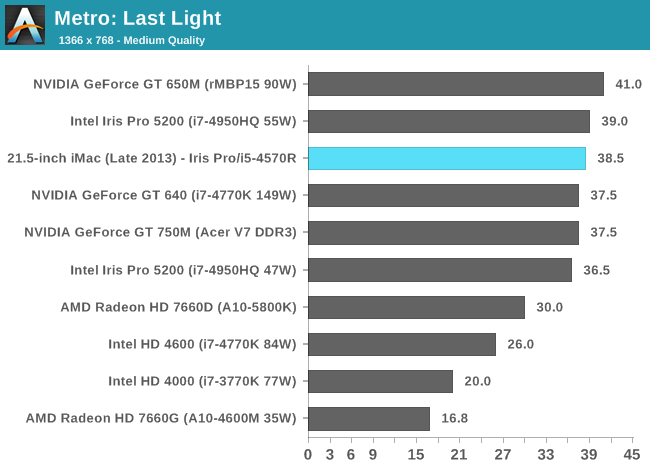
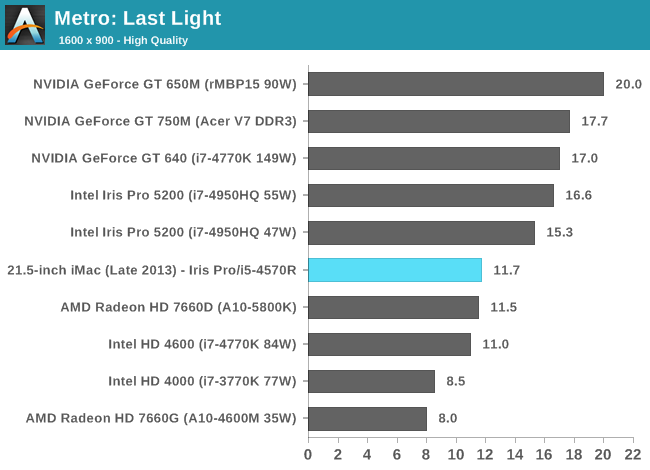
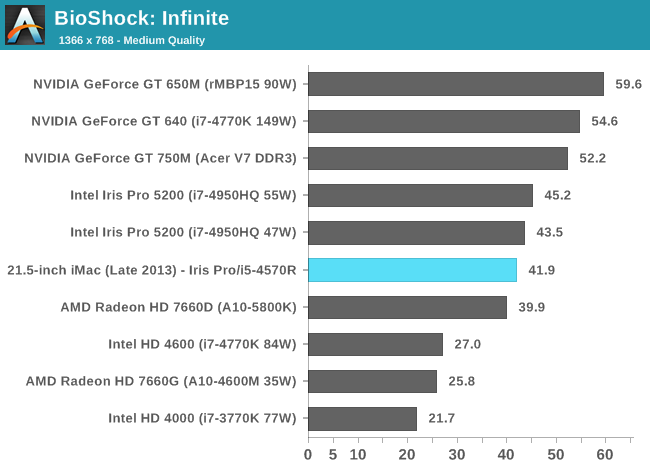
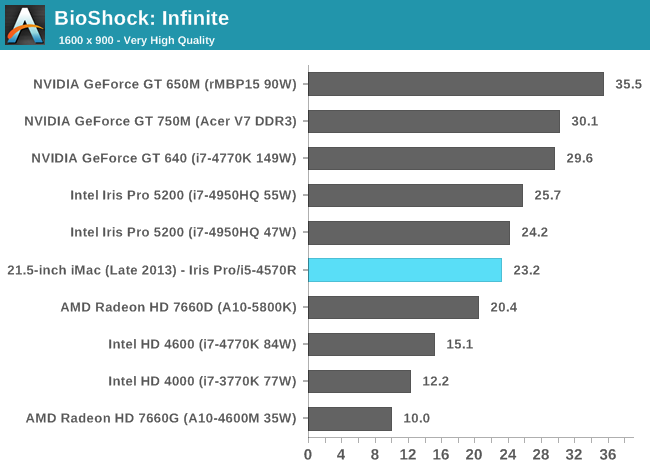
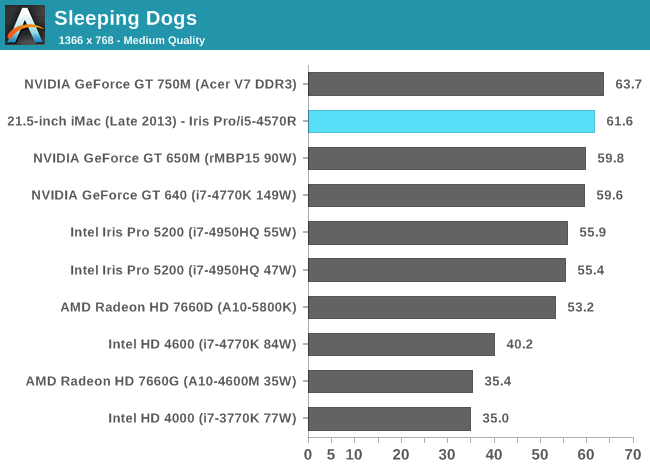
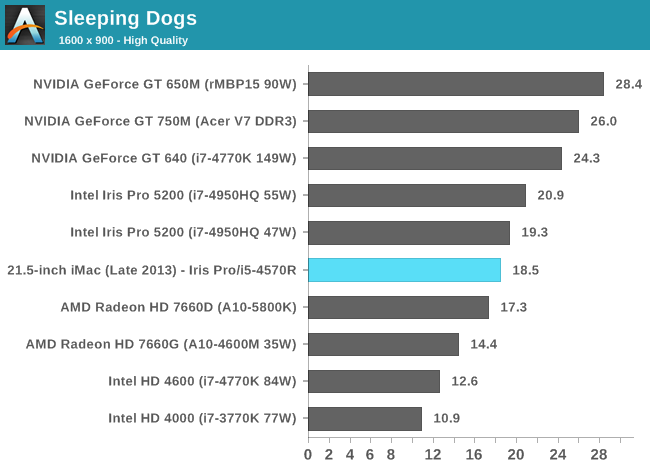
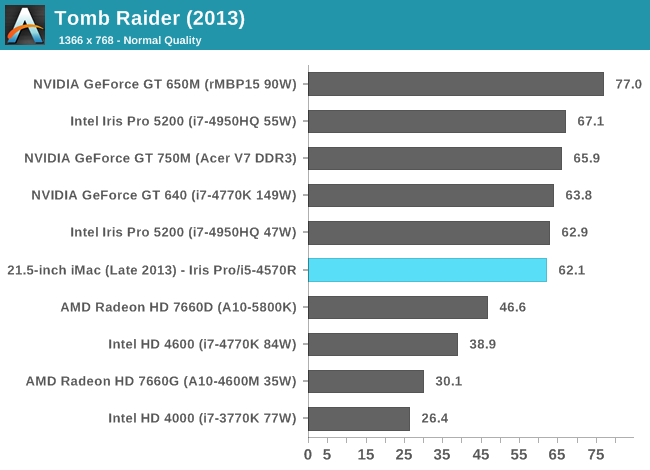
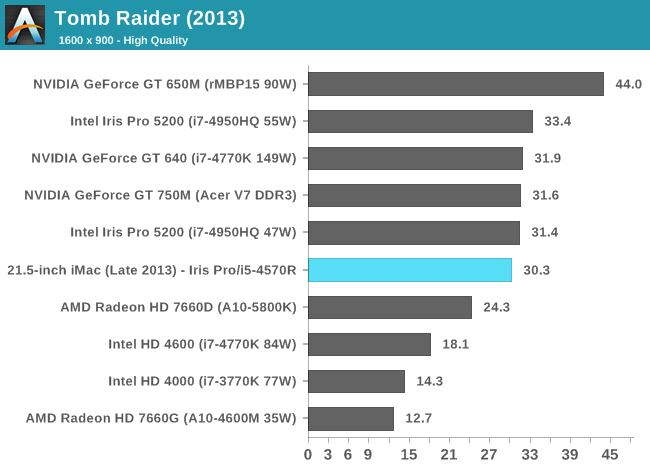
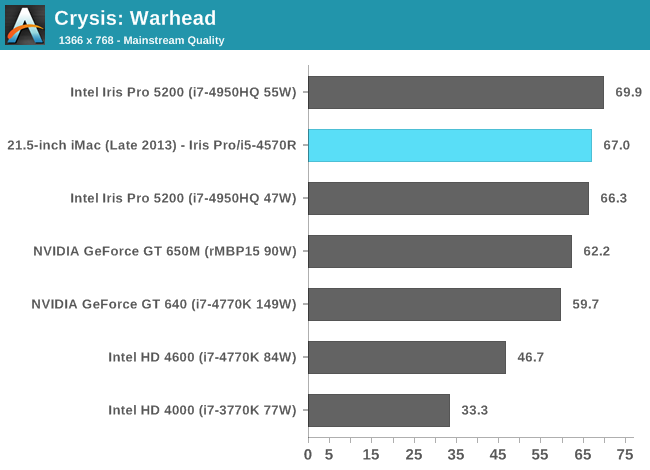
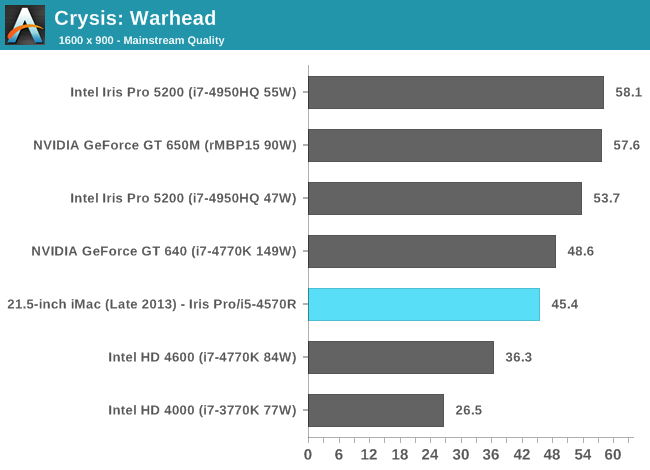
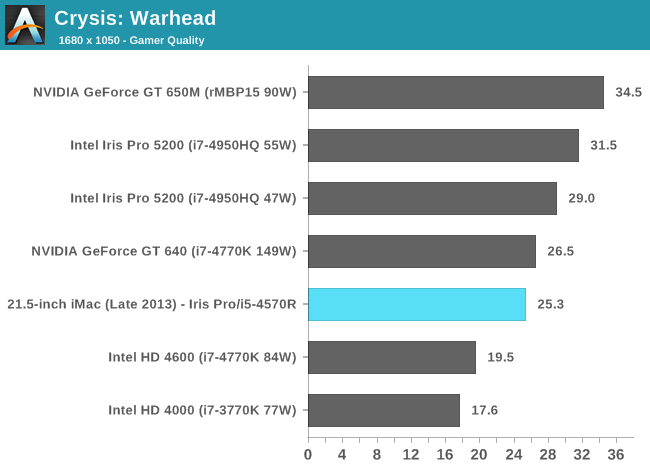
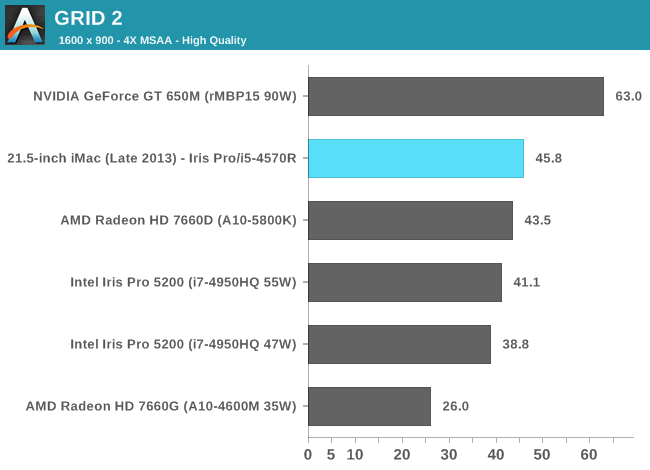
These charts put the Iris Pro’s performance in perspective compared to other dGPUs of note as well as the 15-inch rMBP, but what does that mean for actual playability? I plotted frame rate over time while playing through Borderlands 2 under OS X at 1080p with all quality settings (aside from AA/AF) at their highest. The overall experience running at the iMac’s native resolution was very good:
With the exception of one dip into single digit frame rates (unclear if that was due to some background HDD activity or not), I could play consistently above 30 fps.
Using BioShock Infinite I actually had the ability to run some OS X vs. Windows 8 gaming performance numbers:
| OS X 10.8.5 vs. Windows Gaming Performance - Bioshock Infinite | ||||
| 1366 x 768 Normal Quality | 1600 x 900 High Quality | |||
| OS X 10.8.5 | 29.5 fps | 23.8 fps | ||
| Windows 8 | 41.9 fps | 23.2 fps | ||
Unsurprisingly, when we’re not completely GPU bound there’s actually a pretty large performance difference between OS X and Windows gaming performance. I’ve heard some developers complain about this in the past, partly blaming it on a lack of lower level API access as OS X doesn’t support DirectX and must use OpenGL instead. In our mostly GPU bound test however, performance is identical between OS X and Windows - at least in BioShock Infinite.
Storage & Fusion Drive
By default all of the iMacs come with a 2.5" or 3.5” (21.5/27" iMac) mechanical hard drive. It’s been quite a while since I’ve forced myself to use a system with only a HDD, and going back to one now just reaffirms what I’ve been thinking for a while: HDD-only systems have been killing the PC industry for a while now. The experience just isn’t great. OS X continues to do a great job caching frequently used data in main memory, something the iMac has plenty of in its default 8GB configuration, so the HDD-only option does quickly become bearable. However, shooting for bearable is aiming too low in my opinion.
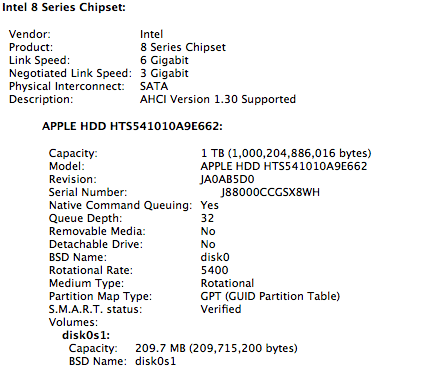
The iMac is an unusual member of Apple’s Mac lineup in that it is one of the only systems to ship with a HDD by default. Both the MacBook Air and MacBook Pro with Retina Display are SSD-only, and the same will be true for the coming Mac Pro. My guess is that Apple views the iMac as targeting a slightly different audience than those systems, an audience more used to large, single-volume storage.
Long term I believe Apple has a solution to this problem other than forcing everyone to accept a two-volume approach to storage (or, alternatively, dealing with small/fast local storage and putting everything else in the cloud). That solution is Fusion Drive.
I went through a deep analysis of Apple’s Fusion Drive with the 2012 iMac, so I’ll spare you the details here. At a high level, Fusion Drive is a software managed SSD “caching” solution on top of a 128GB SSD and 1TB or 3TB HDD. I put caching in quotes because Fusion Drive doesn’t actually act like a cache but rather a software managed, spanned storage volume. Fusion Drive appears as a single volume equal to the capacity of SSD + HDD, with the software layer intelligently managing what data ends up on the SSD and what ends up on the HDD. Fusion Drive is similar to what you’d do manually if you had a small SSD and large HDD in a single system. You’d put frequently used applications on the SSD and relegate everything else to the HDD. The difference is that Fusion Drive can manage storage on a block level, whereas you’re only able to move data between drives at a file/application level. In theory, if you had a workload that could fit entirely on the 128GB SSD, Fusion Drive would be indistinguishable from a user managed SSD + HDD setup.
In real world testing, Apple’s Fusion Drive continues to be the closest approximation to an SSD experience from a hybrid setup that I’ve tested. The reason why is quite simple: Apple’s Fusion Drive comes with sufficient NAND to cache the overwhelming majority of IO. While most hybrid setups use somewhere between 8GB and 32GB of NAND, Fusion Drive only has a single option: 128GB. I’m a bit disappointed that Apple didn’t increase that to 256GB with this most recent upgrade to the iMac, but my 128GB/1TB Fusion Drive configuration has been great for the past year. It’ll be interesting to see whether Apple eventually moves to a 256GB SSD component or if it instead makes Fusion Drive a standard option on next year’s iMacs as NAND prices drop.
My personal preference is still for a large SSD that I manage myself, combined with a large external HDD array (perhaps over Thunderbolt), but if you need a single storage volume, Fusion Drive is absolutely the way to go. I remember writing a similar line back during my initial evaluation of the Fusion Drive but thinking to myself: there can’t be that many people who really fall into this category. It turns out I was wrong.
Over the past year I’ve also had a fairly regular argument with a friend of mine who was researching computer options for his sister and brother-in-law. They are both Mac users and I kept steering him towards a 13-inch MacBook Pro with Retina Display, but he kept pushing back saying that they needed at least 1TB of storage and it had to be inside the system as a single volume. No amount of reasoning had any affect, both individuals ended up with 13-inch MacBook Pros, complete with hard drives. I’m more of the force users to adopt sort of person, but I do understand that old habits die hard for many.
Fusion Drive is of course still offered on both of the new iMacs and it’s $50 cheaper than it was at the 2012 iMac introduction. Fusion Drive should honestly be a minimum requirement for anyone buying one of these systems. I understand why Apple still offers mechanical storage as the default configuration for both iMac models, but to anyone considering either - you’ll want to at least spring for the Fusion Drive upgrade.
Doing so brings the price of the entry level 21.5-inch iMac up to $1499, the same price it would be if you opted for a 256GB SSD instead. Either option is fine, just make sure you choose one of them - even if the target user for the system is someone else. For years I’ve gone into detail as to why solid state storage is better than traditional HDDs, so I won’t go into any depth here. The experience really is night and day, and it’s honestly a must-have for any modern computer.
The Display
When it was first announced, I shrugged off the 21.5-inch iMac model. At the time I was using a 27-inch Thunderbolt Display and couldn’t see myself using anything smaller, or lower resolution. With the new 27-inch iMac looking a lot like last year’s model with evolutionary upgrades on the internals, I was obviously drawn to the new 21.5-inch system because of its use of Intel’s Iris Pro 5200 graphics so I ended up with the first < 3MP desktop display I’d used since the release of the first 30-inch 2560 x 1600 panels years ago.
Given how much time I spend on notebook displays these days, now was as good a time as any to go back to a 1080p desktop display. While I’d prefer something with an insanely higher resolution, it’s still too early for a 21.5-inch 4K panel (or a 27-inch 5K panel), which Apple would likely move to in order to bring Retina displays to its desktops.
There are two reasons why you’d opt for the 21.5-inch iMac vs. the larger one: cost and size. At a bare minimum you’re looking at a $500 price difference between the 21.5 and 27-inch iMacs, which is pretty substantial to begin with. The size argument is just as easy to understand. The 27-inch iMac occupies a considerable amount of space on my desk, and I’ve come to realize that not everyone likes to be surrounded by a sea of desks. Either way there’s clearly a market for a computer this size, with this sort of a resolution. So how does the display fare?
In short: it’s nearly perfect.
Brian and I were comparing notes on the two reviews we’re working on at the same time. He sent me some CIE diagrams showing me color accuracy for the displays he’s testing, I responded with this:
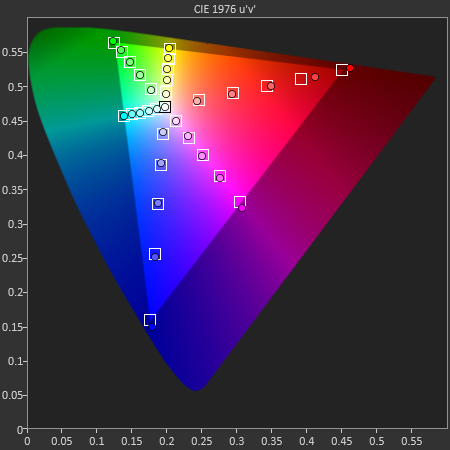
21.5-inch iMac (Late 2013) Saturations
Those boxes show what’s expected, the circles inside of them show what’s delivered by the display. The 21.5-inch iMac is spot on, out of the box, without any calibration required. Brian’s response:
WOW
is that out of the box?
The iMac’s display does extremely well in all of our tests, always turning in a delta E of less than 2. It’s just incredible. I'm borrowing the graphs below from our tablet bench data, but I've tossed in the 2013 MacBook Air as a reference point.
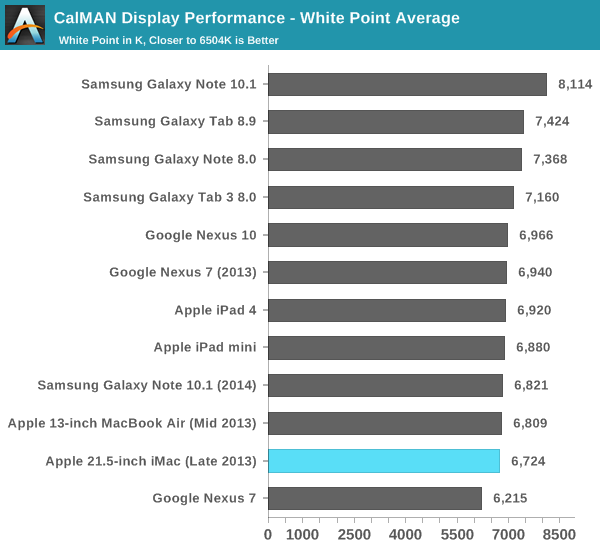
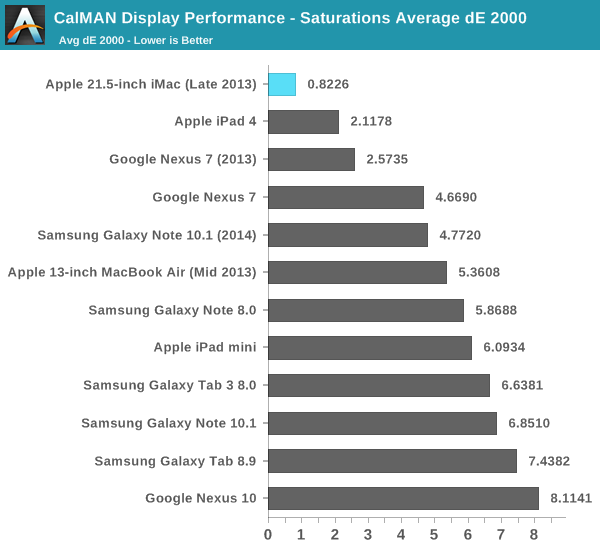
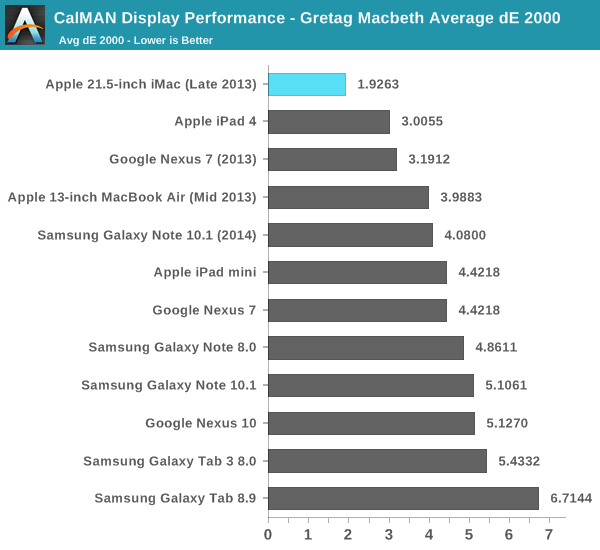
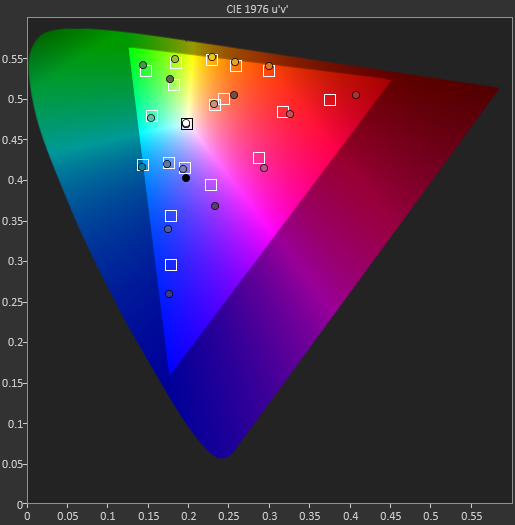
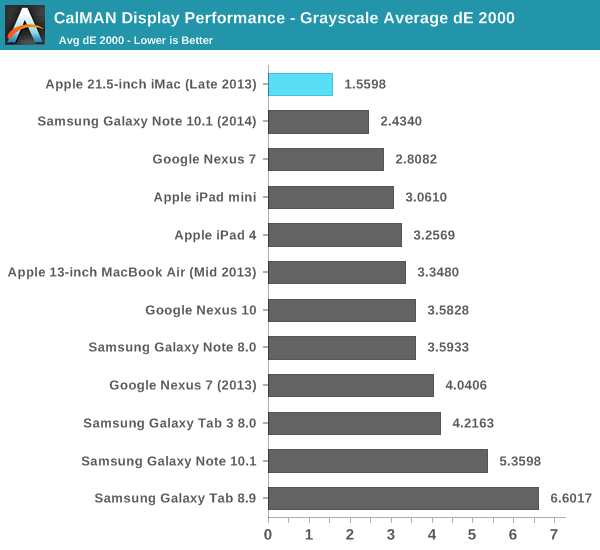
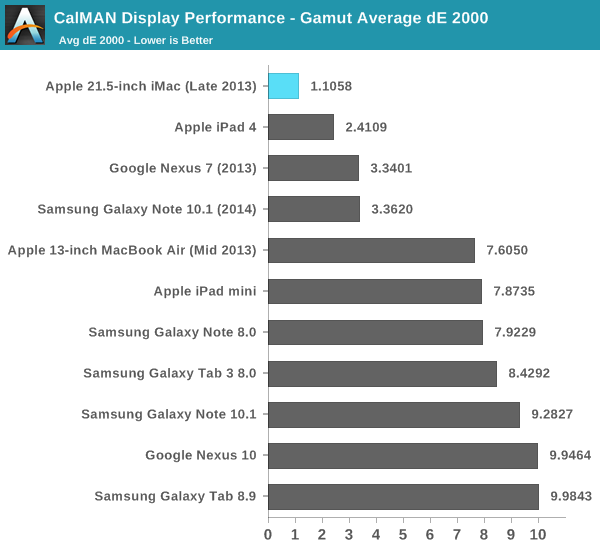
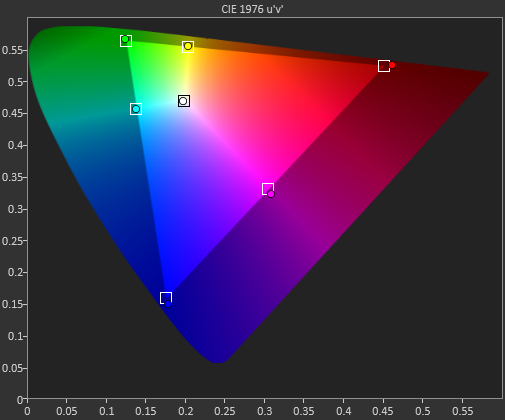
Although I doubt Apple’s intended audience for the entry-level 21.5-inch iMac are imaging professionals, they could very well use the system and be perfectly happy with it. Literally all that’s missing is a 2x resolution model, but my guess is it’ll be another year before we see that.
I have to point out that Apple does source its display panels from multiple providers (typically 2 or 3), not to mention panel variance within a lot. I don’t anticipate finding many panels better than the one in my review sample, but it’s always possible that there will be worse examples in the market. I haven’t seen huge variance in color accuracy from Apple panels, so I think it’s a pretty safe bet that what you’re going to get with any new iMac is going to be awesome.
WiFi & IO
The new iMacs join the 2013 MacBook Airs in supporting 802.11ac. Unlike the MBA implementation however, the iMac features a 3 antenna/3 stream configuration with the potential for even higher performance. Connected to Apple’s new 802.11ac Airport Extreme I was able to negotiate the maximum link rate of 1300Mbps. I will say that maintaining the full speed connection was quite tricky and required very close proximity to the AP, and that the AP was located physically higher than the iMac.
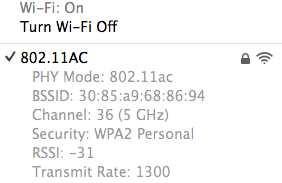
Range was absolutely incredible on the Airport Extreme/2013 iMac combination. I didn’t have time to map out speed vs. distance from AP before leaving on my most recent trip, but I will say that the combination of the two gave me better WiFi range/performance than any other wireless device I’ve ever tested. I need to spend some more time with the two but color me completely impressed at this point.
With OS X 10.8.5 Apple addressed some of the performance issues that plagued real world use of 802.11ac. Prior to the 10.8.5 update,I could get great performance using iPerf, but actually copying files between Macs on the same network never substantially exceeded the performance I could get over 802.11n.
The 10.8.5 update somewhat addressed the problem, raising average performance copying over an AFP share to ~330Mbps. It’s not unusual for software companies to only partially address an issue in existing software, especially if there’s an actual fix coming just around the corner. I had a suspicion that’s what was going on here so I threw OS X 10.9 (Mavericks) on both the iMac and my source machine, a 13-inch MacBook Pro with Retina Display.
The 13-inch rMBP was connected over Thunderbolt/GigE, while the iMac was connected over 802.11ac to the same network. First, let’s look at UDP and TCP performance using iPerf:
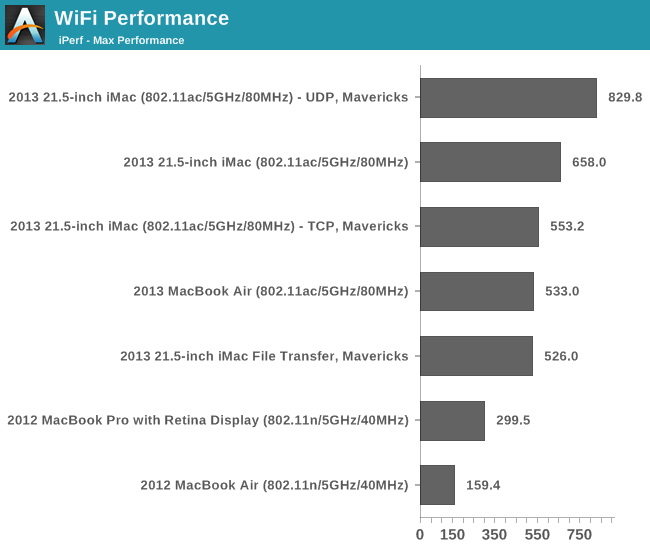
Peak UDP performance is 829.8Mbps. Running the same test using TCP drops performance down to 553Mbps. What about actual file copy performance? I saw peak performance as high as 720Mbps, but average file copy speed over my network setup was ~500Mbps.
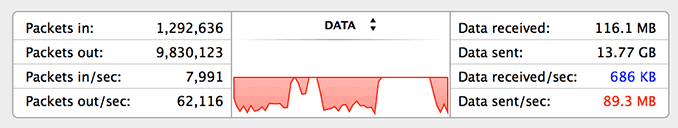
You can definitely get better transfer speeds over wired Gigabit Ethernet, but 802.11ac (particularly over short distances) is very good. You’ll need to wait for Mavericks to really enjoy this performance, but the wait is almost over.
The rest of the IO is the same as in last year's model. You get four USB 3.0 ports, two Thunderbolt 1.0 ports, GigE, SD card reader, and a 1/8" jack:
The Chassis
Last year Apple redesigned the iMac, making it thinner at the edges than an iPhone 5/5s or even an iPad mini. Many pointed out that reducing edge thickness didn’t really matter all that much given the center of the iMac bulges out quite a bit. Given that there’s no internal battery you need more space for, reducing chassis volume is purely an exercise in design with no real tradeoffs as long as you can adequately cool what’s inside. I can’t speak to the 21.5-inch iMacs with discrete graphics, but the 65W Haswell + Crystalwell model I was sampled exhibited no thermal issues during even heavy use.
The iMac’s lone internal fan hummed along at ~1400 RPM during light use as well as during repeated Cinebench R15 runs while writing this review. One positive side effect of Intel targeting notebooks for all of its microprocessor architectures is the ease of cooling these 65W “desktop” parts. Keep in mind that Apple delivers a similar amount of performance in a very thin 15-inch notebook chassis as it does in a 21.5-inch iMac chassis.
Despite the reduction in internal volume, the redesigned 27-inch iMac is still a bit bulky to move around. The same can’t be said for the 21.5-inch model however. Weighing only 12 pounds (the equivalent of a small dog or large cat), the 21.5-inch iMac is almost portable. I had to carry it around a lot during the course of my review (between desks, photo area, and in testing WiFi) and I quickly appreciated just how compact this system is. Particularly in its default configuration, there’s only a single cable you have to deal with: the carefully angled power cable going into the machine.
It’s also neat to look at the iMac compared to one of my 24-inch CPU testbed monitors from a few years ago and realize that the two have virtually the same resolution, and the iMac is not only a better display but comes with an integrated Haswell PC as well.
Final Words
Apple continues to have the strongest Mac lineup of its history. While I’m expecting something pretty cool with Broadwell next year, Apple’s Haswell Mac lineup continues to be an evolutionary improvement over the systems that were introduced last year.
The iMac’s industrial design is beautiful. I’m not sure I’m happy with the bezel thickness around the display, but otherwise I’m happy with the way Apple’s 2012 redesign turned out. Particularly with the 21.5-inch model, the compactness of the new iMac is pretty awesome. It’s a lot like the benefits of having a lightweight LCD TV - you only appreciate it when you have to move the thing, but it’s nice to have regardless of how rarely you move it.
Although I didn’t talk about this in the review, the in box wireless peripherals both work well. Combined with the fact that you can get 500Mbps file transfers over 802.11ac (over short distances, with Mavericks), you can really use the iMac with only a single cable and be pretty happy. Toss in Apple’s new 802.11ac Airport Extreme and you’ll have great wireless range as well.
The iMac’s out of box display experience is nothing short of incredible. Imaging professionals in dire need of color accuracy can walk into an Apple store, walk out with the entry-level iMac and have a remarkable experience. I’d love to see a higher resolution panel, but 4K panel pricing isn’t quite low enough yet (not to mention the possibility of Apple wanting to go 5K on its 27-inch display).
I wouldn’t touch either of the iMacs in their default configuration. Thankfully the upgrade to Fusion Drive or an SSD starts at $200, and is a must have. Fusion Drive remains the only solid state hybrid solution I’d touch. If you need a single volume, it’s absolutely the way to go.
CPU performance of the entry-level iMac really is very good. Power users can stand to go for one of the higher-end configurations, particularly if you’re running heavily threaded workloads. Lighter users should enjoy really good single threaded performance out of the base configuration however.
The entry-level iMac offers better integrated graphics performance than we’ve ever seen before, but true gamers will want to spring for a discrete GPU. Iris Pro under OS X (non-gaming) works well and I couldn’t really tell that I wasn’t using discrete graphics.
Thermals aren’t a concern with the base 21.5-inch iMac. The Core i5-4570R had no issues turbo-ing up to 3.0/3.1GHz on a regular basis, and the system fan never ramped up beyond 1400RPM during my testing. Overall the new 21.5-inch iMac is a very compact, cool and quiet machine. The 21.5-inch model in particular is an easy recommendation for anyone looking to get into a Mac desktop. Just make sure to order it with a Fusion Drive or SSD.