The ASRock B360M-ITX/ac Motherboard Review: Tiny Take on B360, Sub $100
by Joe Shields on September 17, 2018 8:00 AM EST- Posted in
- Motherboards
- Intel
- ASRock
- Mini ITX
- 802.11ac
- Wi-Fi
- Coffee Lake
- i7-8700K
- B360
System Performance
Not all motherboards are created equal. On the face of it, they should all perform the same and differ only in the functionality they provide - however, this is not the case. The obvious pointers are power consumption, but also the ability for the manufacturer to optimize USB speed, audio quality (based on audio codec), POST time and latency. This can come down to the manufacturing process and prowess, so these are tested.
Power Consumption
Power consumption was tested on the system while in a single GPU configuration with a wall meter connected to the Corsair HX 750 power supply. This power supply is Platinum rated. As I am in the US on a 120 V supply, leads to ~87% efficiency > 75W, and 92%+ efficiency at 375W, suitable for both idle and multi-GPU loading. This method of power reading allows us to compare the power management of the UEFI and the board to supply components with power under load, and includes typical PSU losses due to efficiency. These are the real world values that consumers may expect from a typical system (minus the monitor) using this motherboard.
While this method for power measurement may not be ideal, and you feel these numbers are not representative due to the high wattage power supply being used (we use the same PSU to remain consistent over a series of reviews, and the fact that some boards on our test bed get tested with three or four high powered GPUs), the important point to take away is the relationship between the numbers. These boards are all under the same conditions, and thus the differences between them should be easy to spot.
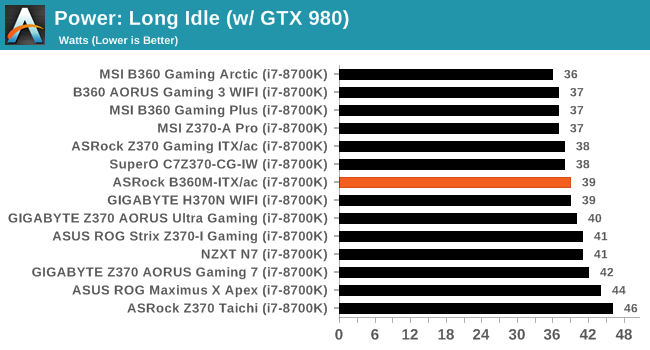
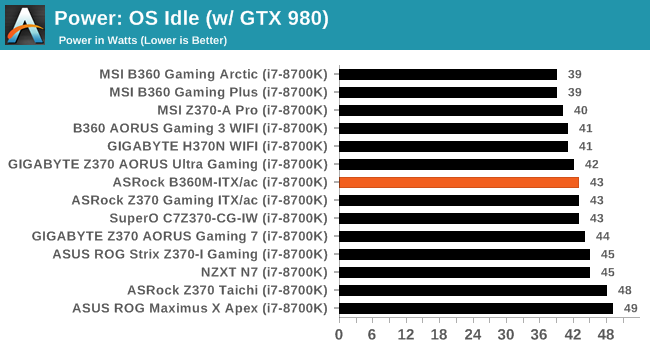
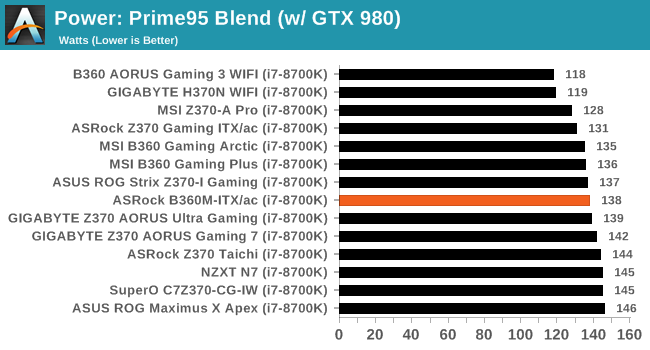
Power use on the ASRock B360M-ITX/ac displayed average results when compared against all boards we have tested so far.
Non-UEFI POST Time
Different motherboards have different POST sequences before an operating system is initialized. A lot of this is dependent on the board itself, and POST boot time is determined by the controllers on board (and the sequence of how those extras are organized). As part of our testing, we look at the POST Boot Time using a stopwatch. This is the time from pressing the ON button on the computer to when Windows 10 starts loading. (We discount Windows loading as it is highly variable given Windows specific features.
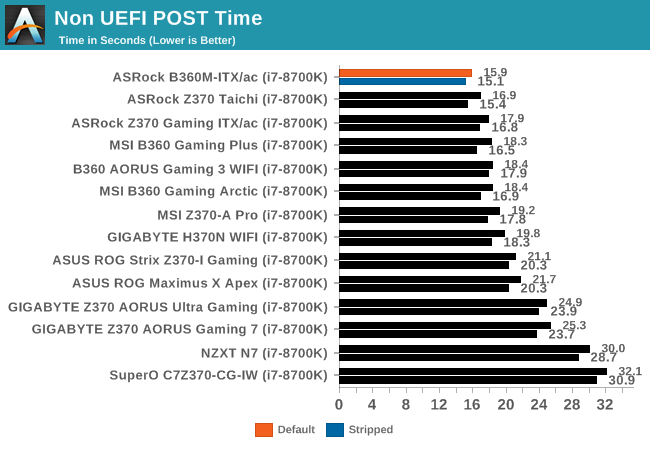
The POST times for this board are the fastest we have seen yet at 15.9 seconds default and 15.1 seconds stripped. The board was tested using default configuration with XMP enabled. The Fast Boot option is disabled by default.
DPC Latency
Deferred Procedure Call latency is a way in which Windows handles interrupt servicing. In order to wait for a processor to acknowledge the request, the system will queue all interrupt requests by priority. Critical interrupts will be handled as soon as possible, whereas lesser priority requests such as audio will be further down the line. If the audio device requires data, it will have to wait until the request is processed before the buffer is filled.
If the device drivers of higher priority components in a system are poorly implemented, this can cause delays in request scheduling and process time. This can lead to an empty audio buffer and characteristic audible pauses, pops and clicks. The DPC latency checker measures how much time is taken processing DPCs from driver invocation. The lower the value will result in better audio transfer at smaller buffer sizes. Results are measured in microseconds.
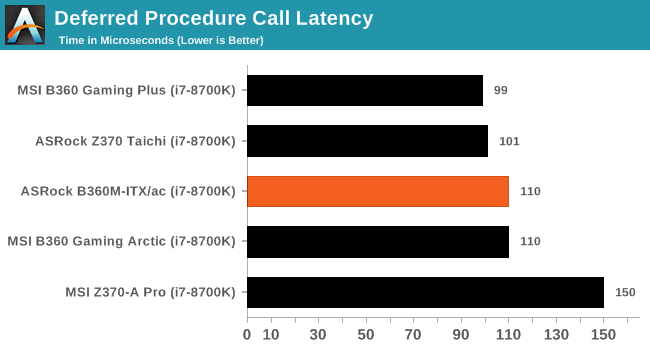
Our DPC latency results for the B360M-ITX/ac hit 110 µs which is about par for the course after our minor script adjustments. No sound issues were heard during the limited testing.










23 Comments
View All Comments
katsetus - Monday, September 17, 2018 - link
So... It's not very good?Power delivery being overloaded by a "95 watt" CPU is not a good sign. Everyone knows that Intel's TDPs are by and large arbitrary numbers, especially motherboard engineers.
Although, I guess, same as you do, that this will not be paired with higher-end CPUs and neither will they be pushed to the limits. Still, a poor effort in my mind, especially for a B-series motherboard.
PeachNCream - Tuesday, September 18, 2018 - link
I'm thinking the 8700k is an outlier CPU in this motherboard under those particular workload conditions would be unusual. It's likely any of the non-K i5 and i3 processors equipped with a retail boxed cooler wouldn't exhibit the same problems when fully loaded. They're far more likely candidates for a motherboard in this price range anyway.Yeah, it the board should handle the workload better given its rated for a 95W chip, but it doesn't make a lot of sense to cheap out on the motherboard when trying to squeeze everything you can out of a K CPU.
Mr Perfect - Wednesday, September 19, 2018 - link
This makes me wonder how well it would do with an 8600 non-k. It's a little silly to get a Z3x0 overclocking chipset for a locked processor, so a B360 like this would have been worth considering.Yaldabaoth - Monday, September 17, 2018 - link
Page 8: " On the audio side of things, the Realtek ALC887 codec is used and supports 7.1ch surround. "Please educate me. How can this board support that with the audio I/O it provides? Doesn't it need more, or am I that behind the times?
katsetus - Monday, September 17, 2018 - link
*To configure 7.1 CH HD Audio, it is required to use an HD front panel audio module and enable the multi-channel audio feature through the audio driver.The jacks have 2 poles, so you get 4 channels from front panel.
Also a fun fact: ALC887 is now over 10 years old.
Yaldabaoth - Monday, September 17, 2018 - link
Thanks for that insight!kmi187 - Monday, September 17, 2018 - link
What I found funny about this chip is that it can sound extremely horrible, and also very good. A lot depends on how the manufacturer decided to implement the chip on the board and with what components. Since they usually end up in very cheap boards, not a lot attention is given so most people think they sound bad. Rightfully so, if you hear bad sound, it's probably bad. But then on other boards with the same chip, it can sound really nice.Now I'm not saying this is a great chip, it's average at best and that's all it ever will be. But how it's implemented on a board, defenitly makes a difference in the end result that you get to hear.
bigpondsupport - Tuesday, September 18, 2018 - link
For more details http://bigpondsupporthelp.strikingly.com/Samus - Monday, September 17, 2018 - link
The audio codec kills the board as an option for me. I'm looking to build an i5-8400 replacement for my FT03-mini still running an H87 Xeon V3 board. Basically I'd like NVMe M.2, native USB 3.1, and modern PCIe.But since ITX boards naturally only have ONE PCIe slot, every other component needs to be future-proof. The ALC 887 IS NOT future-proof. It's a terrible codec by modern standards. The SNR isn't competitive no matter how it is implemented.
The fact it struggled with a 95w CPU isn't all that surprising, but follows the theme of corner-cutting through this boards development. This would be a good board for $50-$60, because it's obviously the worst ITX board you can buy for Coffee Lake. At it's current price it's a no-brainer to just buy the ASUS for $20 more...
vlado08 - Monday, September 17, 2018 - link
I don't think there is a HDMI 2.0 on this board