The ADATA XPG SX8200 & GAMMIX S11 NVMe SSD Review: High Performance At All Sizes
by Billy Tallis on July 25, 2018 11:00 AM ESTAnandTech Storage Bench - Light
Our Light storage test has relatively more sequential accesses and lower queue depths than The Destroyer or the Heavy test, and it's by far the shortest test overall. It's based largely on applications that aren't highly dependent on storage performance, so this is a test more of application launch times and file load times. This test can be seen as the sum of all the little delays in daily usage, but with the idle times trimmed to 25ms it takes less than half an hour to run. Details of the Light test can be found here. As with the ATSB Heavy test, this test is run with the drive both freshly erased and empty, and after filling the drive with sequential writes.
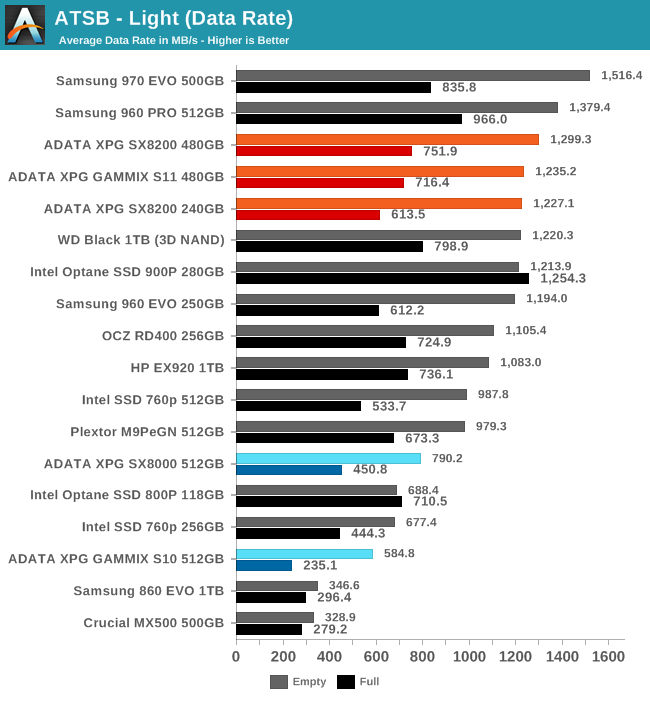
As with the Heavy test, the freshly-erased ADATA SX8200 and GAMMIX S11 deliver great average data rates on the Light test. It isn't quite class-leading performance, but it comes reasonably close, even for the smallest 240GB SX8200. Full-drive performance continues to be much lower, but on this test the performance loss isn't much larger than what other top TLC-based SSDs suffer from.
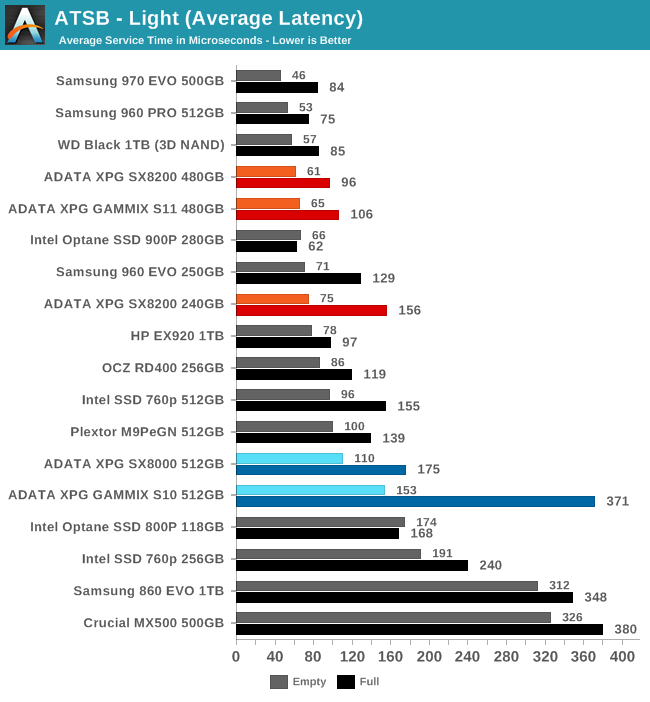
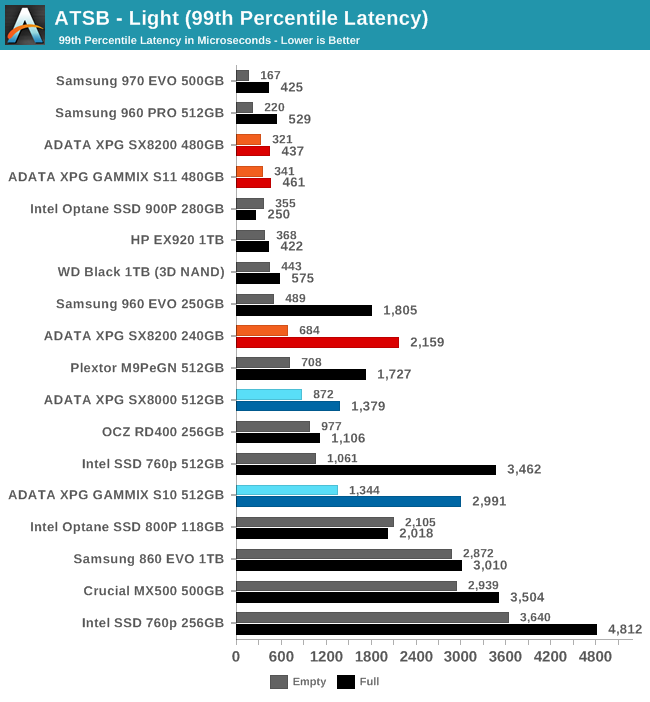
The 99th percentile latency of the 240GB SX8200 is a bit high when the Light test is run on a full drive, but otherwise the latency scores are pretty good. The 480GB SX8200 and GAMMIX S11 have far lower latency on the Light test than either the MLC-based SX8000 or TLC-based GAMMIX S10.
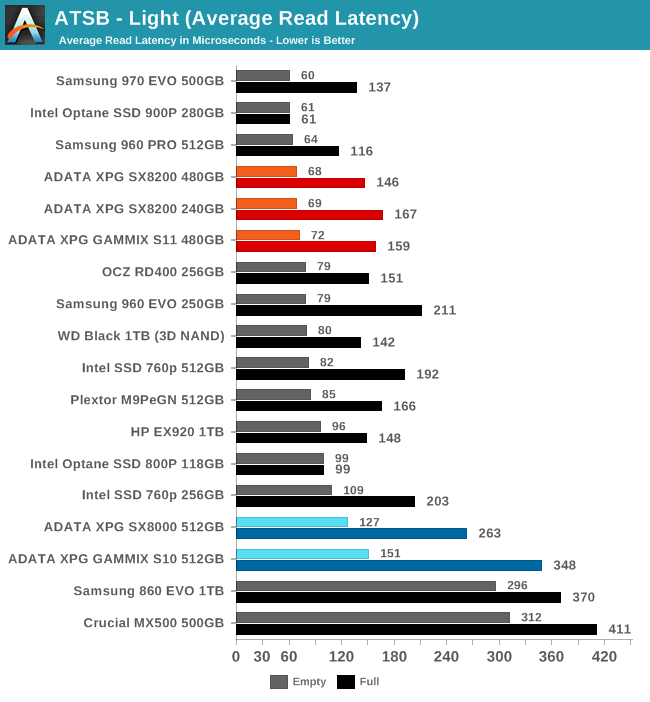
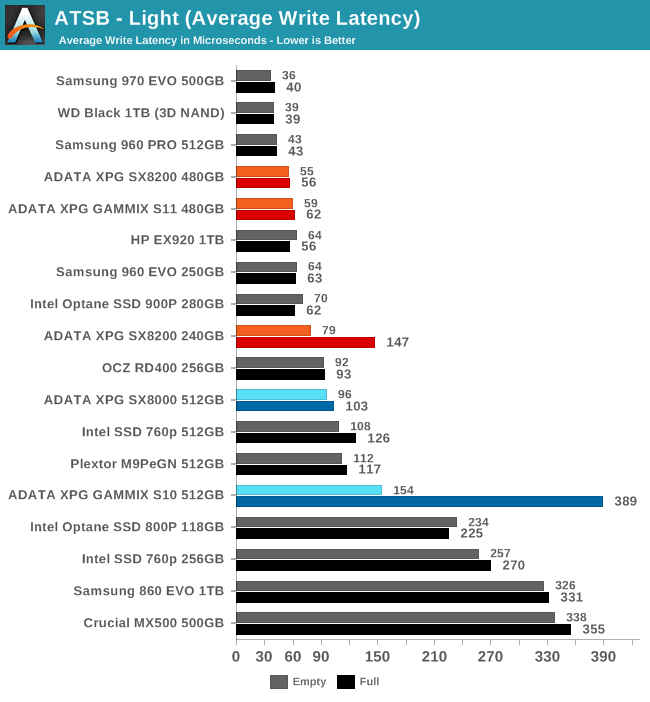
The average read latency scores from the older generation of ADATA NVMe drives weren't bad, but the new generation's scores are excellent. The average write latency scores are also very good, and even the significantly higher latency of the 240GB SX8200's full-drive test run is much better than SATA performance.
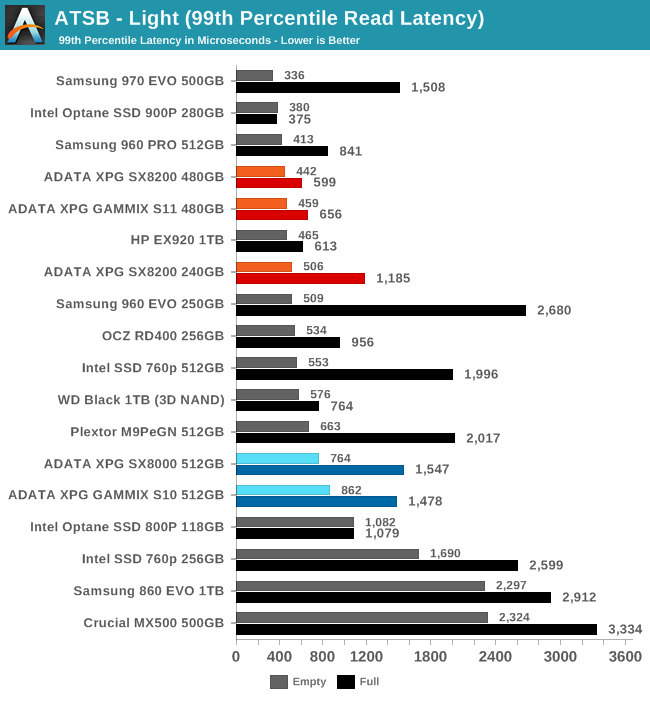
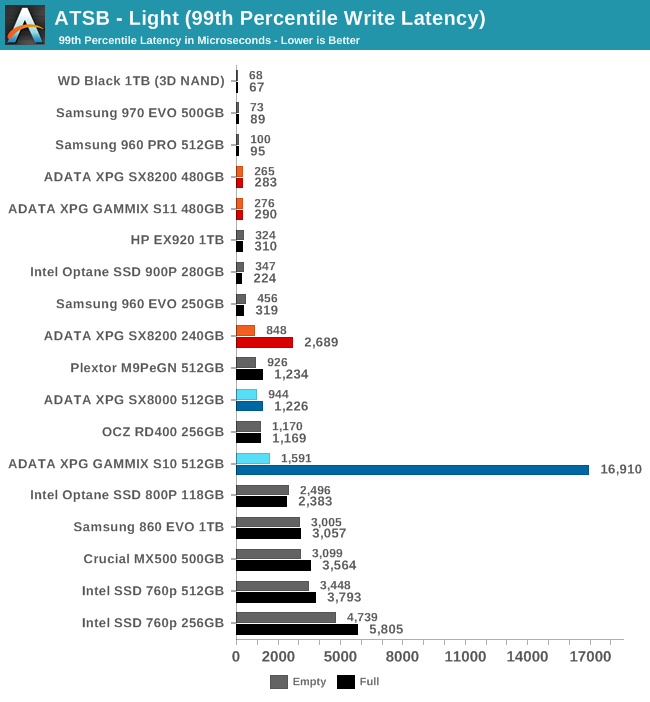
The 99th percentile read and write latency scores from the newer ADATA drives are very good, and the 99th percentile write latency in particular is far better for the 480GB drives than for their predecessors.
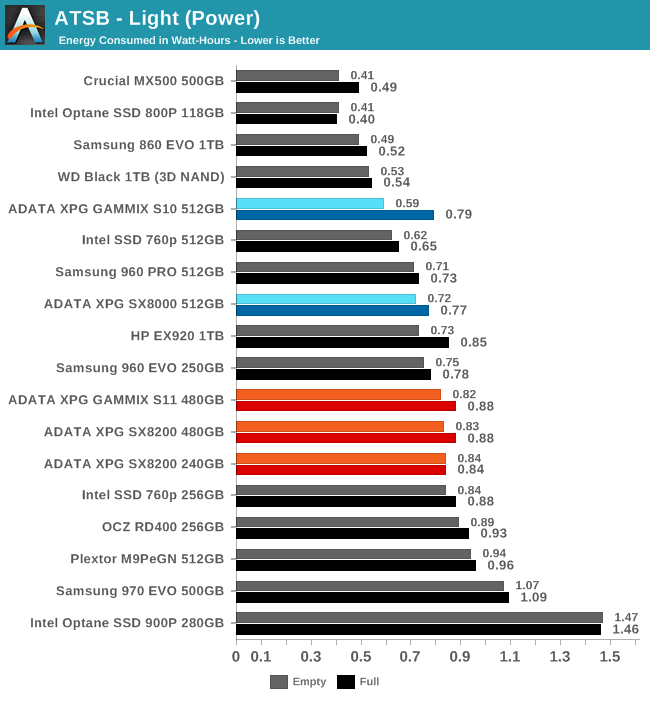
Power efficiency isn't a strong point for the ADATA SX8200 and GAMMIX S11, but their energy usage numbers aren't embarrassing: they're still well below the Samsung 970 EVO, though the older (slower) ADATA drives used a bit less energy and the best current NVMe drives are able to compete with SATA drives for efficiency.










19 Comments
View All Comments
stanleyipkiss - Wednesday, July 25, 2018 - link
I.... I... I want one!superunknown98 - Wednesday, July 25, 2018 - link
Yeah, what is the deal with the Intel 760p? is there a firmware that fixes it?Billy Tallis - Wednesday, July 25, 2018 - link
There hasn't been a firmware update for the 760p yet: https://www.intel.com/content/www/us/en/support/ar...Rick F - Wednesday, July 25, 2018 - link
Thank you. This helped me avoid two different mistakes buying an M.2 for an Asrock x370 Taichi, All of the nonworking Adata's are on the QVL, along with the 8200 that works.The 8200 read speed is comparable to Samsung, but the write speed is about half as fast as Samsung. For the cost the 8200 is much more affordable for PCIe 3.0 nvme 1.3.
So now what to do...a few years ago, B+M M.2 Sata was pretty standard. PCIe was Samsung only and cost too much. Now M.2 is in transition and not so easy.
Think I'll sleep on it, and choose a lot of Sata space, or M.2 with a controller that hasn't gone through the wear leveling of an ssd yet...Again thanks for the heads up.
CheapSushi - Wednesday, July 25, 2018 - link
This just makes me want the Intel 900P even more. I'm hoping to have Optane drives for performance, cache and main programs & OS and just use QLC NAND drives for storage.Amandtec - Thursday, July 26, 2018 - link
How about run Fuzedrive with 2GB ramdrive, 32GB Optane, 256QLC and 4+TB HDD. Everything should kind of work out quite nicely (unless you mostly access very large files only once).deil - Thursday, July 26, 2018 - link
that's my plan, I just want to use 58 GB optane drive, and maybe 512GB mv500 SSD.Death666Angel - Thursday, July 26, 2018 - link
I guess some people, including me, want to KISS regarding their PC storage tiers. How are the failure states when it comes to the Fuzedrive implementation? Is it all just cached on the faster stuff and backed up on the normal HDD, so a drive failure "in front" isn't catastrophic? I'm personally super fine with my M.2 NVME SSD (960 Evo on sale) as an OS drive and a spinning platter for other stuff on my main PC (soon to be replaced with a M.2 SATA / NVME SSD depending on motherboard upgrades) and a whole bunch of HDDs in my file server. I don't see a scenario where I need optane like performance just yet. And for the Fuzedrive thing, see above, plus I don't need simple documents or pictures loading faster, they load just fine for my taste. :) Avoids all the potential headaches of another layer of software between me an my data.DigitalFreak - Thursday, July 26, 2018 - link
With FuzeDrive, if either drive fails, you lose all data. Similar to RAID 0.Samus - Friday, July 27, 2018 - link
Backblaze is $50 a year.