The ADATA XPG SX8200 & GAMMIX S11 NVMe SSD Review: High Performance At All Sizes
by Billy Tallis on July 25, 2018 11:00 AM ESTSequential Read Performance
Our first test of sequential read performance uses short bursts of 128MB, issued as 128kB operations with no queuing. The test averages performance across eight bursts for a total of 1GB of data transferred from a drive containing 16GB of data. Between each burst the drive is given enough idle time to keep the overall duty cycle at 20%.
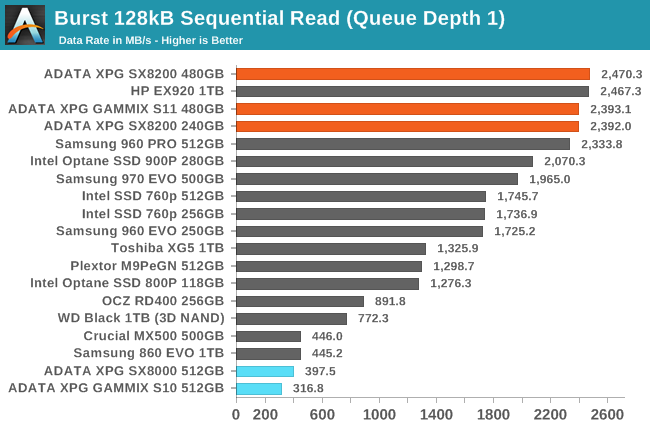
The burst sequential read performance of the ADATA XPG SX8200 and GAMMIX S11 is the exact opposite of how their predecessors behave. The newer drives provide the same fast performance we saw with the 1TB HP EX920, while the older drives are at the very bottom of the chart with only 15-20% the throughput of the SX8200.
Our test of sustained sequential reads uses queue depths from 1 to 32, with the performance and power scores computed as the average of QD1, QD2 and QD4. Each queue depth is tested for up to one minute or 32GB transferred, from a drive containing 64GB of data. This test is run twice: once with the drive prepared by sequentially writing the test data, and again after the random write test has mixed things up, causing fragmentation inside the SSD that isn't visible to the OS. These two scores represent the two extremes of how the drive would perform under real-world usage, where wear leveling and modifications to some existing data will create some internal fragmentation that degrades performance, but usually not to the extent shown here.
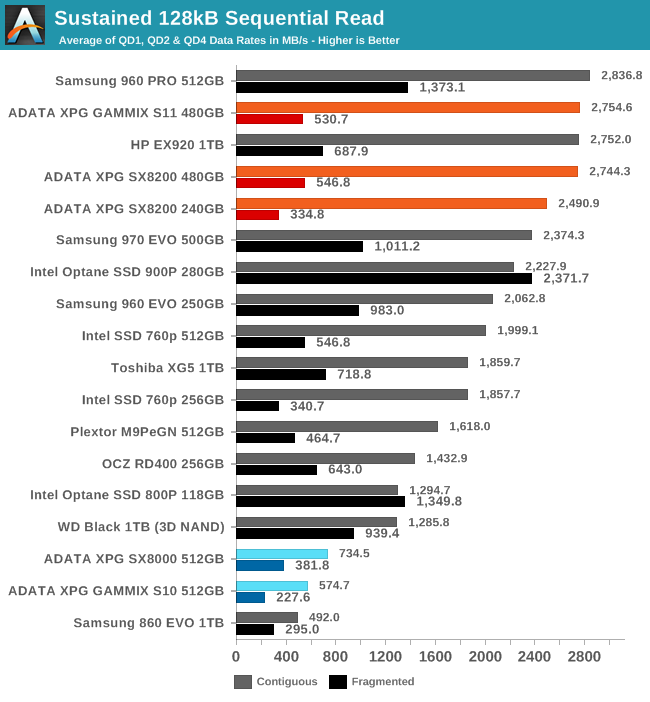
On the longer sequential read test, the SM2262 drives continue to dominate, but we find that they do not handle internal fragmentation as well as most other TLC drives. They lose proportionally more performance as a result of the fragmentation, but don't fall far behind the competition.
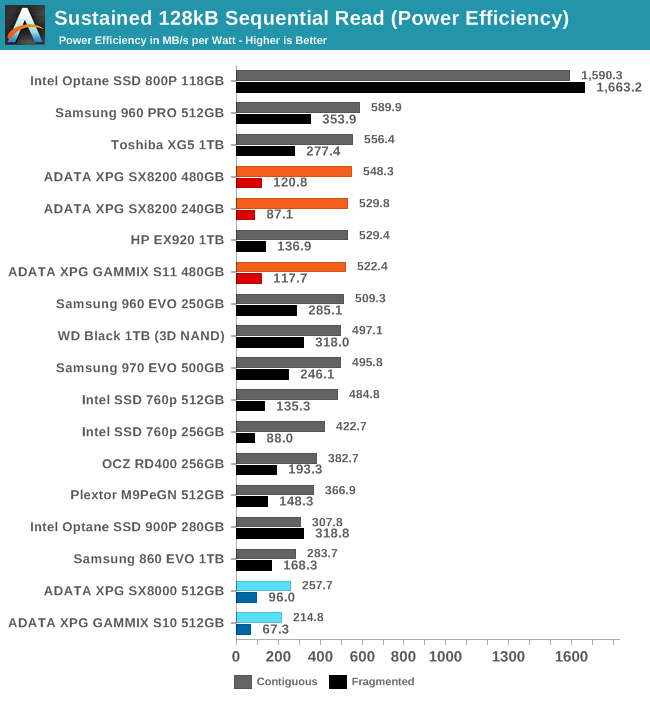 |
|||||||||
| Power Efficiency in MB/s/W | Average Power in W | ||||||||
The power consumption of the SX8200 and GAMMIX S11 during the sustained sequential read test is a bit on the high side, but it's more than offset by the high performance, giving the drives some of the highest efficiency scores possible with flash memory.
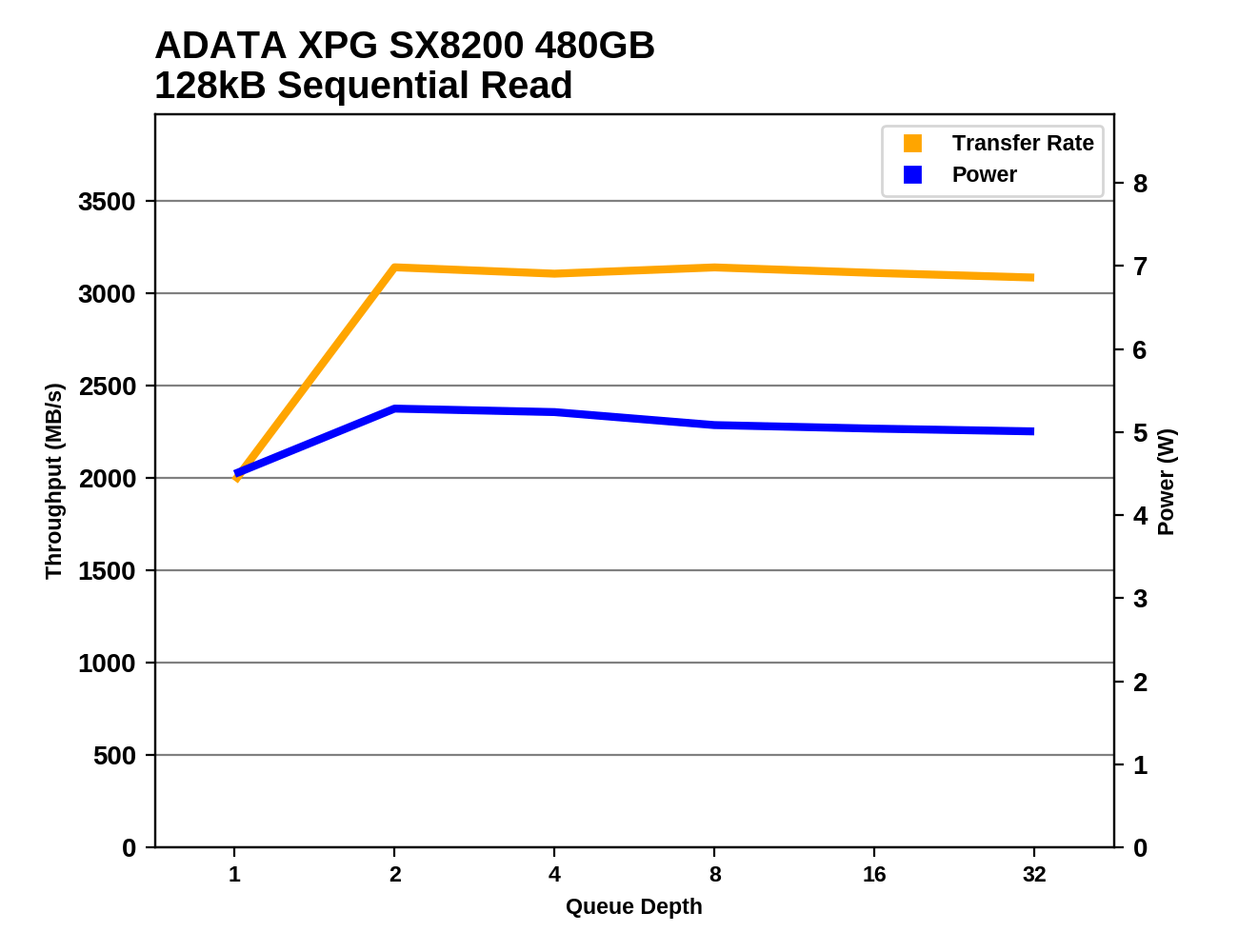 |
|||||||||
The SX8200 and GAMMIX S11 hit full sequential read speeds at QD2, and sustain them for the rest of the test. The 240GB model saturates at around 2.7-2.8GB/s while the 480GB drives match the 1TB HP EX920 in delivering about 3.2GB/s.
Sequential Write Performance
Our test of sequential write burst performance is structured identically to the sequential read burst performance test save for the direction of the data transfer. Each burst writes 128MB as 128kB operations issued at QD1, for a total of 1GB of data written to a drive containing 16GB of data.
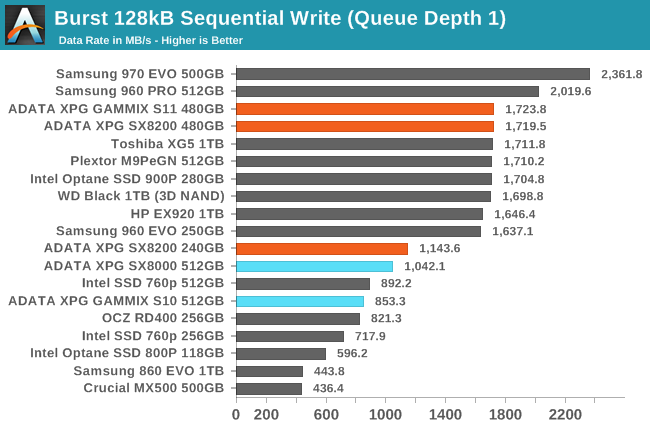
The burst sequential write speed of the 240GB ADATA XPG SX8200 is substantially lower than the excellent performance that the larger capacity manages, but both capacities are meeting their advertised performance specifications.
Our test of sustained sequential writes is structured identically to our sustained sequential read test, save for the direction of the data transfers. Queue depths range from 1 to 32 and each queue depth is tested for up to one minute or 32GB, followed by up to one minute of idle time for the drive to cool off and perform garbage collection. The test is confined to a 64GB span of the drive.
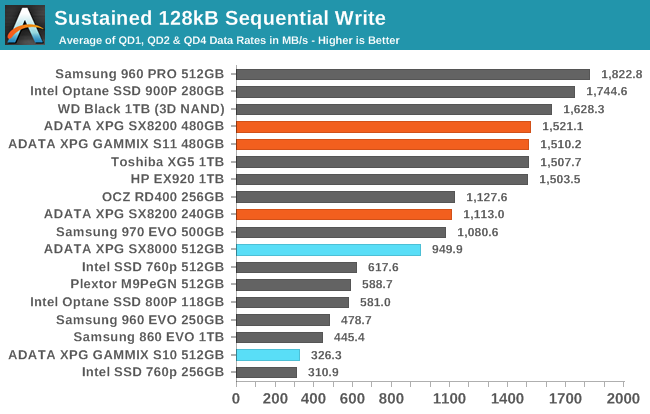
On the longer sequential write test, the 480GB SX8200 and GAMMIX S11 lose a bit of performance and drop slightly in the rankings, but the 240GB barely loses any performance. The drives are very competitive against other products from this generation, and put their predecessors to shame.
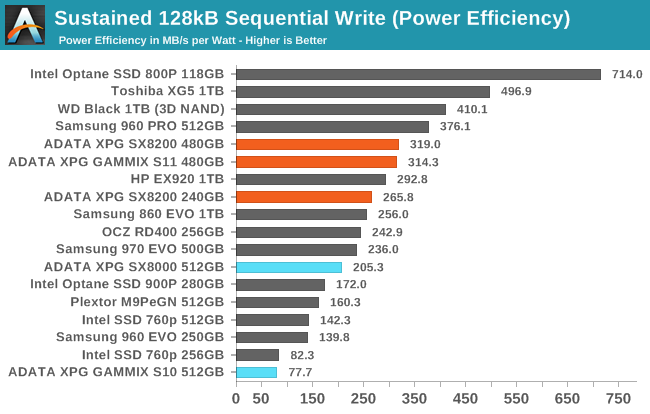 |
|||||||||
| Power Efficiency in MB/s/W | Average Power in W | ||||||||
The SX8200 doesn't set any power efficiency records, but it remains close to the top of the chart. Total power consumption is similar to other NVMe SSDs, so the efficiency scores are mostly proportional to performance.
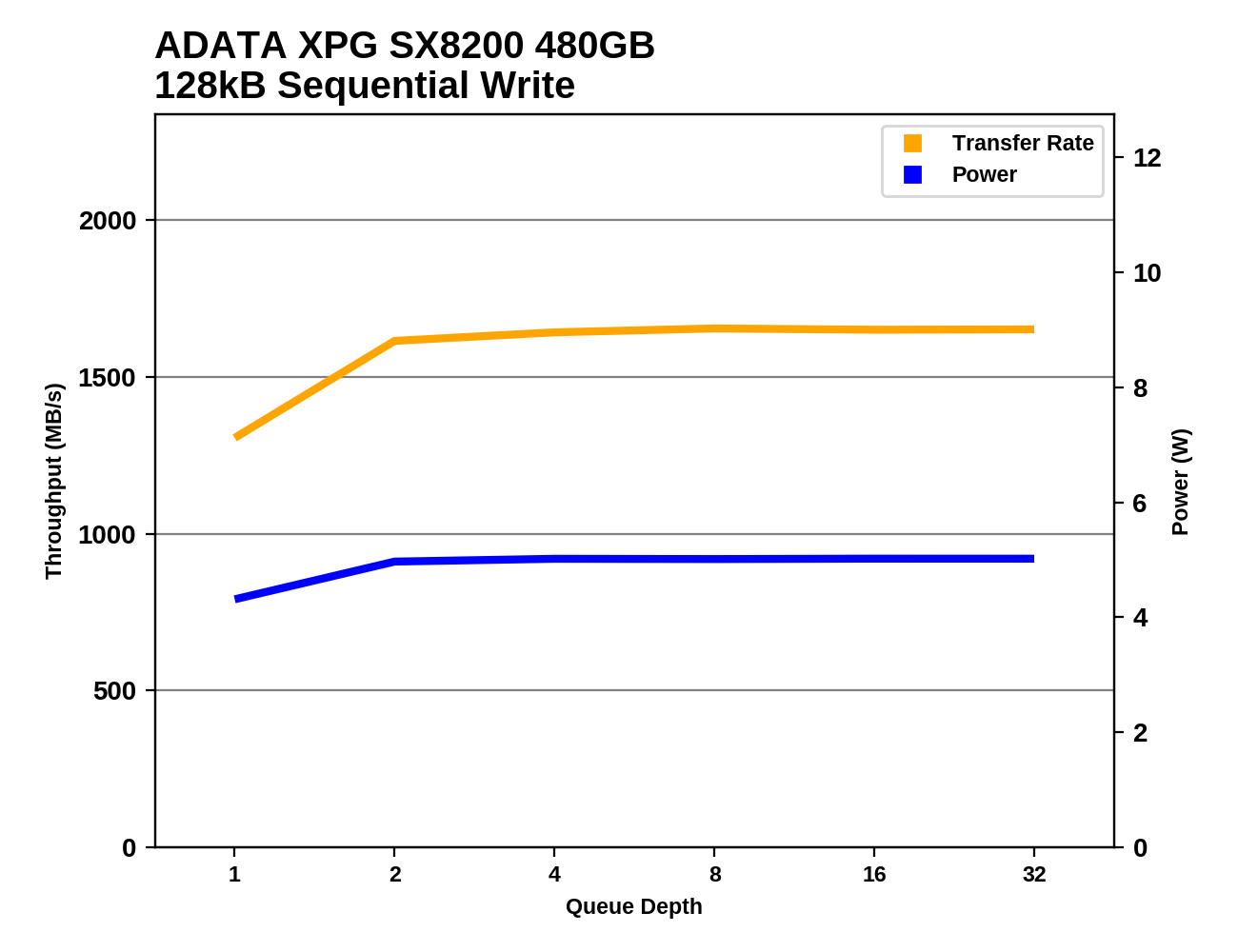 |
|||||||||
The SX8200 hits full sequential write speed at QD2, though for the 240GB model this is barely an increase over QD1 performance. Performance remains steady for the rest of the test, with no obvious signs of garbage collection stalling the SSD.










19 Comments
View All Comments
stanleyipkiss - Wednesday, July 25, 2018 - link
I.... I... I want one!superunknown98 - Wednesday, July 25, 2018 - link
Yeah, what is the deal with the Intel 760p? is there a firmware that fixes it?Billy Tallis - Wednesday, July 25, 2018 - link
There hasn't been a firmware update for the 760p yet: https://www.intel.com/content/www/us/en/support/ar...Rick F - Wednesday, July 25, 2018 - link
Thank you. This helped me avoid two different mistakes buying an M.2 for an Asrock x370 Taichi, All of the nonworking Adata's are on the QVL, along with the 8200 that works.The 8200 read speed is comparable to Samsung, but the write speed is about half as fast as Samsung. For the cost the 8200 is much more affordable for PCIe 3.0 nvme 1.3.
So now what to do...a few years ago, B+M M.2 Sata was pretty standard. PCIe was Samsung only and cost too much. Now M.2 is in transition and not so easy.
Think I'll sleep on it, and choose a lot of Sata space, or M.2 with a controller that hasn't gone through the wear leveling of an ssd yet...Again thanks for the heads up.
CheapSushi - Wednesday, July 25, 2018 - link
This just makes me want the Intel 900P even more. I'm hoping to have Optane drives for performance, cache and main programs & OS and just use QLC NAND drives for storage.Amandtec - Thursday, July 26, 2018 - link
How about run Fuzedrive with 2GB ramdrive, 32GB Optane, 256QLC and 4+TB HDD. Everything should kind of work out quite nicely (unless you mostly access very large files only once).deil - Thursday, July 26, 2018 - link
that's my plan, I just want to use 58 GB optane drive, and maybe 512GB mv500 SSD.Death666Angel - Thursday, July 26, 2018 - link
I guess some people, including me, want to KISS regarding their PC storage tiers. How are the failure states when it comes to the Fuzedrive implementation? Is it all just cached on the faster stuff and backed up on the normal HDD, so a drive failure "in front" isn't catastrophic? I'm personally super fine with my M.2 NVME SSD (960 Evo on sale) as an OS drive and a spinning platter for other stuff on my main PC (soon to be replaced with a M.2 SATA / NVME SSD depending on motherboard upgrades) and a whole bunch of HDDs in my file server. I don't see a scenario where I need optane like performance just yet. And for the Fuzedrive thing, see above, plus I don't need simple documents or pictures loading faster, they load just fine for my taste. :) Avoids all the potential headaches of another layer of software between me an my data.DigitalFreak - Thursday, July 26, 2018 - link
With FuzeDrive, if either drive fails, you lose all data. Similar to RAID 0.Samus - Friday, July 27, 2018 - link
Backblaze is $50 a year.