The ASRock Z390 Phantom Gaming 7 Motherboard Review: Prepare for 9900KS
by Gavin Bonshor on October 4, 2019 9:00 AM ESTASRock Z390 Phantom Gaming 7 Conclusion
Even though the Z390 chipset officially launched back in October last year, ASRock has since launched a further three models to complement its line-up. The best of the bunch is the ASRock Z390 Phantom Gaming X ($330) with plenty of high-end features. Another introduced into the entry-level segment was the Z390 Phantom Gaming 4S ($118) which gives games an affordable entry point onto the Z390 chipset. The third is the model on review today, ASRock Z390 Phantom Gaming 7 at a price of $196 which slots into an already populated mid-range segment. This segment is so populated that it pushes the existing Z390 Phantom Gaming 6 down the pecking order, which launched last year with the same $196 price tag and is now at $166. In terms of models from other vendors at the same price point, there's the GIGABYTE Z390 Aorus Pro WIFI ($195), the ASUS ROG Strix Z390-H Gaming ($190), and the MSI Z390 Gaming Edge AC ($190).
The ATX sized ASRock Z390 Phantom Gaming 7 does have quite a bit going for it including a Realtek RTL8125AG 2.5 GbE network port, which is the primary selling point of this model, a secondary Intel I219-V port, a Realtek ALC1220 HD audio codec, dual PCIe 3.0 x4 M.2 slots and six SATA ports.
One questionable aspect of the Gaming 7 is the lack of 'new' features over the previous ASRock Z390 Phantom Gaming 6, which looks more attractive than ever due to the price drop. The biggest differences between the ASRock Z390 Phantom Gaming 6 and Z390 Phantom Gaming 7 models are the latter now includes an extra M.2 heatsink giving both slots access to one each, and one of the PCIe 3.0 x1 slots are now located below the top full-length PCIe 3.0 slot as opposed to sitting parallel the top M.2 slot. The other major change comes through the aesthetic with a more elegant looking rear panel cover and chipset heatsink. Instead of the M.2 heatsink which looks out of place on the ASRock Z390 Phantom Gaming 6, both heatsinks match and mould into the design on the Z390 Phantom Gaming 7 making it the classier looking model.
Moving onto the performance of the ASRock Z390 Phantom Gaming 7, things seemed to go well in our system testing as we saw good performance in our DPC latency test, in our power consumption testing, and in our non-UEFI system POST time test. While the Z390 Phantom Gaming 7 didn't break the charts, performance across the board was very competitive and that's what we like to see. The only inconsistent results came in our WinRAR benchmark which prompted the worst score on any Z390 model we have tested so far. Aside from this result, things look good for ASRock's latest Intel-based mid-range model.
Although an important factor to consider when overclocking, the power delivery on the ASRock Z390 Phantom Gaming 7 is more than adequate for all but the most extreme of overclocks and the inclusion of a two-digit LED Debugger is a nice addition. This helps users identify POST problems, as well as enabling precise pinpointing of certain overclocking related issues. The power delivery is essentially a 4+2 with doublers, and ASRock move to a more well-known Intersil ISL69138 6-phase PWM controller for its new mid-ranged offering; the launch day mid-range models use the uPI UPI9521 which is an unknown quantity due to the lack of an available datasheet to work with.
Down to the overclocking performance itself and things we're consistent, although we did require a little more CPU VCore than we have with previous models tested to get some frequencies stable, but we did hit 5.1 GHz. The VDroop was also acceptable and when manually overclocking the processor, changing the CPU VCore to a fixed value would prompt the firmware to automatically enable the LLC level 1 profile. This makes VDroop tighter and load voltages more consistent with the value set in the firmware.
Despite the slight improvements over the previous ASRock Z390 Phantom Gaming 6 model which now retails for a lower price of $166, the ASRock Z390 Phantom Gaming 7 is a questionable purchase. For users looking for a premium model with good features and 2.5 GbE LAN, the ASRock Z390 Phantom Gaming 9 ($244) does offer more, but for a higher cost. Looking at the narrative between the ASRock Z390 Phantom Gaming 6 ($165) and the newer Z390 Phantom Gaming 7 ($196), the revamped aesthetic and extra M.2 heatsink doesn't represent what we would consider a solid +$30 value for money purchase. Of course, if users are happy to stump up the extra budget for the ASRock Z390 Phantom Gaming 7, the aesthetic is one of the nicest and cleanest looking at the price point, but from a features and performance perspective, we recommend users looking for an ASRock model for under $200 consider the already established Z390 Phantom Gaming 6 model.



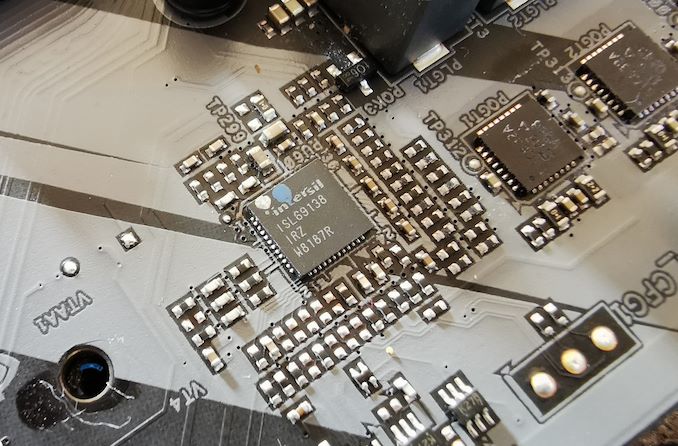








10 Comments
View All Comments
justareader - Friday, October 4, 2019 - link
I just returned an Asrock Z390 Taichi because I could not get drivers to install without it locking up. Apparently it is an issue with the board. Simply luck of the draw. Went with the Gigabyte Z390 Aorus Ultra and all has been working great.sonny73n - Sunday, October 6, 2019 - link
Whatever Gigabyte shill... We can read the customer reviews of Gigabyte motherboards and move on to purchase another from a different brand.29a - Friday, October 4, 2019 - link
"While these comments make sense, ultimately very few users apply memory profiles (either XMP or other) as they require interaction with the BIOS, and most users will fall back on JEDEC supported speeds "Then why do overclocking tests since very few users ever enter the bios (your words not mine, I don't agree with this statement).
inighthawki - Friday, October 4, 2019 - link
I get the impression that the purpose of the overclocking portion of the review is more about stability and how high they can OC on the board, and not about doing performance benchmarking.As a result it seems like it would make sense to do performance benchmarking at stock speeds, but with a followup section that does cater to those few individuals to let them know "btw if you do do this, this is how well it works."
MDD1963 - Saturday, October 5, 2019 - link
'Prepare for 9900KS!!!!' Shows results of 2 year old 8700K..... :)MDD1963 - Saturday, October 5, 2019 - link
I'd have thought perhaps 9900K OC results might be *slightly* more relevant.... :)Surfacround - Sunday, October 6, 2019 - link
bingo!... we have a winner.Slash3 - Monday, October 7, 2019 - link
Thank you for deleting the spam comments! (Albeit, along with some others)Always frustrating to see them pop up.