Welcome to Valhalla: Inside the New 250GB Xbox 360 Slim
by Anand Lal Shimpi on June 18, 2010 1:59 AM ESTThe DVD Drive & Motherboard
I pulled all 12 screws out but left the four heatsink screws in place since I wanted access to the motherboard. With all four removed I could pull off the bottom cover leaving me with this:

The DVD drive lifts right out and you can disconnect the power and SATA cables from the unit easily just like on the older models.

This is a newer version of the Lite-On drive found in the newer Jasper Xbox 360s. They use the DG-16D2S while the Valhalla uses the new DG16-D4S.
Microsoft also outfitted the drive with a strip of rubber to help dampen vibration:

You can also remove the CGPU heatsink fan shroud at this point, it is a snug fit but it should lift straight off:

The piece of aluminum shielding in the lower left of the picture above lifts straight out, you can remove that if you want to pull out the motherboard.
The black piece of plastic in the upper right hand corner of the picture above is the HDD carrier. It’s actually mounted on a flexible mount to allow for some vibration dampening and shock resistance. There’s a single large T8 screw holding it in place, remove this screw.
The drive tray isn’t completely free yet, there’s one more T8 screw at the back of the Xbox 360 that has to be removed. It was hidden by the casing but with that off you can now access it. Remove that screw and the drive tray is free:
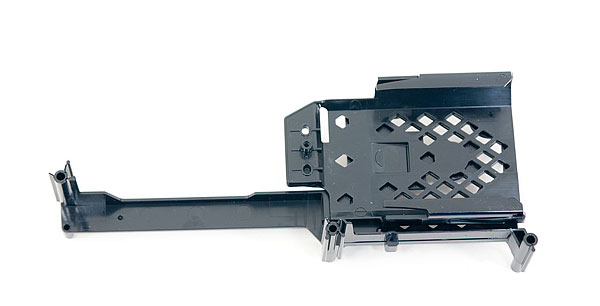










109 Comments
View All Comments
ajp_anton - Friday, June 18, 2010 - link
Any reason not to use a slim DVD drive?jeremyshaw - Friday, June 18, 2010 - link
For your sound comparison, you listed crysis warhead!!Anand Lal Shimpi - Friday, June 18, 2010 - link
ha! that's funny. That's what I get for not paying attention to what I was copying, the load tests were done with a spinning disc in the drive (Halo 3).Take care,
Anand
MonkeyPaw - Friday, June 18, 2010 - link
Honestly, the drive noise on my Jasper isn't an issue for me, as I install my games to the HDD. It's a feature I love because it kills most of the noise, AND it boosts load times significantly. Really, putting the game data on the HDD is the only way I could fill up the drive--I don't use that space for anything else except a demo or two and the game saves.I do wish the fans were better though. I don't mind the noise; it's the pitch that gets me.
quiksilvr - Friday, July 2, 2010 - link
Doesn't that seem a bit sad, though? They couldn't even utilize a proper DVD drive so they just make users dump the game onto their HDDs?This is why they should have gone with Blu rays.. The higher density of the discs would:
1) Decrease load times
2) Decrease the spin speed of the drive, which would in turn
3) Decrease noise
And thanks to the epic coating on Bu Rays, would make the games discs a hellova lot longer without having to resort to d skins.
ck1984 - Monday, July 5, 2010 - link
Dumb comment because you didn't check FACTS and you contradicted yourself for a start the facts are blu ray is SLOWER than dvd at load times because it spins the disk slower than dvd's e.g all blu rays spin at 2x speed dvd's go up to 24x i think. This is the reason PS3 has to install parts of all games to hard drive to decrease load times. You contradicted yourself when you said 1) decrease load times then said for your 2nd point decreased spin speed also, as mentioned before decreased spin speed means decreased load times as it doesn't read the data off the disk as fast. The only advantages it has is storage space (on that point hard drives are quickly becoming the future with online downloads as the the HDD is faster and holds enormous amounts of data way faster than blu ray and holds more data) and decreased noise thats it blu ray isnt the future for gaming its way too slow a very good example of how slow it is is to time how long it takes to put a small amount of game data to hard drive on the ps3, the load times you talk about are the ps3's hard drive running partially installed parts of the game compare the install time of the ps3 which only installs parts of a game, compare that to the 360 when you dump the ENTIRE dvd to the hard drive.Xentropy - Tuesday, July 6, 2010 - link
You seem to be forgetting that increased density counters the slower spin speed in this regard. Just because a smaller arc of the disk is read in the same period of time doesn't mean more bits aren't in that smaller arc than in the larger arc of a DVD.To answer in more detail, 1X on a DVD refers to 1.32MB/s. Equivalent to a 9X CD speed. 1X Blu-Ray refers to 36MB/s. So about the same as a 27x DVD drive. Yes, despite slower rotational speed, a 1x Blu-Ray drive (and most are 2x since at least 1.5x is required to play a movie at Blu-Ray quality) reads data at a far faster rate than even a 16x DVD drive.
The reason the entire Blu-Ray isn't installed to the hard drive in the PS3's case is the sheer amount of data involved. Two games would completely fill a drive.
Xentropy - Tuesday, July 6, 2010 - link
Meh, to correct myself, my sources mixed up bytes and bits. A 2X Blu-Ray drive is about as fast as 7X DVD, at least at the outer edges of the DVD. DVD's read inside-out, though, and the Blu-Ray is actually faster than the first half or so of a 12X DVD drive's first layer of data, but slower than the last half. Functionally, the difference is small in the overall bits read per time between the two formats at 2X BR vs 12X DVD.CrimsonFury - Saturday, July 31, 2010 - link
The speeds you quoted are not in the same format. The Blu Ray speed you quoted is in megabits while the DVD speed you quoted is in megabytes (also 1x DVD speed is 1.38MB not 1.32MB)To convert from megabits to megabytes you divide by 8. So 1x BluRay = 4.5MB (Megabytes).
So a 2x BD drive like the one in the PS3 has a speed of 9MB.
A 12x DVD drive like the one in the Xbox 360 has a speed of 16.5MB, almost twice the speed of the PS3s drive.
pieterjan - Friday, June 18, 2010 - link
Excactly! Takes less space, makes less noise, leaves more space for a bigger heatsink and fan, which make even less noise.