OCZ Vertex Plus Preview: Introducing the Indilinx Martini
by Anand Lal Shimpi on November 16, 2010 9:31 AM EST- Posted in
- Storage
- SSDs
- OCZ
- Indilinx Martini
- Intrepid
Overall System Performance using PCMark Vantage
Next up is PCMark Vantage, another system-wide performance suite. For those of you who aren’t familiar with PCMark Vantage, it ends up being the most real-world-like hard drive test I can come up with. It runs things like application launches, file searches, web browsing, contacts searching, video playback, photo editing and other completely mundane but real-world tasks. I’ve described the benchmark in great detail before but if you’d like to read up on what it does in particular, take a look at Futuremark’s whitepaper on the benchmark; it’s not perfect, but it’s good enough to be a member of a comprehensive storage benchmark suite. Any performance impacts here would most likely be reflected in the real world.
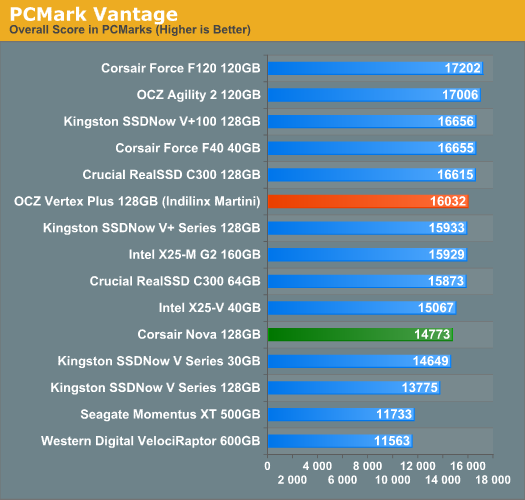
Light usage performance as represented by PCMark Vantage is about 9% faster compared to the old Indilinx Barefoot. The Martini controller looks and acts like a modern SSD controller.
The memories suite includes a test involving importing pictures into Windows Photo Gallery and editing them, a fairly benign task that easily falls into the category of being very influenced by disk performance.
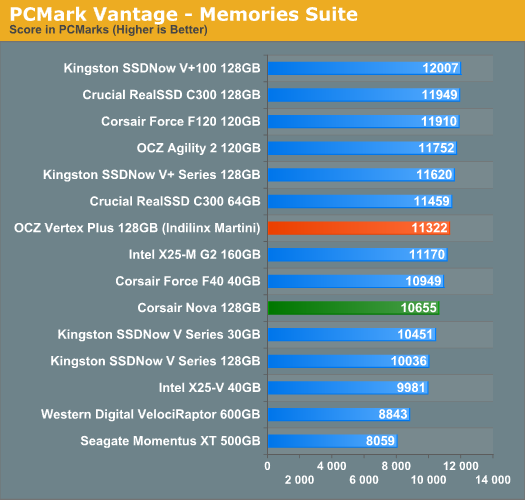
The TV and Movies tests focus on on video transcoding which is mostly CPU bound, but one of the tests involves Windows Media Center which tends to be disk bound.
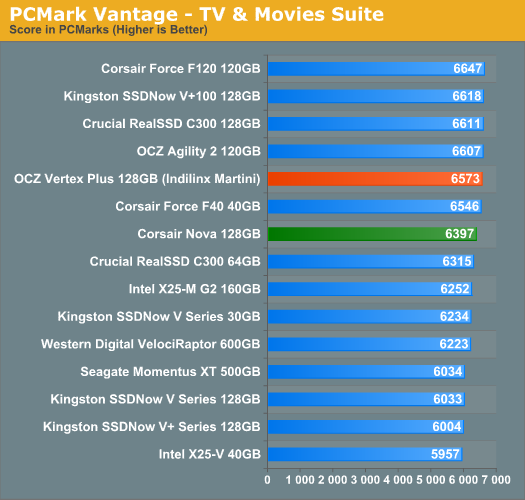
The gaming tests are very well suited to SSDs since they spend a good portion of their time focusing on reading textures and loading level data. All of the SSDs dominate here, but as you'll see later on in my gaming tests the benefits of an SSD really vary depending on the game. Take these results as a best case scenario of what can happen, not the norm.
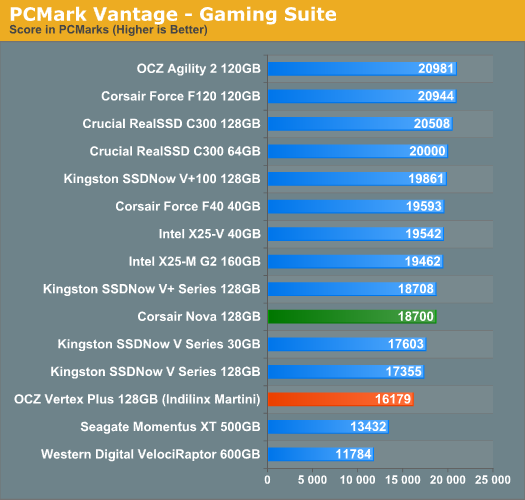
In the Music suite the main test is a multitasking scenario: the test simulates surfing the web in IE7, transcoding an audio file and adding music to Windows Media Player (the most disk intensive portion of the test).
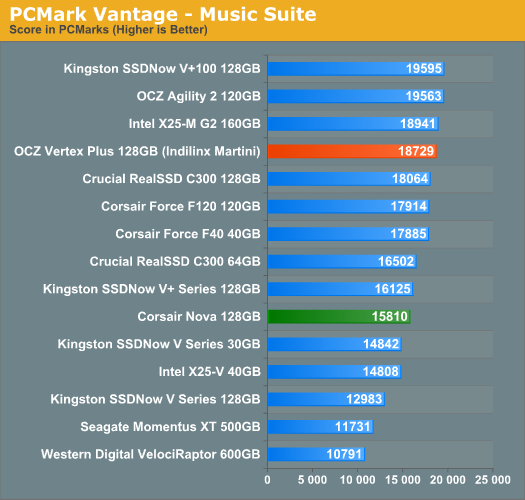
The Communications suite is made up of two tests, both involving light multitasking. The first test simulates data encryption/decryption while running message rules in Windows Mail. The second test simulates web surfing (including opening/closing tabs) in IE7, data decryption and running Windows Defender.
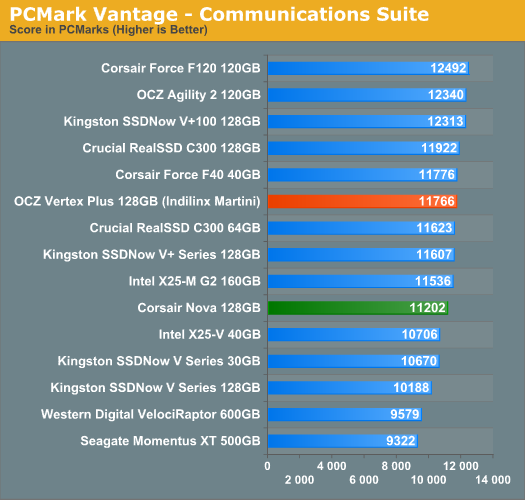
I love PCMark's Productivity test; in this test there are four tasks going on at once, searching through Windows contacts, searching through Windows Mail, browsing multiple webpages in IE7 and loading applications. This is as real world of a scenario as you get and it happens to be representative of one of the most frustrating HDD usage models - trying to do multiple things at once. There's nothing more annoying than trying to launch a simple application while you're doing other things in the background and have the load take forever.
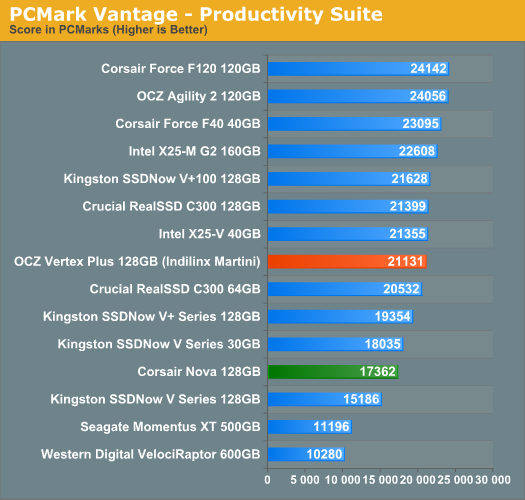
The final PCMark Vantage suite is HDD specific and this is where you'll see the biggest differences between the drives:
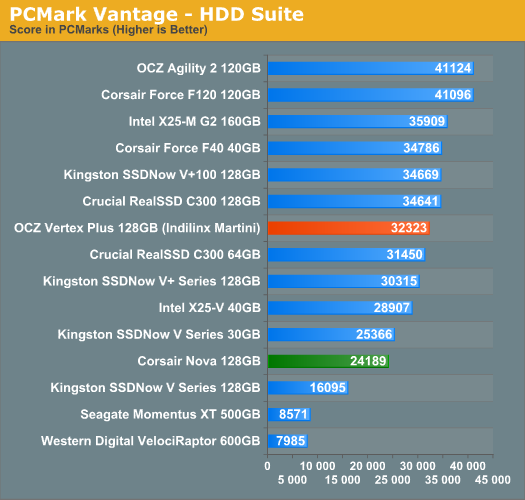










61 Comments
View All Comments
scook9 - Tuesday, November 16, 2010 - link
Looks like a nice update to barefoot but compared to the Intel G2 it is nothing ground breaking at all. There were also reliability issues with the barefoot that this would have to overcome (at least for me, that is why I have Intel G2s now). The price is also not that exciting given that the Intel G2 120GB just came out and is well priced.Out of Box Experience - Wednesday, November 17, 2010 - link
There are reliability issues with Sandforce as wellI Just checked and there are almost as many complaints at New Egg as there are over at OCZ Forums regarding their SSD's
I could be wrong but it seems most people complaining about bricked drives or losing all their data are the ones who take OCZ's advice and do all the recommended tweaks and Firmware updates
I personally torture tested both Vertex and Vertex 2 drives without any tweaks or firmware updates and I have never had any trouble with either drive
I do full formats and partition under XP (Both OCZ No-No's)
I defragged both drives several times and never used trim yet both drives are working fine
I think my next torture test will be to use the recommended OCZ tweaks and firmware updates
NOT!
boe - Thursday, November 18, 2010 - link
I'm anxious to build a new system with a sandy bridge proecessor, an at 6970 or nVidia video card and an SSD drive. However I need about 2TB of total storage and these puny SSD solutions would have been very practical about a decade ago but most of us looking for a high end computer that might include the more expensive SSD need a LOT more space.TF2pro - Friday, November 19, 2010 - link
Well or course you don't buy an SSD for space, I spent $160 on my 60gb Sandforce drive and that could have bought me 3.5TB worth of mechanical drive space. Would I do it again.. 100 times over.. I have been building reasonably high end systems for myself for years and an SSD is the missing element. If you are looking for 2tb SSD's you shouldn't even be reading this article ... wait 2-3 years and then come back, until then if you really wanna see a jump in the speed of your PC get an SSD. Also 2tb drives are 90 bucks.. so just get both.Qapa - Friday, November 19, 2010 - link
Well, that's not entirely true... if you have $3k or $4k to spend for SSDs you can buy 900GB-1TB SSDs (just check www.NewEgg.com).The question is, does that make sense. Not really for most people.
TF2pro - Friday, November 19, 2010 - link
Well yes of course you COULD get 2tb of SSD... but if you have that much money you probably aren't reading this forum.. your butler is reading it for you...rbarone69 - Sunday, November 21, 2010 - link
Tech people come in all sizes, shapes and backgrounds. Some have millions, some dont. I am well off but technology is a passion for me. My job and my 'fun' do revolve around tech.My point is Anand has some of the most informative artciles on the internet regarding tech. Doesnt matter how much money you have you go where the quality is.
marraco - Tuesday, November 16, 2010 - link
I would like to read tests of ICH10 RAID0 made of different disks.Is the performance averaged, or bottlenecked to the slower disk?
I don’t want opinions, as credible they may be. I want actual real tests.
Publication of those tests may encourage new kind of RAID controllers, in which the load is balanced between different performing drives.
Today’s controllers expect similar performance from each drive, so balance load equally to all SSD.
But let’s say that tomorrow I buy a second, much faster SSD, and I want to do RAID 0 with my Vertex 2.
A good controller should split the information on sizes according to each drive speed.
DanNeely - Tuesday, November 16, 2010 - link
That only makes sense if the drives capacity differences roughly match their speed differences as well; a usecase I suspect is too uncommon to be worth developing towards.marraco - Tuesday, November 16, 2010 - link
Smart point. Now it should be taken in account that speed and sizes are increasing by large and simultaneously.And it only makes the RAID controller more interesting.
Is to the user to decide if he wants to be bottlenecked by speed, or be forced to reduce partition size to be able to gains speed at cost of size.
Let's say that an old 100GB SSD is to be paired with a 150 GB SSD 2X faster (and thus should need to store 2X the space of the slower SSD).
Then choices are:
1-Reduce the partition on the slower SSD to 75GB, to match it with the 150GB 2X speed. It would result in a 3X speed improvement (making simplified number for clarity), and 125% increase in space storage. Also, 25 GB in the slower SSD would be free to a non RAID partition, as ICH10 allows today.
2-Use all the capacity on both drives, as if the new SSD were only 50% faster. It would waste speed, because the improvement would be 2.5X instead of 3X, but no free space would be need reallocation.
3-Anything on the middle.