Motorola Xoom Review: The First Honeycomb Tablet Arrives
by Anand Lal Shimpi on February 23, 2011 11:57 PM ESTMultitasking on Android: Done Right
Android has had multitasking since the start. Fire up an app and it can continue to execute even after you’ve shifted focus to another app (or the home screen) until you run out of memory. Once you reach a certain threshold of memory usage Android will automatically unload the least recently used app from memory.

The iOS 4 Task Switcher
What Android hasn’t had since the start is a good way of switching between apps. On iOS you double tap the home button to bring up a list of apps in memory, which you can use as a task switcher. Windows Phone 7 currently relies on a very powerful back button to switch between recently used apps, and eventually will implement a webOS-like card system. Android however did it the simplest way possible: tap home and run what you want to run next (Update: as well as tap and hold on home to bring up a list of recently used apps).
Honeycomb builds upon this. The third fixed button on the lower left brings up a list of up to five of your previously run apps/tasks (tap n hold home is gone). Each item has a text label telling you what it is as well as a visual preview.
For the most part it’s actual apps that will appear in this list (e.g. Twitter, Browser, Talk, etc...) however settings pages can appear here as well.
Unfortunately the task list is limited to five items - you can’t scroll to reveal more. I feel like this is a pretty big limitation as I do find myself going back to the Apps launcher screen more than I’d like given the functionality here. There’s also no way to force quit apps from this list, which would’ve been another nice addition.
New Notifications & Widgets
Honeycomb offers you more options to switch between apps than just heading back to the home screen. There’s the new multitasking UI, but there’s also the new notification area. Instead of having to pull down a shade to reveal notifications they simply pop up in the lower right corner of the screen and remain as icons to the left of the clock. Tapping on any of the notification icons brings up the full notification and also lets you clear it. If you tap on the signal/battery strength indicators you’ll reveal a stacked list of all of the notifications. If you have more than 6 notifications the stack will grow a scroll bar to show more.
Tap once more, this time on the full notification, and you’ll fire up the associated app. The combination of the new notifications and the task switching UI means that switching between apps in Honeycomb is more like your desktop PC. It’s not quite perfect yet, but we’re getting there - and in my opinion it’s better than what’s currently available on the iPad.
Google seems sold on the use of widgets as a major feature of Android. Personally I feel like widgets are more of a placeholder until we get full blown application windows that we can toss around our tablet desktop. If you subscribe to that thought process then what Google has done with widgets in Honeycomb will make a lot of sense. In Gingerbread and prior version of Android, widgets were fairly constrained and two dimensional. You could display information within the widget but there was no depth and no concept of scrolling.
Take a look at the email widget from Honeycomb:
It’s basically a mini inbox viewer. You can scroll to view emails in your inbox or even tap the top of the widget to switch between viewing all emails and just those you haven’t read. You can’t read messages, delete or reply from within this widget, but tapping any email will open up the email app itself. As I said earlier, we’re just one step away from widgets becoming full blown apps that simply expand in place when we need them.
Honeycomb also provides some functionally decorative widgets, such as the picture frame which simply shows you a portion of one of your images. Tapping on the picture frame widget will open up the full sized photo it’s framing.
Stacks are also supported in Honeycomb widgets. Take the YouTube widget for example:

Here you get a stack of featured YouTube videos. The Books widget is also stacked, however it shows you covers of books you've loaded onto the Xoom. Tapping anything in a stack launches the associated app.
The Honeycomb Google search widget simultaneously generates web search queries as well as searches your local apps and contacts for your search string. There’s no Google Instant integration, but the UI is clean.
Adding widgets is as easy as hitting the + icon in the upper right of the screen. The default Honeycomb UI has five home screens - you can drag widgets and app shortcuts to any of them from the widget adder UI.
All of these widgets echo the same basic message in Honeycomb: giving you access to content and data in ways other than just going to the Apps launcher.
Apps Launcher
If the multitasking UI and the new notifications don’t get you to where you need to go, there’s still the old fashioned apps launcher. Located in the upper right of the screen (talk about turning Android on its head) tap the word Apps to reveal a more familiar looking grid layout of apps.
The apps are organized into horizontal pages instead of a vertical list. Google has also added a My apps tab to show just the apps that you’ve downloaded, not the apps that come as a part of Honeycomb.
I’d love to see a quick search field here so you could just start typing to find the app you’re looking for but perhaps we’ll see that in a future version of the OS.



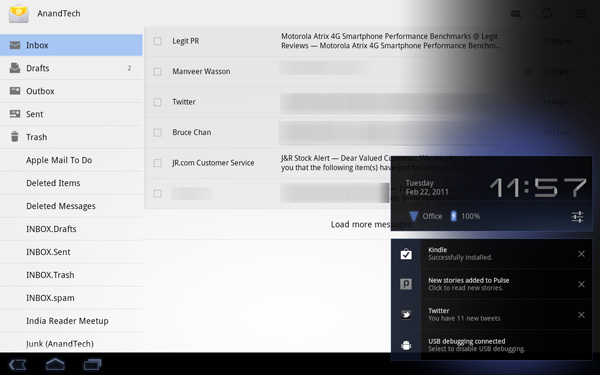

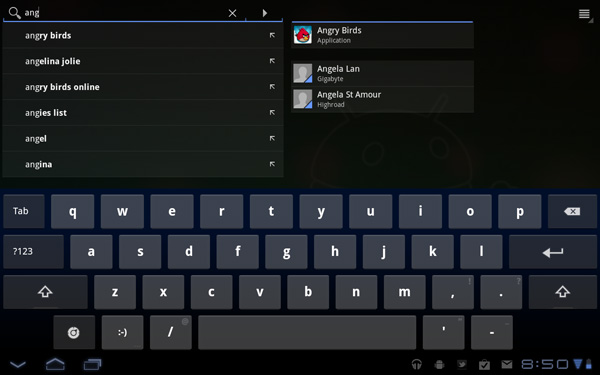
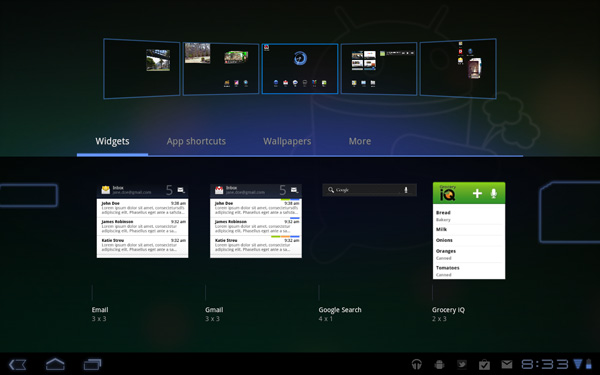
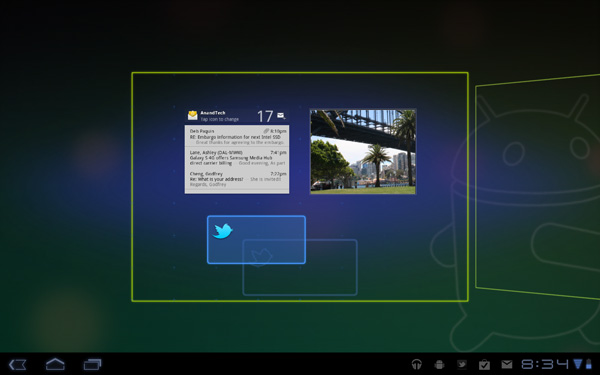










112 Comments
View All Comments
punjabiplaya - Thursday, February 24, 2011 - link
Looks good, I'm really tempted to pick one up (wifi model) if it truly is $600. Any word from Google on any updates to fix the crashing? I assume with updates (including driver optimizations) it can only get faster and there's no way that Google/Motorola isn't aware of the crashing apps.LeftSide - Thursday, February 24, 2011 - link
Don't hold your breath. I have an Epic 4g and just now got the 2.2 update. Google needs to standardize their update system. Until they do, I will not buy another Android device. Waiting for months just for an outdated update, so that you can download and use the latest apps (skype) is unacceptable.Impulses - Thursday, February 24, 2011 - link
Blame Samsung, not Google. Most HTC & Motorola devices were running 2.2 as of last September. My EVO got Froyo (2.2) in August, a mere two months after it's release (and only like there months after Froyo itself launched). People need to start doing some research and stop rewarding manufacturers that are lousy with updates, like Samsung and Sony Ericson.daveloft - Thursday, February 24, 2011 - link
I say blame the carriers. All six carriers in Canada carrying the Galaxy S device released 2.2 before any of the American carriers. This seemed to be the situation around the world as well.Impulses - Thursday, February 24, 2011 - link
Yeah at this point it's their fault, it still took Samsung twice as long to release the updates as it took other manufacturers tho. Sprint and T-mobile recently updated their Galaxy S variants to 2.2 btw, so Verizon and AT&T are slacking off the most... Verizon has half a dozen other Android options tho, until today (Atrix) AT&T had no alternative to the Captivate, besides an iPhone.ph00ny - Monday, March 7, 2011 - link
At the same time, their devices came out later those other devices. Also all the international iteration of galaxy s had froyo long before any north america based galaxy S phones. Look at HTC Aria. AT&T is the worst carrier in terms of device update due to the fact that they want to restrict the device as much as they can. Look at the issues with hsupa with atrix.BTW i have a captivate running 2.2.1 and i had froyo running since last year which was based on the international version of galaxy s
kkwst2 - Thursday, February 24, 2011 - link
Blame Canada.Milleman - Sunday, February 27, 2011 - link
Blame Terrance and Phillip!punjabiplaya - Thursday, February 24, 2011 - link
The reason I was asking is because there is no manufacturer skin. Honeycomb is unmolested by Motorola, so Google should be able to get updates to the device without Motorola having to customize their skin, then the carrier customizing that.Enormously Hatworthy - Thursday, February 24, 2011 - link
Yep, since this is the reference hardware for the platform, you'll get OTA updates directly from Google. No carriers or OEMs to screw things up.No word from google though... I suppose they don't want to draw attention to the bugs on the first day of release. I'd bet there'll be a quiet update issued sometime in the next week or two.