Gigabyte GA-MG400 Matrox G400 AGP
by Anand Lal Shimpi on February 3, 2000 4:02 AM EST- Posted in
- GPUs
Drivers
The GA-MG400 is a supported device in Matrox’s current driver release (v5.50.005), however if you select the GA-MG400 device you won’t be able to successfully boot into Windows.
Matrox has identified the problem and say that it is most likely related to the fact that the MG400 does not feature the same G400 BIOS that is present on the other G400 cards. While they are working on a solution for the problem, there is an easier way to use the Matrox drivers with the Gigabyte card.
Instead of allowing Windows to search for the best driver for your card, manually select the Matrox G400 AGP driver from the list of all drivers contained within the G400 driver set. A quick reboot later and you’re back in business, running with Matrox’s driver on your Gigabyte card. You will have to download the TurboGL driver separately and use that alongside the drivers to get the maximum performance out of your setup.
Why would you want to use Matrox’s G400 drivers instead of Gigabyte’s GA-MG400 drivers? Well, the MG400 drivers from Gigabyte are very out of date and don’t perform nearly as well as the Matrox drivers. While Matrox claims that they will be working with Gigabyte in the future to get these driver issues resolved, you’re probably better off going to Matrox for the drivers, especially since the Gigabyte drivers are nothing more than the Matrox Powerdesk drivers with the Gigabyte logo.
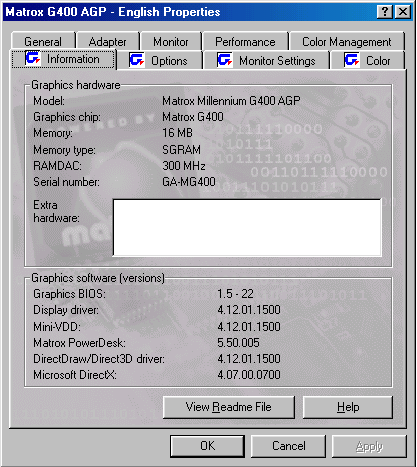
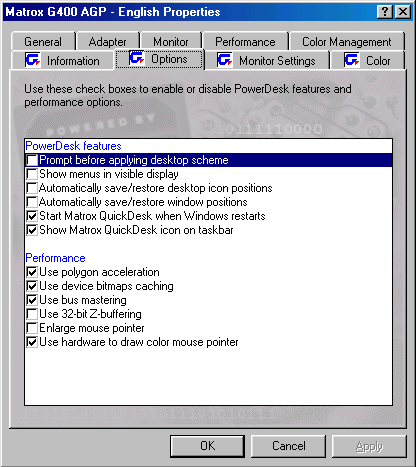
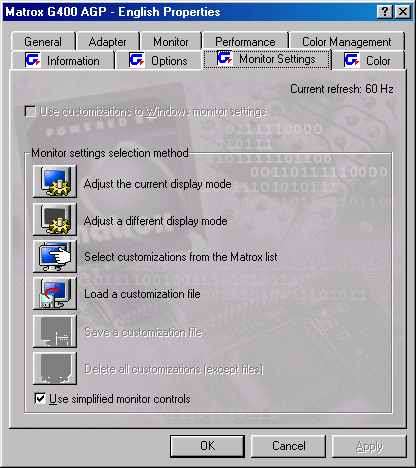
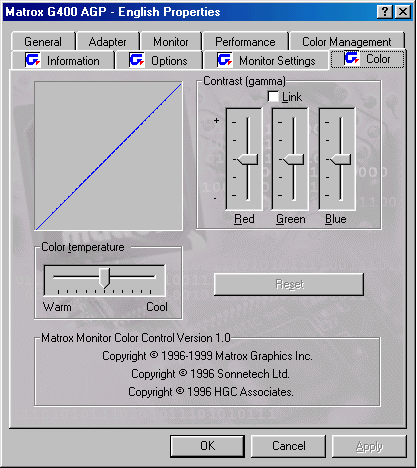










0 Comments
View All Comments