AZZA Genesis 9000 Case Review: Building It Every Way
by Dustin Sklavos on July 13, 2012 4:15 AM EST- Posted in
- Cases/Cooling/PSUs
- ATX
- AZZA
Noise and Thermal Testing, Overclocked
Performance of the AZZA Genesis 9000 in our stock configuration is actually pretty good if not outright stellar, but the case has room to grow, too. It will be interesting to see how well it performs in our overclocked configuration, when we dump voltage into both the GPU and CPU and crank up their clocks.
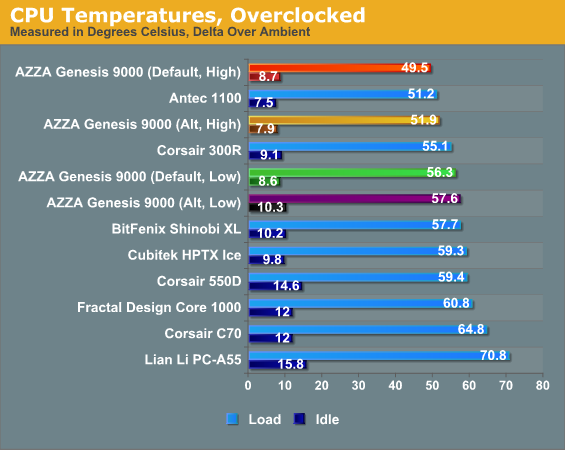
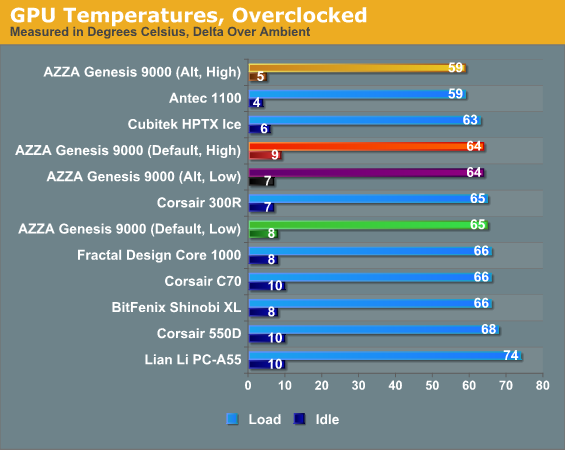
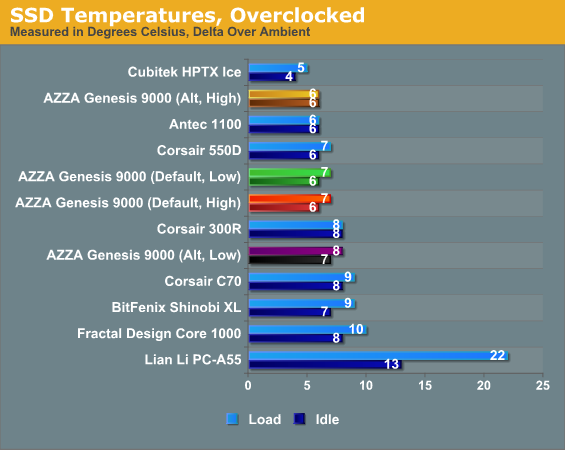
The AZZA Genesis 9000 definitely loses a little ground when we move to our overclocked configuration, but it's still a fairly strong performer. On these charts it's important to recognize that it seems to be competing largely with itself; remove all of the results but the worst in the CPU test results, and the Genesis 9000 is only slightly behind the Antec Eleven Hundred and Corsair Carbide 300R.
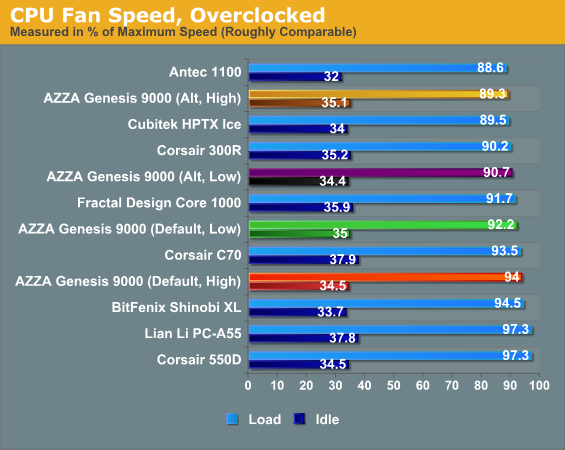
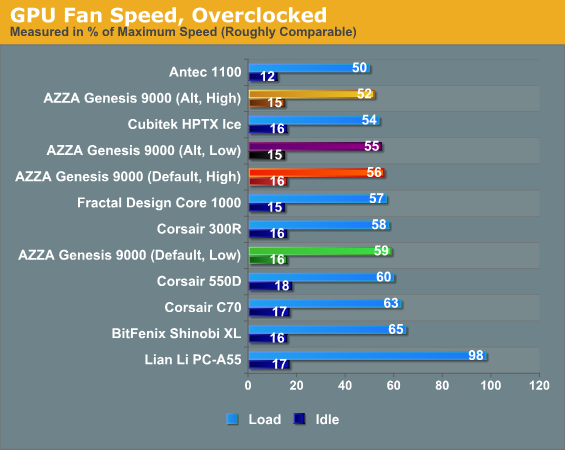
Fan speeds remain competitive and the AZZA Genesis 9000 definitely has room to grow. There's performance still to eke out here.
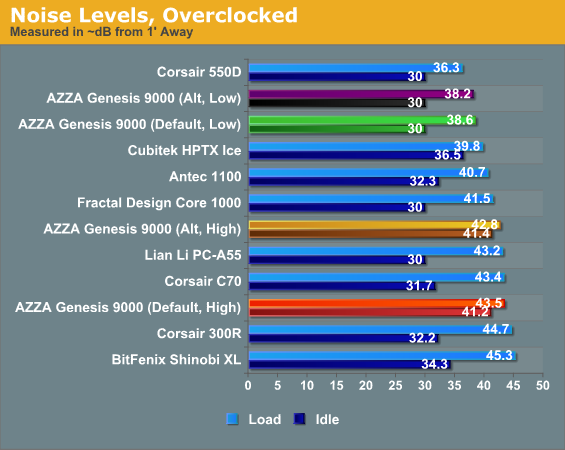
Thermals remain completely at odds with fan speeds, though; bumping up to the high fan speed nets you a bit more performance than it did under our stock thermal loads but not enough to justify the massive difference in noise. The fans actually completely drown out the Cooler Master Hyper 212 Evo we're using to cool the CPU, and the ASUS GeForce GTX 560 Ti's DirectCU II cooler is audible primarily by pitch (after about 52% the fans pick up an irritating whirr.)
Of course, since the fan speed can actually be easily toggled just by pushing a button on the top of the case, there's no reason why the end user couldn't just leave them running at low speed during non-intensive use and then run them at high speed when the system is being heavily stressed.










30 Comments
View All Comments
Ilias78 - Friday, July 13, 2012 - link
Great review Justin and the case looks like an incredibly interesting piece of work - mostly due for its customization capabilities. Much like the Silverstone FT02, Id love to get my hands on one of these and spend hours on making a perfectly assembled system (its also a challenge to do builds on such unusual cases and i like it). I still do believe however that your cable management needs more attention. I suspect that you usually must be on a deadline to build the system and write your review (which means that you dont have the luxury of time on your side), but i would really-really like to see you doing better cable management. You assembled the system ofc and you know better, but i look at the case and i see so many options and possibilities for cable routing, or ways to make things cleaner :) But still, great revew... its one of those cases that make your "creativity juices" go sky-high :)blackmagnum - Friday, July 13, 2012 - link
It looks like a storm trooper and a Camaro has mated. Though it seems easy to clean the smooth exterior.MakingMonkeys - Friday, July 13, 2012 - link
Thank you for the review,The price link is attached to a wrong item on newegg.
mentatstrategy - Friday, July 13, 2012 - link
and Tron themed devices - including the price! (Super high for a case in my opinion sheesh)sudz - Friday, July 13, 2012 - link
Great review, Except I have one overall gripe with how you do mid and full size case reviews.I can't speak for everyone, but When I'm building a machine that needs a medium or large sized case, I have more than just an SSD, MicroATX and one video card.
I understand the need for uniformity across all your reviews/test beds, however using the case in a way that the majority of users in a real life situation would be much more informative.
For example, my "gaming" machine is a Mid sized tower, with 5 hard drives, 2 optical drives, and two 6850's in crossfire.
The setup you have could be fit into a small HTPC (minus the video card) Who in their right mind would waste 200+ (160 in this "case") to put micro atx motherboard and a single hard drive into a full size tower?
Heat, Airflow, noise would all change when loaded up with an "average" full size setup, Including installation, cable routing, etc.
Just a thought!
AeroJoe - Monday, July 16, 2012 - link
I'm with sudz on this one. I would want to see something more in line with a case full of motherboard, graphics cards and hard-drives. After all, that's why one would need a case this big.So let's see it with a liquid cooled core-7 processor with a closed-loop radiator in the top of the chassis, and at least four 3.5-inch hard-drives installed with the OS running on a 2.5-inch SSD. Then I would have a MUCH better idea as to whether this case deserves consideration for my next build project.
Nomanor - Sunday, July 22, 2012 - link
Great point.When reviewing Full Tower cases, stuff them with proper components.
Arbie - Friday, July 13, 2012 - link
We know that, all other things being equal, a larger fan will move more air with less noise. So I would like to have 230mm fans everywhere. The problem comes when you're actually trying to select and buy them. There is practically no choice. All ideas of working with RPM ranges and PWM control go out the window. And you may find that only sleeve bearings are available. Those are completely unsuited to horizontal mounting (as at the top of this case) where they will fail early.
I've learned the hard way to prefer plain old 120mm or at most 140mm fan ports. I'd like it to be otherwise, and tried to go there, but the industry is nowhere near ready. There just isn't enough demand, and I don't see that changing soon.
P5-133XL - Friday, July 13, 2012 - link
I'm annoyed, the review gives temps for SSD's and doesn't use HD's. SSD's don't generate much heat and are quite heat insensitive. HD's on the other hand generate significant amount of heat and are sensitive to heat especially if there aren't fan's in front of them.I've had significant issues with cases where placing HD's next to each other have caused HD's to get excessively hot and I've needed to either get fans that generate noise or spread the HD's apart so that they are not next to each other.
With no HD temps in the review, means I skip this case in my next build...
Belard - Friday, July 13, 2012 - link
I second that. I think future reviews for gamer/power user cases should reflect more reality... One SSD and two 2TB Hard Drives. Both of my desktops have two HDs, my main has an SSD.While the 3.5 Drive bays may seem a bit of a waste being in 5" drive sleds, it gives them plenty of air-space. In todays world, I think even having TWO optical drives is rare. In the past 10 years, I've only built 2 computers for others who requested 2 drives.
In the OLD days of PCs, the 3.5" drive bays were SNUG against each other. I noticed this problem back in 2002 when I opened my side panel of my HUGE Antec case (God it was loud) and notice the HEAT from the 3 HDs that were attached side by side. The AIR gap between the drives was slightly bigger than a quarter and the sides were solid. (These were drive cages).
The drives were too hot to touch for more than a few seconds. I moved 2 drives to an adapter and stuck in a 5.25 bay (each), and left the 3rd in the middle 3.5 cage.
Since then, my PC cases require having an air-vent in front of the HD bays and a good amount of space (top and bottom) for each drive.
In the 90s with typical 4-drive setups (FD/HD/CD & CDR), this wasn't an issue with SLOW tech.