Synology DS1812+ 8-bay SMB / SOHO NAS Review
by Ganesh T S on June 13, 2013 4:00 PM EST- Posted in
- NAS
- Storage
- Synology
- Enterprise
Unboxing and Setup Impressions
The Synology DS1812+ package weighs in at 14 lbs (approx. 6.3 Kgs), with the diskless unit coming in at 11.5 lbs (5.1 Kgs). The unit has a built-in PSU and has a desktop form factor with dimensions of 6.2" x 13.4" x 9.2". Along with the main unit, the package consists of the following components:
- Quick Install guide
- Software / Utilities CD
- AC power cable
- Two Cat5 cables (3ft each)
- Two keys for the hard drive bays
- Screws for mounting the hard drives to the bays
The front face of the unit has 8 vertical bays arranged side-by-side with a power button above the center. Status and alert LEDs are to the left of the power button, while the two network status indicators are to the right. On the rear side, we have two 120mm fans taking up most of the space. To the right of the fans, we have four USB 2.0 ports, one eSATA port and the two RJ-45 GbE ports. To the left, we have one more eSATA port and two USB 3.0 ports along with the the power plug receptacle. We would have like some of the ports in the front side of the chassis for easier access. The SD card slots are unfortunately relegated to the entry-level versions only and noneis available on the DS1812+ (perfectly acceptable, given the target market).
On the software side, the Disk Station Manager (DSM 4.2) is a joy to use. A lot of flexibility is provided, along with a number of interesting features. The downside is that it might be overwhelming for some consumers. SSH access is available. This provides us an avenue to get information about the unit without a full-length teardown.
Synology provides support for Disk Groups (a collection of hard drives in the NAS). Each Disk Group can be configured in either SHR (Synology Hybrid RAID - an automatic RAID management feature providing for single or dual disk failure resiliency) or with a manual RAID level. The available RAID levels for manual configuration are dependent on the number of disks in the disk group. Multiple volumes can be created in a given disk group, but users are forced to use the same RAID level for all the volumes.
An overview of the various setup options and other available features in the firmware are provided in the gallery below.








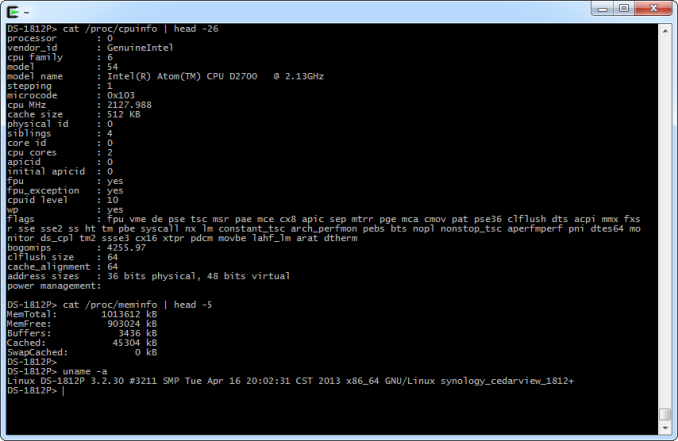














93 Comments
View All Comments
MadMan007 - Thursday, June 13, 2013 - link
AES-NI support would be a great addition for a real SMB NAS...even SMB's should be concerned with security. What are the chances NAS manufacturers will come out with devices based on AMD Kabini? AMD does a lot less feature segmentation in their chips and Kabini has AES-NI so it seems like a better solution until Intel matches that with Atoms (low TDP Haswells will be too expensive.)JDG1980 - Thursday, June 13, 2013 - link
The two features I look for in off-the-shelf NASes are ECC RAM, and the ZFS file system. Unfortunately, it seems that none so far have saw fit to include them.pwr4wrd - Friday, June 14, 2013 - link
I completely agree with you, Even for home/SOHO use, what good is a NAS unit if you dont have data integrity.Samus - Saturday, June 15, 2013 - link
This will change with the Atom family supporting ECC. I don't know of any real advantages ZFS has over ext4 for home/soho.phoenix_rizzen - Monday, June 17, 2013 - link
Instantaneous near-unlimited number of snapshots, end-to-end checksums, integrated raid features without requiring RAID controllers, integrated volume management, storage pooling, etc, etc, etc.Once you get beyond 1 harddrive, using anything other than ZFS (or other pooled storage system) is heavenly. There's just no comparison to ext*+LVM.
Jeff7181 - Thursday, June 13, 2013 - link
I wonder how multi-user performance would scale if it had a 10 Gbps uplink to a 1 Gbps access switch. Maybe I'm out of touch with arrays of this size, but those numbers seem low for an 8-disk array. Maybe it has to do with the Atom CPU? Maybe the RAID controller has no cache? Honestly I'd be highly disappointed if I spent $1000 on the chassis and another $1000-2000 on hard drives and could barely reach 1 Gbps under the best circumstances.DigitalFreak - Thursday, June 13, 2013 - link
There is no RAID controller. The SATA ports are either off of the Intel embedded ports, or more likely off of a 3rd party controller.SirGCal - Thursday, June 13, 2013 - link
Try again, They used 8x WD4000FYYZ, They run $410 each... If you get a deal on them. Upwards of $500 if you go to a brick and mortar store... at 400 each, that's $3200 just for the drives for their enterprise class drives for this test. Most people aren't going to use them.Gigaplex - Thursday, June 13, 2013 - link
That just backs up their point even more. Spending $1k-2k instead isn't likely to get you faster drives.SirGCal - Friday, June 14, 2013 - link
No, you missed my other point... The 8-drive RAID 5 is a failure waiting to happen, enterprise class or not. When a drive does fail, you'll have to repair it. During that 38+ hours... That is the MOST likely time (also when all the drives are old, warn, and getting their tails kicked in doing massively hard reads) that another one is going to fail... Then you lose the entire array and all of your data. That was the point I was trying to make.