MSI GT72 Dominator Pro Review: GTX 980M Reigns Supreme
by Jarred Walton on November 11, 2014 8:00 AM ESTMSI GT72 Dominator Pro General Performance
General performance isn’t nearly so exciting, as mostly we’re gated by the performance of the CPU and/or SSD. The GT72 is still plenty fast, but there haven’t been any major jumps in CPU performance for quite some time, especially when speaking of notebooks. Perhaps Broadwell will shake things up a bit next year, but for now the Haswell Core i7 processors continue to be plenty fast for all but the most demanding of users. Here’s a quick look at our standard CPU and system benchmarks, along with 3DMark for reference. Also note that we have WiFi performance at the bottom of the page.
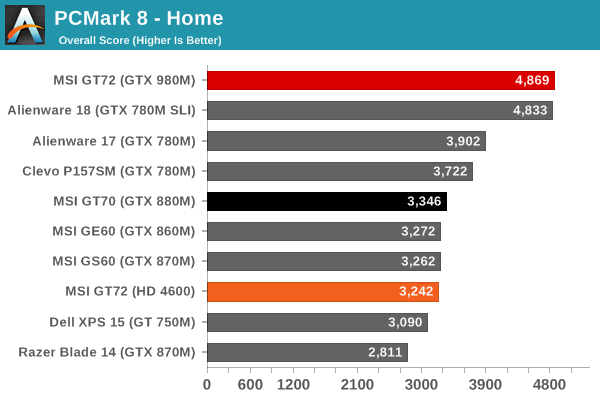
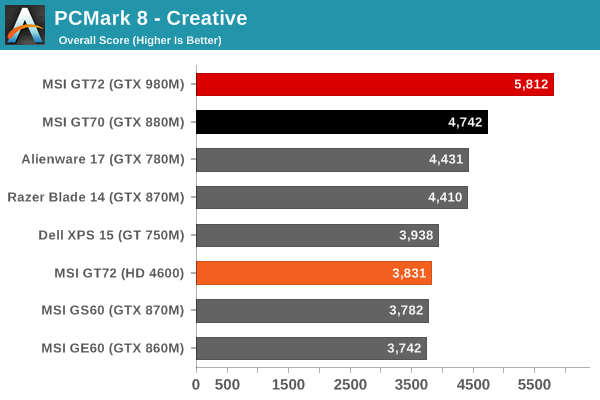
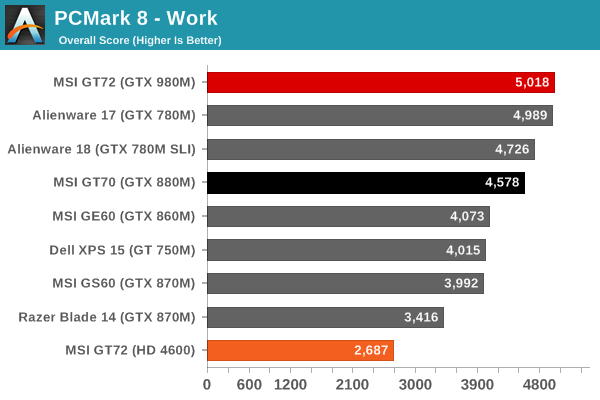
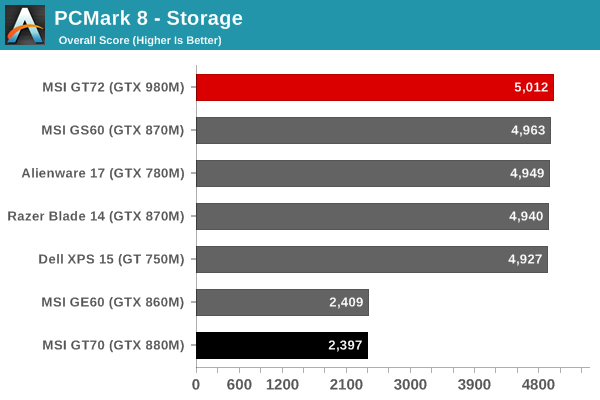
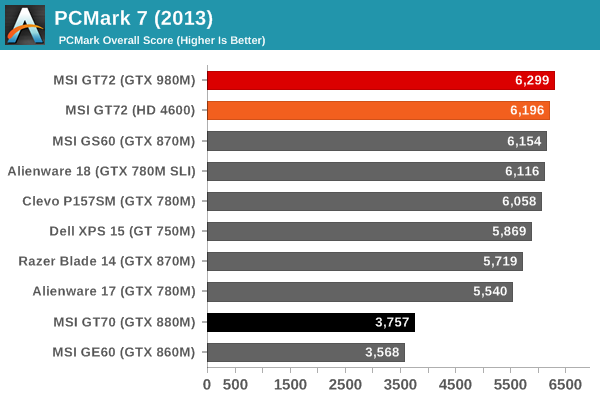
Starting with PCMark, I ran the GT72 with both the GTX 980M and the HD 4600 Graphics. With Optimus laptops, you generally get the best of both worlds in that some tests use the discrete GPU while others use the Intel GPU (and the Computation and to a lesser extent Creativity subtests in PCMark 7 benefit greatly from Quick Sync). What's interesting is that where Intel's Processor Graphics were typically more than sufficient to post good results in PCMark 7, with PCMark 8 and the support of OpenCL acceleration the difference between the two GPUs suddenly becomes far more apparent.
The quad SSD RAID 0 array does prove potent as well, pushing our PCMark results about as high as we’ve ever seen on a notebook, but again it’s a case of diminishing returns. While PCMark 7's Storage test showed more of a difference between the various SSDs, in PCMark 8 all of the SSD-equipped laptops are basically tied.
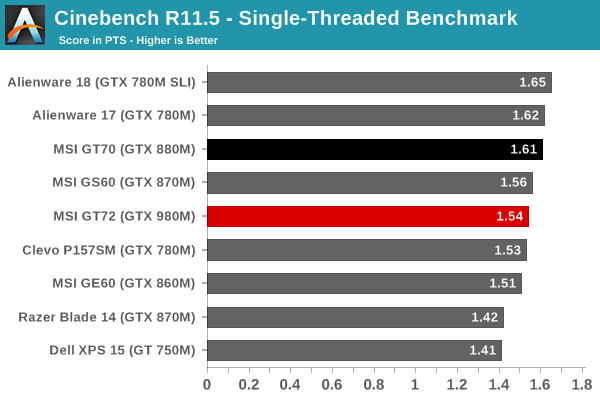
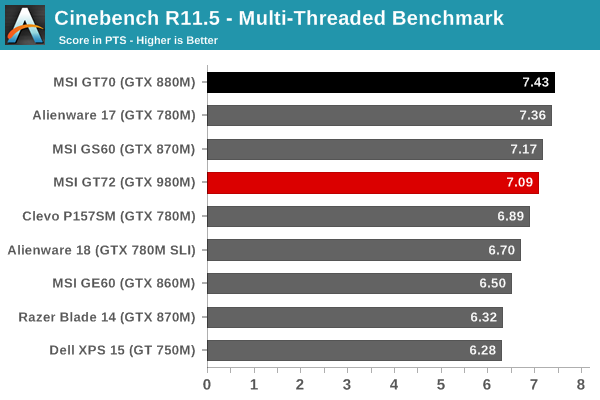
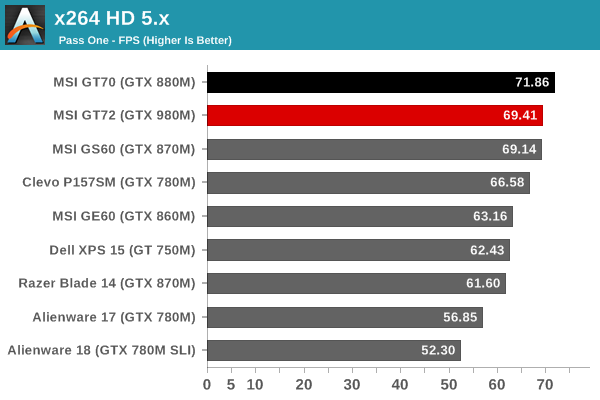
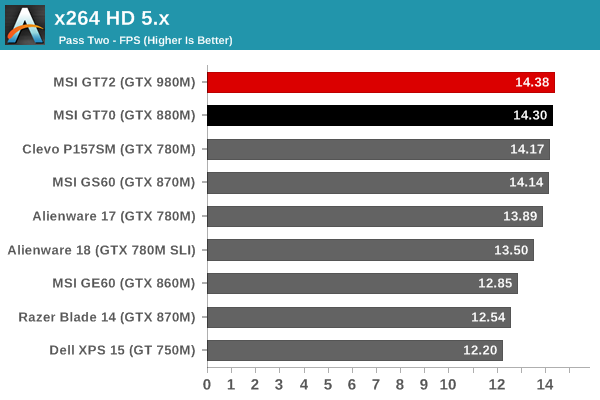
There are no real surprises in our CPU tests: the GT72 with a Core i7-4710HQ is fast, though there are times where other notebooks with faster CPUs take the lead. The upgraded model with i7-4980HQ should improve performance by another 12-15%, but I’m not sure it would be worth the additional cost. Interestingly, the GT72 places at the top of the x264 HD second pass; it's possible the storage subsystem is a contributing factor, but the GT70 only has a hard drive so whatever the cause MSI 17.3" gaming notebooks do well in that test.
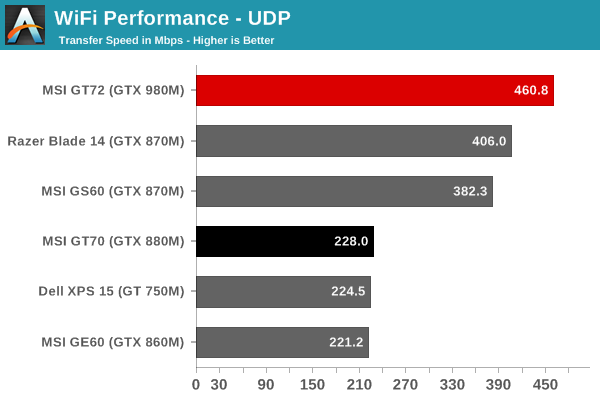
As for wireless performance, the dual-band Killer 1525 802.11ac solution worked well during testing. I didn’t notice any unusual drops or loss of connectivity, which is actually better than what I’ve experienced with many laptops using Intel’s 802.11ac solutions. (Many of those laptops need to have WiFi disabled/enabled every week or so in order to stay on a 5GHz connection, at least in my experience.) I can’t say much as to WiFi performance in crowded wireless locations, though; all I can report is that within the confines of my home and a few trips to public WiFi access didn’t create any issues. The raw throughput is also higher than any other WiFi solution we’ve tested in recent times, though as always there’s plenty of variance between runs.
As a side note, the GT72 also supports Killer Double Shot Pro with Smart Teaming (TM!), which basically allows the system to load balance between two connections. One example given is using the Gigabit Ethernet for gaming while you stream the video via Twitch over WiFi (or vice versa).
As for 3DMark, I include these charts mostly as a point of reference; it's far more useful to look at the performance of games you actually care about, but the results from 3DMark are more or less in agreement with our gaming scores.
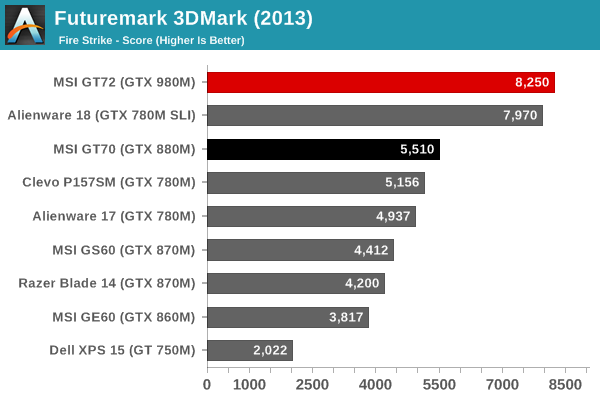
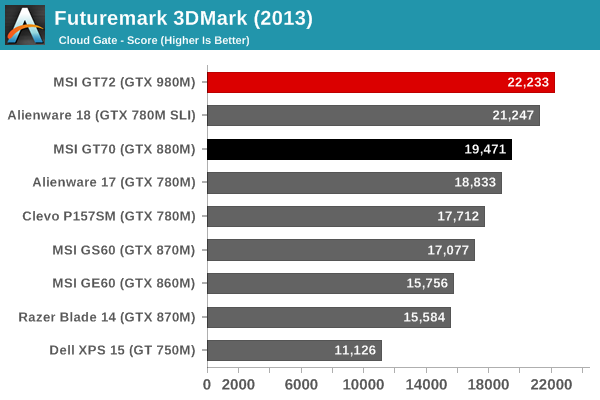
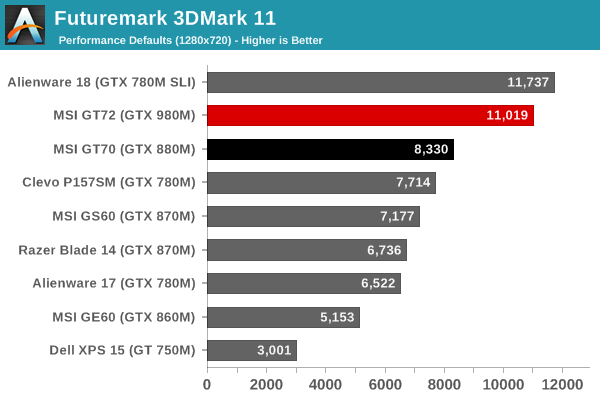










57 Comments
View All Comments
abianand - Tuesday, November 11, 2014 - link
the question is, is it worth spending close to $3000 on a laptop that1. has 192W of heat dissipation on your lap (47W from CPU + 145W from the GPU if I am not wrong)
2. weighs 3.8kg (a dumbbell comes to mind)
3. has a high battery-power consumption driven by that kind (192W-kind) of a heat dissipation and the fan speeds needed to handle that
4. costs maybe 4 times as a desktop that gives you roughly the same performance (unless you really want the 1.5TB of space to store and play 30 games at the same time !!! )
daku123 - Tuesday, November 11, 2014 - link
No :)nathanddrews - Tuesday, November 11, 2014 - link
No, it's not. I'll take one.abianand - Tuesday, November 11, 2014 - link
I correct myself, the GPU is 125W, not 145W.But the point still stands.
It's still a toaster running at 172W peak heat output.
zodiacsoulmate - Tuesday, November 11, 2014 - link
when you are on battery it can only go up to 100W... all tests are on AC if they test it on battery FPS will drop half probably...Jer Stryker - Tuesday, November 11, 2014 - link
There are always comments like this whenever a gaming notebook is reviewed. It's a niche market, stated several times in the article. There are people (like me, I'm an airline pilot) who travel a lot, or for whatever reason need what basically amounts to a portable desktop. I've pretty much never used one of these as a "lap" top. Does it make more sense for me to spend $1500 on a gaming desktop that I have access to half the time, or $2500 on something I can use every day? Is it expensive? Yes! Is it heavy? Yes!! Is it worth it? I think so. I know several people who game on lighter, cheaper notebooks with the settings turned way down, and others who have resorted to gaming on *shudder* tablets. That's not for me. I'll lug my $3000 dumbell into my hotel room and game away.That being said, I'm strongly considering a Gigabyte P35X V3. It has a 980M and an IPS screen (with a 3K option available), but is a 15.6" machine weighing only 2.2kg. If the cooling isn't terrible (and early reports are that it gets the job done) I may just be able to have my cake and eat it too.
jwhannell - Wednesday, November 12, 2014 - link
Also there are a lot of professionals who travel a great deal for work, but want to game. This kind of machine is ideal for that. Personally, I have one of these as a desktop replacement that I bring to and from work everyday. Sure it only gets 3 hours on battery power while all i'm doing is browsing the web, but that's enough for my longest meetings. Meanwhile I am able to have nearly desktop performance w/ additional flexibility.MDX - Saturday, November 15, 2014 - link
Well said. What these laughable "comparison" posters also always inevitably forget about is the cost of peripherals. The laptop comes with a display, keyboard, touch interface device, and speakers, in addition to the 'hardware' that the naysayers are so pantie-bunching about.To keep things in tune with this comment, comparing a laptop to a desktop is like comparing an airplane to a car. It just can't be done, and to attempt it is ludicrous.
Wolfpup - Tuesday, November 25, 2014 - link
Plus, however "big" people allege high end notebooks are, they're tiny and light compared with what, dragging a mini-tower and monitor and keyboard around?Wolfpup - Tuesday, November 25, 2014 - link
Well said. I don't know why people always have to chime in with "It's so expensive!" Even saw a "review" of an Alienware 17 on Amazon that was just (in all caps, of course) THIS IS TO ESPENSIVE NO OEN NEEDMost of those points aren't even points. Yeah, it can use a lot of power (by notebook standards). So what? And yeah, it's heavier than lots of notebooks. So what? It's still plenty light enough to take with you.
I use an Alienware M17x-R4 (typing on it right now) and I LOVE that it gets me reasonable performance, and has cooling that lets me actually push it, whether with games, video encoding, or just having 90 bajillion programs open (or all three, as I'm doing right now LOL)